How To Preload Overwatch 2: Time And File Size

If you're as excited for Overwatch 2 as we are, then you'll likely want to know how and when you can preload it. Much like most other new video game releases, Overwatch 2 lets you preload it before the game officially releases. That means you can be ready for when the servers open and jump straight into the action. Here's everything you need to know about the Overwatch 2 preload time and file size.
- Have you set up SMS Protect for Overwatch 2 yet?
How To Preload Overwatch 2
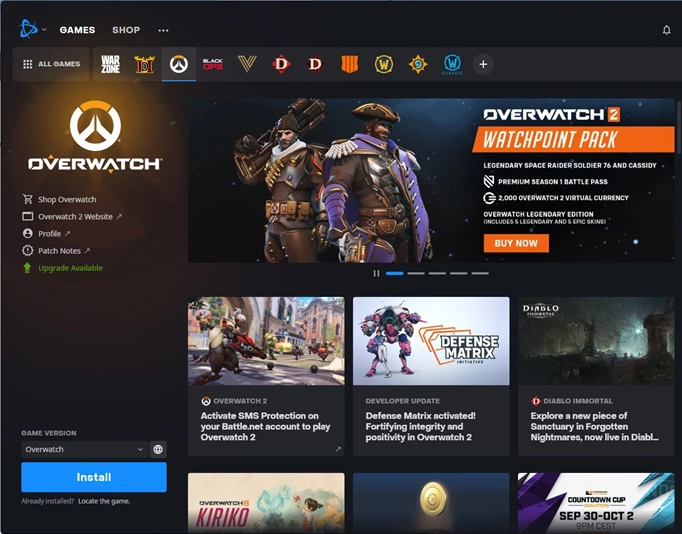
 Click to enlarge
Click to enlargeThe time at which you can preload Overwatch 2 totally depends on which platform you're playing on. Those that play on PC can begin the download of Overwatch 2 from 21:30 BST. Here's how you can preload it when the time comes:
- Open up the Battle.net launcher on your PC.
- Navigate to the Overwatch tab.
- Click the 'Install' button in the bottom left corner of the screen.
- To manually update to Overwatch 2, click on the 'Cog' icon next to the play button.
- Now select 'Check for updates' to start the update to Overwatch 2.
If you're looking to preload Overwatch 2 on a console, then you'll have to wait a little longer to start the download. Preload for Overwatch 2 on PlayStation, Xbox, and Nintendo Switch will begin on October 4th at 17:00 BST. This is just a few hours before the Overwatch 2 servers open, so we hope you have fairly fast internet to get the game downloaded in time.
To preload Overwatch 2 on consoles, head to the respective store page on your console. There, you should see an option to add Overwatch 2 to your account and begin the preload process.
- Not a huge fan of Overwatch? Here are 10 games just like it.
How Big Is The Overwatch 2 Install Size?
Again, the Overwatch 2 install size will depend on the platform you play on. Those that play on PC can expect to see a 50GB download. This is around 20GB more than the original install size of the first Overwatch.
The file size on console is a little smaller, though. On PlayStation, Xbox, and Nintendo Switch, you'll need around 30GB of free storage space to install Overwatch 2.
For more Overwatch 2 guides, keep reading GGRecon.