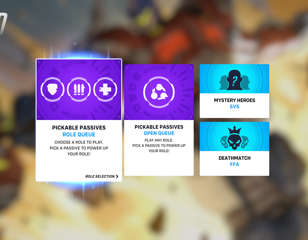Can you play Overwatch 2 on Steam?
After months of waiting for the game to make the transition from the Blizzard launcher, Overwatch 2 is finally available to play on Steam - here's how.
This is part of the ‘Overwatch 2’ directory
Directory contents
Overwatch 2 is an incredibly popular PC game, but can you play it on Steam? Anyone who plays Overwatch 2 on PC regularly will know that, for a lot of gamers, Steam is the platform of choice. However, not all of gaming's biggest titles are available to play on there. This begs the question, can you play Overwatch 2 on Steam?
Can you play on Steam?

The short and simple answer is yes, you can play Overwatch 2 on Steam. Although the game was previously exclusive to the Battle.net launcher on PC, it eventually arrived on Steam on August 10 2023, around a year after it first launched.
To play the game on Steam, simply search for it on the Steam Store and add it to your library. It's free to play, just as it is on Battle.net - but you can purchase a starter edition to unlock some of the heroes from the off.
If you want to make the transition from Battle.net to Steam, you can do so without any worries. All your progress carries over, you just need to log into the same Blizzard account that you use on Battle.net.

About The Author
Joshua Boyles
Joshua is the Guides Editor at GGRecon. After graduating with a BA (Hons) degree in Broadcast Journalism, he previously wrote for publications such as FragHero and GameByte. You can often find him diving deep into fantasy RPGs such as Skyrim and The Witcher, or tearing it up in Call of Duty and Battlefield. He's also often spotted hiking in the wilderness, usually blasting Arctic Monkeys.
This is part of the ‘Overwatch 2’ directory
Directory contents