How To Set Up Overwatch 2 SMS Protect

You may need to know how to set up Overwatch 2 SMS protect, as it's an important two-factor authentication service that needs to be activated before you can play the new hero shooter. Blizzard is making a few needed changes for Overwatch 2, and additional security for Battle.net is one of them so that the devs can deal with cheaters easier and stop players from constantly creating new accounts. So if you are looking to jump into Overwatch 2 on launch, check out how to set up Overwatch 2 SMS protect for your account.
- Before launch, make sure to check out the Overwatch 2 characters list, which covers all old and new heroes in-game.
How To Set Up Overwatch 2 SMS Protect
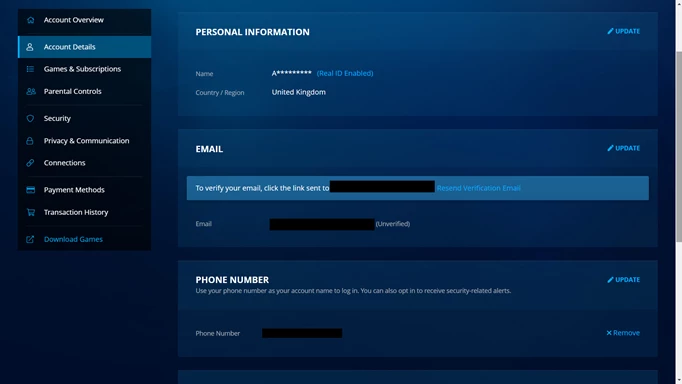
 Click to enlarge
Click to enlargeWhile this may seem excessive, you will need to set up Overwatch 2 SMS protect if you want to play the game, as it's a requirement from Blizzard as part of their new Defense Matrix initiative. It provides additional security to both your Battle.net account and Overwatch 2 account, making it more difficult for someone else to access it, while also helping to stop cheaters and players who frequently receive bans. All you will need for this is a phone number, and a Battle.net account. Below, we've outlined the full process for setting up SMS protect:
- Log into Battle.net, select your account name in the top right, and then 'Account Settings.'
- From the new menu, click 'Account Details.'
- There will be a section titled 'Phone Number,' and below you will be able to click 'Add Phone Number.'
- Enter your mobile phone number and wait to receive an SMS text message with a verification code.
- Type the verification code into the text box that will be on the Battle.net screen, and you will have linked your account with your phone number.
It's worth noting, that you can't use the same number for two different Battle.net accounts, so if you already have a phone number linked to an account you don't use, you will need to unlink it or use a different number. You also can't change the dialling code that appears when entering your phone number, as this is dependent on your region, however, you can contact Blizzard support to remedy this.
That's all for our walkthrough of how to set up Overwatch 2 SMS protect, and now your account should have additional protection.
Make sure you are also up-to-date with all the new systems, with our Overwatch 2 MIT guide, which covers one of the new statistics in the scoreboard.
