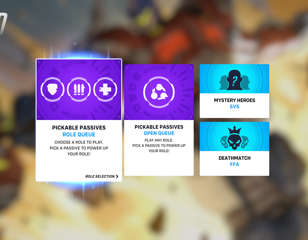Overwatch 2 PC System Requirements
If you're running a low-spec PC, then it's best to make sure that you meet the Overwatch 2 PC system requirements before playing.
This is part of the ‘Overwatch 2’ directory
Directory contents
If you're looking to jump into Overwatch 2, then it's best that you know the PC system requirements to make sure your machine can run it. The brand new Overwatch 2 experience doesn't look drastically different from the original. However, Blizzard has done some work to improve the visual appearance with updated character models and maps. So, what are the new PC system requirements for Overwatch 2?
- Want to know what Overwatch 2 Legacy Credits are? We've got you covered.
Overwatch 2 PC Minimum System Requirements

While the system requirements for Overwatch 2 have been updated slightly over the original, you'll be pleased to know that you can still run the game on a relatively low-spec rig. Even those rocking a gaming laptop that's a few years old should have no trouble running this shooter at a high frame rate. Here are the minimum PC system requirements for Overwatch 2:
- Operating System - Windows 10 64-bit
- Processor - Intel Core i3 or AMD Phenom X3 8650
- Video - NVIDIA GeForce GTX 600 series, AMD Radeon HD 7000 series
- Memory - 6GB RAM
- Storage - 50GB available hard drive space
- Internet - Broadband internet connection
- Resolution - 1024x768 minimum display resolution
Overall, if you own a PC that's specced similarly to this one, then you should be able to run Overwatch 2 at a basic frame rate.
- Here are the best souvenirs to unlock in Overwatch 2.
Overwatch 2 PC Recommended System Requirements
However, if you want to play Overwatch 2 competitively, then you'll want to ensure you have the highest frame rate possible. For that, you'll need a slightly beefier PC. Here are the recommended PC system requirements for Overwatch 2:
- Operating System - Windows 10 64-bit
- Processor - Intel Core i7 or AMD Ryzen 5
- Video - NVIDIA GeForce GTX 1060 or AMD R9 380
- Memory - 8GB RAM
- Storage - 50GB available hard drive space
- Internet - Broadband internet connection
- Resolution - 1024x768 minimum display resolution
These specs aren't a great deal more powerful than the minimum specs, but they will ensure that your Overwatch 2 experience is much more stable.
For more Overwatch 2 guides, keep reading GGRecon.

About The Author
Joshua Boyles
Joshua is the Guides Editor at GGRecon. After graduating with a BA (Hons) degree in Broadcast Journalism, he previously wrote for publications such as FragHero and GameByte. You can often find him diving deep into fantasy RPGs such as Skyrim and The Witcher, or tearing it up in Call of Duty and Battlefield. He's also often spotted hiking in the wilderness, usually blasting Arctic Monkeys.
This is part of the ‘Overwatch 2’ directory
Directory contents