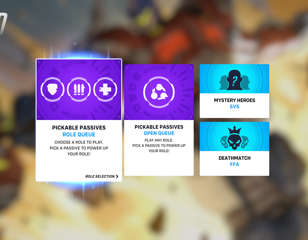Overwatch 2 Best Controller Settings
What are the best Overwatch 2 controller settings to make the most of your Overwatch 2 gaming session?
This is part of the ‘Overwatch 2’ directory
Directory contents
Are you looking for the best controller settings in Overwatch 2? After a long-awaited release date, Blizzard has drawn the curtains on Overwatch in favour of Overwatch 2. Overwatch 2 doesn't feature many changes from its predecessor, apart from a few new characters, map overhauls and changed character abilities, the game is mostly the same FPS shooter as it always was. Thankfully, you can still change your controller settings in Overwatch 2, but which are the best ones to use? Keep reading to find out.
- For the best performance and visibility settings in Overwatch 2, read our handy guide.
Overwatch 2 Best Controller Settings

Overwatch 2 is played on either PC or console, but regardless of how you're playing it, you can use a controller. Though it might take a slight adjustment to find the best layout that works for you, we have a reasonable default template that you can work off. Be sure to try it out in the Practice Range and see how it feels to play with.
How To Change Controller Settings In Overwatch 2
To change your controller settings in Overwatch 2, you only need to:
- Open Options
- Select Controls
Best Controller Sensitivity Settings for Overwatch 2
Sensitivity is one of the most important and vital tools at your disposal when playing on controller, whilst some players can use increased sensitivity, this is the ideal default:
- Horizontal Sensitivity – 42
- Vertical Sensitivity – 42
Best Aim Assist Controller Settings for Overwatch 2
There’s no shame in using aim-assist when playing with a controller, but you'll want to make sure that if you are going to use it, make the most out of it with the following settings:
- Aim Assist Strength – 96
- Aim Assist Window Size – 70
- Aim Assist Legacy Mode – Off
- Aim Assist Ease In – 20
- Aim Smoothing – 0
- Aim Ease In – 20
More Settings For Controller In Overwatch 2
Some other controller settings should be set as follows:
- Invert Vertical Look – Off
- Invert Horizontal Look – Off
- Vibration – Off
- Switch Movement and Look Sticks – Off
- Legacy Sticks – Off
- Aim Technique – Linear Ramp
YOU MAY LIKE





GGRecon may earn a commission from qualifying purchases and actions.
For more Overwatch 2 guides, keep reading GGRecon.

About The Author
Maya Hutchinson
Maya Hutchinson was a freelance contributor to GGRecon.
This is part of the ‘Overwatch 2’ directory
Directory contents