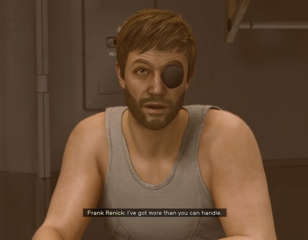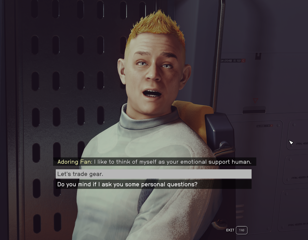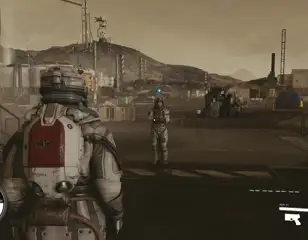How many ships can you own in Starfield?
Your ship is your home in Starfield, some are wealthy enough to have multiple homes, but just how many ships can you own in Starfield, and can you get more?
This is part of the ‘Starfield’ directory
Directory contents
-
Planet Rover
-
Match Look & Aim Sens
-
Best Controller Settings
-
Best Mouse & Keyboard Settings
-
Best Outpost Planets
-
Best Graphics Settings
-
Console Commands
-
Flashlights
-
Fix Suit Protection
-
Fuel Generator
-
Cheap Ammo
-
Pick Up, Move, Throw Items
-
Change Appearance
-
Hide Helmet
-
Remove Bounties
-
Remove Traits
-
Respec
-
Wait & Pass Time
-
Jail
-
Persuasion Explained
-
Starborn Explained
-
Level Up Fast
-
Outpost Transfer Containers
-
Transmog
If you want to own multiple ships in Starfield, you probably want to know the ship limit.
Starfield has a long list of ships that you can acquire, but you can only own so many in the game.
How many ships you can own is a set limit, but that limit can be changed with mods. Here is how many ships you can own in Starfield, and how you can go beyond it.
How many ships can you own in the game?
As standard, the base number of ships you can own is 10. You do not need to purchase any upgrades or extra slots in order to get to 10 ships, nor can you do so to own more than 10 ships at once.

The only way it seems that you can exceed the limit of 10 is to acquire a ship as a reward from a quest. For example, some players have reported that they completed the Overdesigned quest while already in possession of 10 ships, and the Kepler R or S that they received brought their total ships to 11.
So it seems that you cannot purchase more than 10 ships, but if you happen to receive ships while you have 10 or more already, the limit will stretch to accommodate.
- Line your pockets with our guide on how to earn credits fast in Starfield
How to increase your ship limit in Starfield
As mentioned, there are ways to bend the normal limit of how many ships you can own in Starfield, but there are also ways to increase the limit as much as you like. Naturally, doing so involves installing some mods.
This can be done manually, by making the alteration to the maximum owned spaceships value in your StarfieldCustom.ini file (if you do not have this file in your game folder, you should create it if you want to install mods).
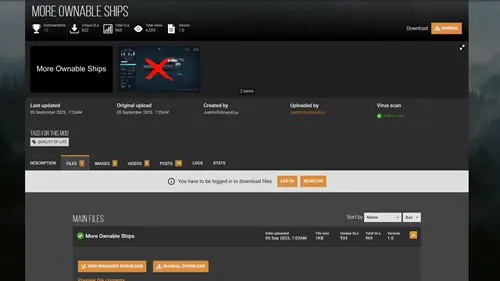
Alternatively, you can simplify the process by heading to the More Ownable Ships mod page on Nexus Mods and downloading the required code there.
We have a guide to the best Starfield mods that explains how to install mods if you have not done so before. Once you know what you are doing and have the required files in place, installing the mod to increase the number of ships you can own will be extremely simple.
That is it for our guide on how many ships you can own in Starfield, and how you can go beyond that initial limit. For more, head to our Starfield homepage, where you can find guides like how to join the UC Vanguard, or how to sell weapons, items & gear in Starfield.

About The Author
Dave McAdam
Dave is a Senior Guides Writer at GGRecon, after several years of freelancing across the industry. He covers a wide range of games, with particular focus on shooters like Destiny 2, RPGs like Baldur's Gate 3 and Cyberpunk 2077, and fighting games like Street Fighter 6 and Tekken 8.
This is part of the ‘Starfield’ directory
Directory contents
-
Planet Rover
-
Match Look & Aim Sens
-
Best Controller Settings
-
Best Mouse & Keyboard Settings
-
Best Outpost Planets
-
Best Graphics Settings
-
Console Commands
-
Flashlights
-
Fix Suit Protection
-
Fuel Generator
-
Cheap Ammo
-
Pick Up, Move, Throw Items
-
Change Appearance
-
Hide Helmet
-
Remove Bounties
-
Remove Traits
-
Respec
-
Wait & Pass Time
-
Jail
-
Persuasion Explained
-
Starborn Explained
-
Level Up Fast
-
Outpost Transfer Containers
-
Transmog