How to lock on to ships and target engines in Starfield

It is important to learn how to lock on to ships Starfield and target engines, as it will let you quickly defeat your foes in space.
It's not something you have access to from the start of the game though, so you'll need to unlock it. Luckily, it doesn't take too long to unlock it in the game, so you'll soon be targeting ships and taking out their systems with ease.
Continue reading below to find out how to access ship targeting functionality and unlock the ability to lock on and target systems in Starfield!
- Find out how to change FOV in Starfield here
How to lock on to ships in Starfield
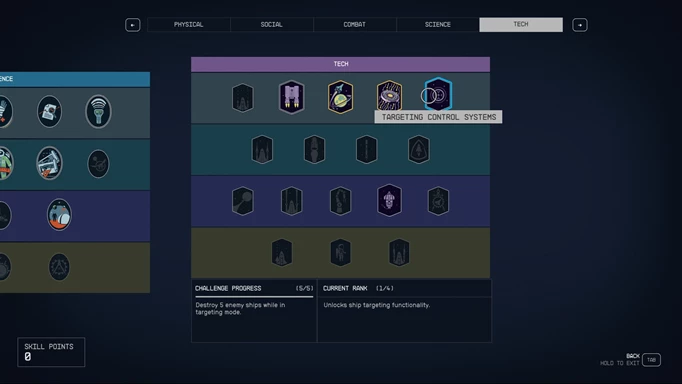
 Click to enlarge
Click to enlargeTo lock on to ships in Starfield, you'll need to grab the Targeting Control Systems skill. This skill will unlock ship targeting functionality for your ship at tier 1.
Then, whenever you're in a fight with an enemy in space you will be able to lock on to their ship. You can do this by training your sight on a ship until you get the pop-up that you've locked onto it. From there you can enter targeting mode with the X button and fire away.
Further tiers of the Targeting Control Systems skill will give you greater accuracy when targeting ships. Here are all of the bonuses you will gain at each rank of the Targeting Control Systems skill:
| Rank | Bonuses |
| Rank 2 |
|
| Rank 3 |
|
| Rank 4 |
|
- Here's how to remove your traits in Starfield
How to target engines in Starfield

 Click to enlarge
Click to enlargeIn order to target enemies in Starfield, lock on to an enemy ship and select one of the bars at the bottom of the screen in order to focus on that section. You will see the enemy systems pop up on your screen after you lock on, and each bar represents a different system.
One of them will be the engine, so scroll to that, select it, and fire away with your weapons. You should be targeting the engine specifically, which will almost certainly speed up their destruction.
You can choose to target different systems if you prefer. You can target their weapons, for example, which will prevent them from firing back at you. However, in a lot of cases, it's quicker to just target the engine and take them out.
So, that concludes everything you need to know about locking on in ship combat in Starfield, letting you know how to target your foes and take them down faster.
Check out more guides on our Starfield homepage, or check out how to join the UC Vanguard and start their faction questline.
