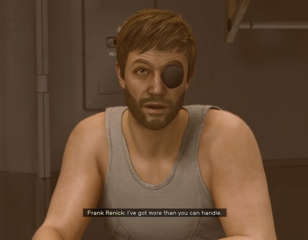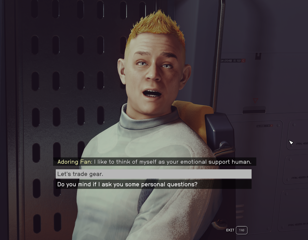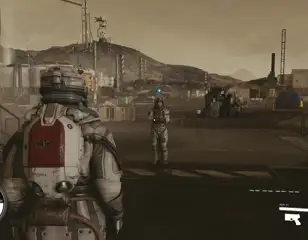Own your dream home and clear your mortgage in Starfield
Those curious about the Dream Home trait in Starfield will need to be aware of a few caveats before they choose it! Here's what you need to know.
This is part of the ‘Starfield’ directory
Directory contents
-
Planet Rover
-
Match Look & Aim Sens
-
Best Controller Settings
-
Best Mouse & Keyboard Settings
-
Best Outpost Planets
-
Best Graphics Settings
-
Console Commands
-
Flashlights
-
Fix Suit Protection
-
Fuel Generator
-
Cheap Ammo
-
Pick Up, Move, Throw Items
-
Change Appearance
-
Hide Helmet
-
Remove Bounties
-
Remove Traits
-
Respec
-
Wait & Pass Time
-
Jail
-
Persuasion Explained
-
Starborn Explained
-
Level Up Fast
-
Outpost Transfer Containers
-
Transmog
The Starfield Dream Home trait gives you a house to live in the game right from the very start of the game, but there’s one huge catch - a massive mortgage.
While it’s possible to build up custom Outposts in Starfield, nothing quite beats owning a proper house to fly back to after a busy day of exploring the cosmos. Thankfully, Starfield gives every player the option to settle down somewhere with the Dream Home trait.
However, there are a few things to keep in mind before taking on the responsibility of a Dream Home. Here’s everything you need to know about the Dream Home trait in Starfield, how to visit your house, and how to pay off that pesky mortgage.
How to visit the Dream Home
To find the Starfield Dream Home, open up your quest log and look for the quest step “Visit your Dream Home on Nesoi”. Once highlighted, press the “Show on Map” button. This will plot a course to Nesoi in the Alpha Centauri system, where the house is located.
Once orbiting Nesoi, look for where the Dream House is located and land nearby. Then, head up the steps to the front door and interact with it. It’s here that you’ll be asked to pay the first weekly instalment of the 500 credit interest.
You’ll be charged these 500 Credits for every new week that you try to gain entry to the house, so it’s worth bearing in mind if you’re planning to spend a lot of time here.
Sadly, you can't lockpick your way into the house in Starfield. Here's how you can use the lockpick mechanic on other doors in Starfield, though
How to pay off the Dream Home mortgage
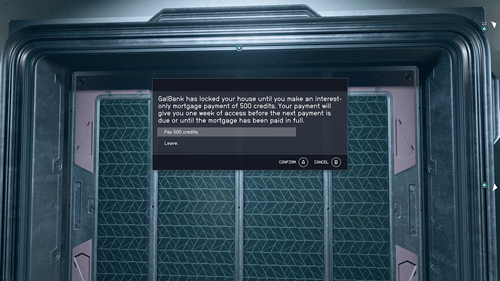
However, owning the Dream Home in Starfield comes with the same catch as it would do in real life - unless you’re born into money, there’s a massive mortgage to pay off.
Frustratingly, the mortgage in Starfield can’t be paid off in instalments, either. You’ll need to raise the full amount of 125,000 Credits to pay off the loan all at once. Otherwise, you’ll need to continuously pay the bank 500 Credits every week until you can afford the full amount.
The 500 Credits you pay each week are all interest too, meaning none of it goes towards paying off the full mortgage amount.
To pay off the Starfield Dream Home mortgage, you’ll need to head to the GalBank in New Atlantis. There, speak with Landry Hollifield, who will either let you pay for the full mortgage, or begin the foreclosure of your sale.
If you intend to keep the house, it’s important that you do not choose to option to foreclose the sale of your house. This will hand the keys over to GalBank, and you will no longer be able to access the Dream Home.
It doesn’t matter if you can’t pay for the house right away - we’d be surprised if you could! You can come back whenever you have the funds and purchase the Dream Home outright.
What is the Dream Home trait?
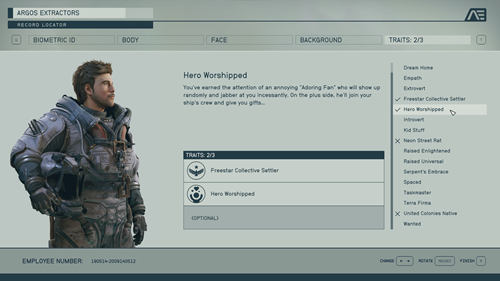
The Starfield Dream Home trait can be chosen when creating your character at the very start of the game. Its description reads: “You own a luxurious, customizable house on a peaceful planet! Unfortunately, it comes with a 125,000 credit mortgage with GalBank that has to be paid weekly.”
After creating your character, it won’t seem like the trait has much of an effect. This is because you need to progress through the main story a little way until you’re given the quest to go and visit your Dream Home.
Roughly an hour into playing Starfield, you’ll be tasked with heading to New Atlantis and visiting an organisation called Constellation. It’s based in a building known as The Lodge. Once you’ve been there and completed the main quest event, you’ll then be given a map marker to visit your house.
How to customise the Dream Home

Now that you’ve found the Starfield Dream Home, you can start to truly make it your own. Head over to the wall of the living room to find a digital panel. Interacting with this will bring up a settlement-building menu, where you can buy and place decorations with the materials you have harvested while exploring the stars.
It’s here that you can properly customize the Starfield Dream House to be your own, placing furniture and decoration to your heart's content. There are plenty of rooms to fill, too, including two entire floors and a balcony area, complete with a ping-pong table.

That’s pretty much everything you need to know about what the Dream Home trait does in Starfield, as well as how to find your house and pay off the mortgage. Now you can get to work on creating your very own Mojo Doja Casa House.

About The Author
Joshua Boyles
Joshua is the Guides Editor at GGRecon. After graduating with a BA (Hons) degree in Broadcast Journalism, he previously wrote for publications such as FragHero and GameByte. You can often find him diving deep into fantasy RPGs such as Skyrim and The Witcher, or tearing it up in Call of Duty and Battlefield. He's also often spotted hiking in the wilderness, usually blasting Arctic Monkeys.
This is part of the ‘Starfield’ directory
Directory contents
-
Planet Rover
-
Match Look & Aim Sens
-
Best Controller Settings
-
Best Mouse & Keyboard Settings
-
Best Outpost Planets
-
Best Graphics Settings
-
Console Commands
-
Flashlights
-
Fix Suit Protection
-
Fuel Generator
-
Cheap Ammo
-
Pick Up, Move, Throw Items
-
Change Appearance
-
Hide Helmet
-
Remove Bounties
-
Remove Traits
-
Respec
-
Wait & Pass Time
-
Jail
-
Persuasion Explained
-
Starborn Explained
-
Level Up Fast
-
Outpost Transfer Containers
-
Transmog