How to store items in Starfield

You'll need to learn how to access your ship storage and inventory to store items on your ship in Starfield if you want to haul around all the gear and resources you'll find in the game without encumbering yourself.
Starfield will have you gathering a tonne of loot from the various planets you can explore across the Milky Way, so holding it on your person isn't enough. Storage is also useful if you want to live the pirate life and smuggle contraband into certain planets for money, so learning how to access it in the game is vital.
Luckily, we know exactly how to do so, so check out how to access your ship storage and inventory in Starfield.
How to access ship storage in Starfield
To access ship storage and store items in your ship in Starfield, you will need to get on your ship, navigate to your character inventory screen, and then press Q on PC or LB on Xbox to switch over to the ship inventory tab.
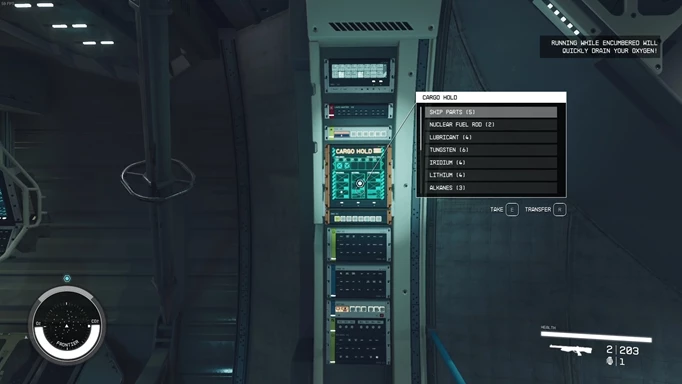
 Click to enlarge
Click to enlargeAlternatively, you can find the inventory panel on your ship, which is located just to the left of the captain's chair on your first ship - the Frontier. From here you can freely take items from the ship storage or store items on the ship as needed.
- Here's our breakdown of the Starfield persuasion dialogue system
We recommend always storing resources on your ship, as they can quickly over-encumber your character, and when building outposts, new modules will automatically be built from resources in your ship storage.
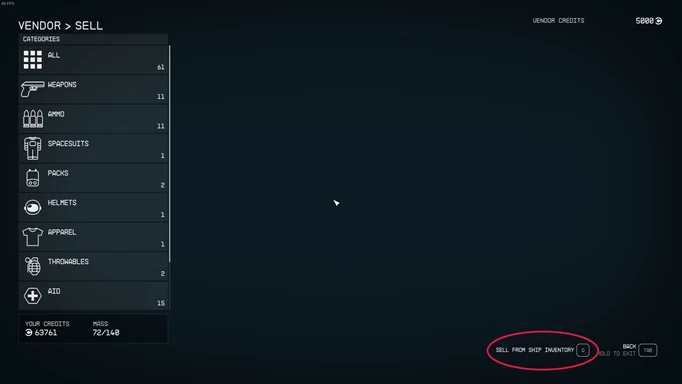
 Click to enlarge
Click to enlargeYou can also find your ship inventory by pressing Q or LB when at a vendor, allowing you to access storage to sell any items or purchase items directly into the ship inventory.
Like your own character, your ship also has a maximum amount of storage, so be careful you don't fill it up. As you gain more items and resources, you will need to purchase a new storage module to store more items on your ship, so keep an eye on the total space left.
That's all for our breakdown of how to access ship storage in Starfield. For more, head to our Starfield homepage for guides like how to remove bounties in Starfield and how to wait and pass time in Starfield.
