
How to view your purchase history in VALORANT
Ever wondered how much you've splashed out on skins? Here's how to check through your VALORANT purchase history.
This is part of the ‘VALORANT’ directory
Directory contents
Have you ever wanted to see a complete breakdown of your VALORANT purchase history, so you can see the full extent of what you've spent on weapon skins. Luckily, you can, though it's not a slightly hidden feature that you need to do outside of the game. Read our rundown below to learn how.
How to check your purchase history
It might not be pretty viewing for some people, but the VALORANT purchase history is pretty straightforward to find. You will have to load up your PC or phone though, rather than it being an in-game feature.
Heading to Riot’s official purchase history page is where you'll be able to find all of your information. Once logged in, you'll be able to view your full history, including the date, amount of VP, and payment method.
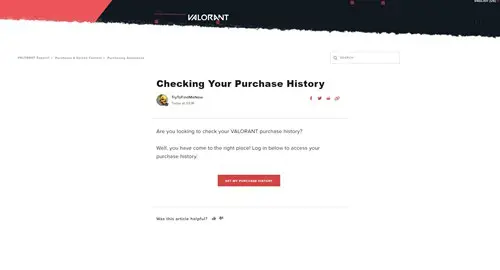
The VALORANT purchase history page is also where you can get refunded on your VP, given you haven't already spent the in-game currency in the store. For up to 90 days after you've bought (unspent) VP, you can get a cash refund, although this does not include money spent on character contract levels, battle passes, Radianite points, and bundles.
What is your VALORANT purchase history?
The economy in VALORANT hasn't quite hit that of CS:GO yet, but nonetheless, there's been a fair few quid chucked into Riots pocket through microtransactions for skins. We all needed that Elderflame Vandal, right?
If you've not been able to resist trading in a slither of your paycheck for VALORANT Points to spend in the store, you join quite a dense population of players sporting cool and exclusive skins. Whether this is buying a bundle or purchasing the battle pass on repeat, most players have plundered a penny or two into VALORANT.
The VALORANT purchase history allows you to go back and check what you have bought and for how much, meaning you can evaluate how much you've spent on the game and whether you need to dial back your habits or can afford to stretch your wallet out for the newest skin line.

About The Author
Jack Marsh
Jack is an Esports Journalist at GGRecon. Graduating from the University of Chester, with a BA Honours degree in Journalism, Jack is an avid esports enthusiast and specialises in Rocket League, Call of Duty, VALORANT, and trending gaming news.
This is part of the ‘VALORANT’ directory
Directory contents


























