How To Change Crosshair Colours In VALORANT
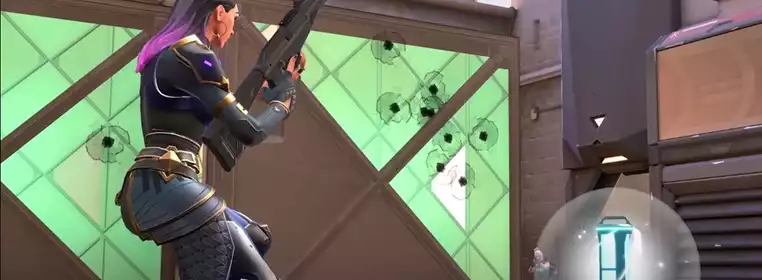
You might need an explainer for how to change crosshair colours in VALORANT, as not all colours work well for crosshairs and you want something that stands out so you can hit the difficult shots. Aim is super important in VALORANT due to the mechanics of it, which makes it difficult to hit shots. This means you will need a good crosshair to aid your eye and help you land your shots. So, take a look at our explainer for how to change crosshair colours in VALORANT.
- Want to know what's included in the latest update? Check out the VALORANT patch notes 6.0.
VALORANT: How To Change Crosshair Colours
VALORANT has always had quite an extensive customisation system for its crosshairs. Being a competitive shooter, it makes sense that Riot would want to allow players to be able to customise their game to their own experience.
Riot is doubled down on customisability with the Episode 5, giving players the ability to create custom crosshair colours, as well as the ability to separately move the horizontal and vertical lines of the crosshair.
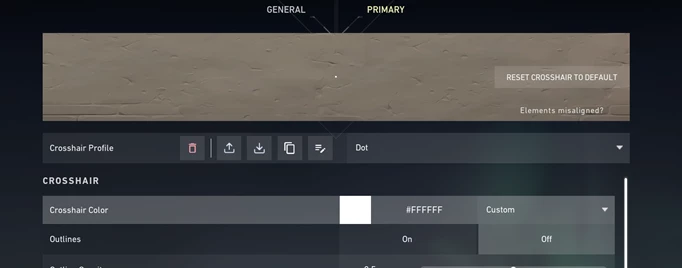
 Click to enlarge
Click to enlargeVALORANT: Customising Crosshair Colour
In order to customise your VALORANT crosshair colour, you’ll need to:
- Head to the Settings menu and find the Crosshair subheading
- Once there, click on Primary next to General
- Access the dropdown menu for Crosshair Colour and select Custom
- From there you’ll be able to enter any hexadecimal code which will change your crosshair to that colour.
- Looking to use someone else's style? Here's how to copy a crosshair in VALORANT.
VALORANT: Tuning Individual Crosshairs
This act also brings with it the ability to tune the horizontal and vertical lines of the crosshair separately. This opens up a world of possibilities for players to really let loose and go ham on whatever crosshair they can come up with.
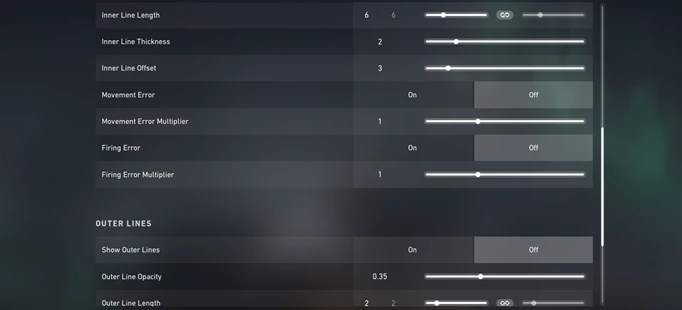
 Click to enlarge
Click to enlargeDoing this is rather simple, and only involves:
- Heading to the Settings menu and selecting Crosshair
- Under Primary, find the little chain icon for the settings Inner Line Length and Outer Line Length
- Disabling this icon will allow for each part of the crosshair to be tuned individually.
Players have really come up with some cool and creative crosshairs since the patch dropped, and that's how to change your crosshair colours in VALORANT.
Keep running into the bug where you can't progress past the loading screen? Check out our VALORANT stuck in loading screen fix.
