Here's how you can change your name in VALORANT
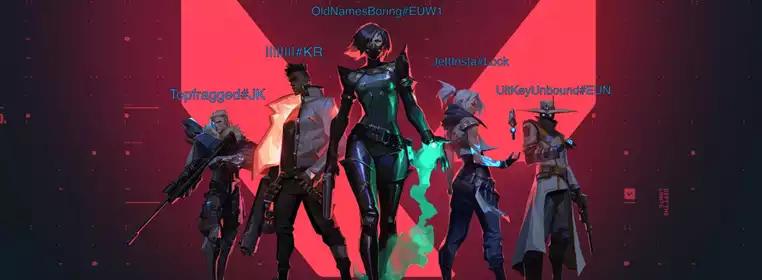
Written by
Last updated
7th May 2024 11:16
Modern PC gaming is full of different clients and accounts for various games, so it's not always super easy to find out how to change your name, especially with a title like VALORANT.
The game is a tactical FPS with hero shooter elements to set it apart from its contemporaries. Created by Riot Games, you'll find the way to change your VALORANT name by heading to the developer's website, so here's the full process.
How to change your VALORANT name
Changing your VALORANT name requires you to make a new Riot ID display name, which means your name will be changed for League of Legends, Teamfight Tactics, Wild Rift and other Riot Games titles.

 Click to enlarge
Click to enlargeTo do this, head over to the Riot Games account login page and sign in with your username and password. If you haven’t done that in a while, it might prompt you to get a security code sent to your email. Slot that in and head to your account settings.
On the very first page, you'll be able to select 'Riot ID' and change it to whatever you like. The ID is your display name, while the tagline is a series of numbers or letters that you give out to people who want to add you as a friend.
Once you've changed your name to something that you like, just select 'Save Changes' to confirm everything. I found that it can take a couple of hours for the Riot Games client or VALORANT to catch up with this change, so if you want to see your new name right away, try restarting everything.
How often can you change your display name?
Currently, the wait period for changing your Riot ID is set to 30 days which is a fair amount of time to see if a new name is working or not.
Other limitations are how many and which signs you are allowed to use. Riot IDs can be up to 16 letters long and may contain numbers, so you've got some room for creativity with your name change.
The tagline is a little more limited and only gives you the option between letters and numbers, capping you at a maximum of five.
