How to fix VALORANT competitive queue disabled bug

Encountering the bug is a frustrating experience as it prohibits you from being able to play the game's ranked mode for seemingly no reason, but luckily there is a very simple fix that's been confirmed to work.
To fix the bug, it's as simple as just restarting your game and it should work fine when you load it back up.
If this doesn't work, it likely means the queue has been disabled by Riot prior to a new Act or Episode patch
That's all for our explainer of how to fix the VALORANT competitive queue disabled bug, and now you know why the issue may be appearing, and what you can do to fix it, but for anyone wanting more information on the bug, we delve into that further below.
- Make sure you also check out the best VALORANT settings, so you can see how to run the game optimally.
What is the VALORANT competitive queue disabled bug
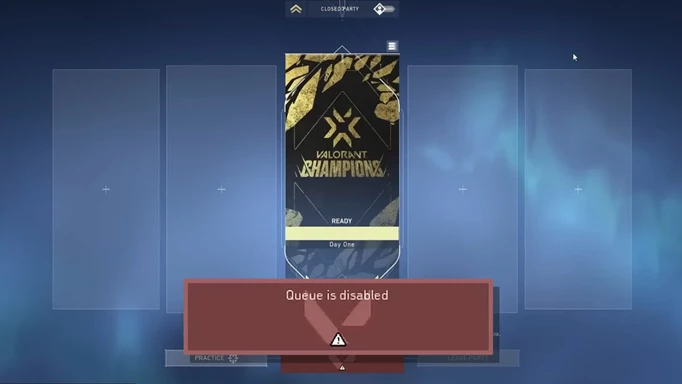
 Click to enlarge
Click to enlargeThe VALORANT competitive queue disabled bug often appears when you select the competitive mode tab from the matchmaking screen.
The error message itself simply reads "competitive queue disabled" and appears in a red box where the play button can usually be found.
It's worth noting that Riot will inform players on Twitter if they intend to take down the competitive queue on purpose, so if you can't find an official comment, it's likely just the bug appearing on your end. You can also check the Riot service status page.
- Our coverage of the best VALORANT crosshair settings will also ensure you can hit those tough headshots.
We also have a VALORANT weapon tier list 2023, which covers the best guns in the game.