Tower of Fantasy: How To Change Avatar
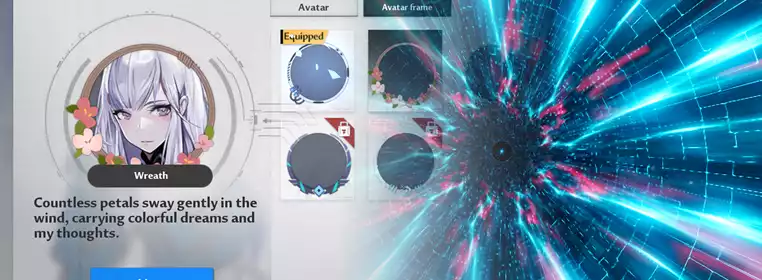
Changing your avatar in Tower of Fantasy isn’t as simple as it sounds. This is because Tower of Fantasy has a multitude of different menus and reward systems which can make sifting through them a chore. For details on all the avatar options in Tower of Fantasy and how to swap between them, read here.
- If you'd like to add King to your Simulacra pool, read our guide to Tower of Fantasy's King.
Tower of Fantasy Avatar Menu
![]()

To change your avatar, go to the Simulacra panel from the list of menus (press ESC to access these if on PC). Then click on the 'Character' tab towards the bottom of the screen. Next, click on your active avatar photo next to your name. This will bring up a list of all available avatars, including the ones you already have unlocked. You can also access the avatar frames from this menu, to change the border display of the photo.
Tower of Fantasy: How To Unlock More Avatars
![]()

The Shirli avatar is currently available to purchase with the First Advanced Pass, which is the advanced Battle Pass.
All other avatars are Simulacra awakening rewards, meaning they must be unlocked first.
Simulacrum Awakening
From the Simulacra menu, click on the 'Awaken' tab on the left-hand side of the screen. This will bring up all the Simulacra's (characters) you currently have. To 'awaken' them, you must earn Awakening Points by gifting the characters their favourite gifts. 200 Awakening Points will usually be enough to unlock an avatar, more points can lead to new ability unlocks and more. (Whilst you have that simulacra activated). To give the character a gift, simply navigate from the same menu and choose the 'Gift' tab.
- For a full list of all the best gifts to give to Simulacra, read our Tower of Fantasy best character gifts guide.
Tower of Fantasy: How To Change Avatar Frame
![]()

From the avatar menu (ESC > Simulacra > Character > Avatar) click on the 'Avatar Frame' tab. Here is a list of all currently available frames for your avatar. One of which is a Shirli-themed frame which is also only available upon purchase of the advanced battle pass.
- To learn how you can unlock the battle pass in your game, read our guide to the Tower of Fantasy battle pass.
