Career cheats for The Sims 4 for politician, salaryperson & more
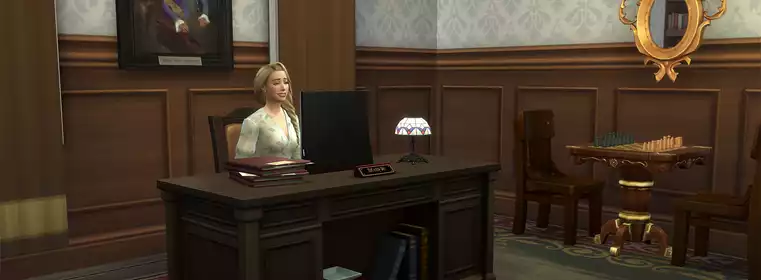
Written by
Last updated
2nd Feb 2024 10:50
The Sims 4 has a whole host of cheats that can be used to help progress a Sim's career depending on whether you want them to flourish or sink in the workplace.
So if you're planning on giving your Sim a different 9-5, want to tweak where they're at on the ladder for storytelling purposes, or bestow them with a few more Simoleons, here are all of the career-based cheats you can use in the game.
How to use career cheats in The Sims 4
To use any cheat in The Sims 4, regardless of whether it's for careers, Toddlers, Vampires, or Discover University, you'll first need to enter a code to summon the cheat box.
- To do this, press CTRL + Shift + C on PC, all four triggers if on console, or hold down Command + Shift + C for Mac
Once the box appears in the top-left corner of the screen, type 'testingcheats true' (without the single quotes) and press 'Enter'.
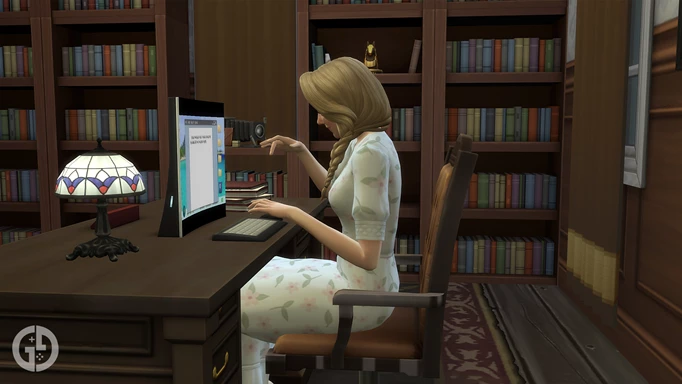
 Click to enlarge
Click to enlargeThis will then enable the use of cheats in your game, which will all need to be entered in the very same window.
Career promotion cheats
To promote a Sim in their career, first, make sure they're in the profession you want them to progress in by using their phone or a computer to add them to the specific track.
Next, type 'careers.promote' in the cheat box and add the name of the profession shown in the list below to the tail end of the code. Using this cheat will promote them only once, however, so you'll have to repeat the cheat to send them further up the metaphorical ladder.
| Career | Code |
| Actor | careers.promote Actor |
| Astronaut | careers.promote Astronaut |
| Athletic | careers.promote Athletic |
| Business | careers.promote Business |
| Civil Designer | careers.promote careers_Adult_CivilDesigner |
| Conservationist | careers.promote Conservationist |
| Criminal | careers.promote Criminal |
| Critic | careers.promote careers_adult_Critic |
| Culinary | careers.promote Culinary |
| Detective | careers.promote Detective |
| Doctor | careers.promote Doctor |
| Education | careers.promote careers_Adult_Education |
| Engineer | careers.promote careers_Adult_Engineer |
| Entertainer | careers.promote Entertainer |
| Freelancer | careers.promote careers_Adult_Freelancer_Agency_Maker |
| Gardener | careers.promote Adult_Gardener |
| Influencer | careers.promote Influencer |
| Law | careers.promote law |
| Military | careers.promote Military |
| Painter | careers.promote Painter |
| Politician | careers.promote Activist |
| Salaryperson | careers.promote CorporateWorker |
| Scientist | careers.promote adult_active_Scientist |
| Secret Agent | careers.promote SecretAgent |
| Social Media | careers.promote SocialMedia |
| Tech Guru | careers.promote TechGuru |
| Writer | careers.promote adult_Writer |
You'll also need to make sure you have the relevant Expansion or Game Packs installed, as some professions are only made available with certain DLCs
Similarly, if you swap out 'promote' to 'demote', your Sim will be demoted to a lower level in their career. For example, 'careers.demote Activist' will demote your Sim a rank in the Politics career.

 Click to enlarge
Click to enlargePart-time job cheats
Aside from the many 'standard' and Active Careers in The Sims 4, you can also use the promotion cheat for part-time jobs (some also exist for High School Years and their afterschool activities).
These jobs are particularly useful if you want your Sims to be able to contribute some extra Simoleons whilst they're studying or if they are required to be at home more often.
These are entered much in the same way as the previous list:
| Part-time Job | Code |
| Babysitter | careers.promote PartTime_Babysitter |
| Barista | careers.promote PartTime_Barista |
| Diver | careers.promote PartTime_Diver |
| Esports | careers.promote career_Volunteer_E-Sports |
| Fast Food | careers.promote PartTime_FastFood |
| Fisherman | careers.promote PartTime_Fisherman |
| Lifeguard | careers.promote PartTime_Lifeguard |
| Manual Laborer | careers.promote PartTime_Manual |
| Retail | careers.promote PartTime_Retail |
| Soccer Team | promote careers_Volunteer_SoccerTeam |
School performance cheats
If you wish to share success with Child and Teen Sims, you're able to use cheats in order to improve (or lower) their performance within the school system:
| Cheat | Description |
| demote Gradeschool | Lowers a Child Sim's school performance |
| promote Gradeschool | Raises school performance for a Child Sim |
| demote Highschool | Lowers a Teen Sim's school performance |
| promote Highschool | Increases a Teen’s school performance |
Miscellaneous & modify career outfit cheats for The Sims 4
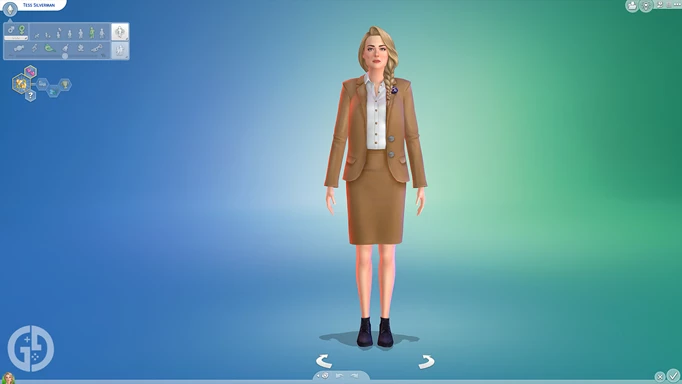
 Click to enlarge
Click to enlargeSome other cheats can be used to switch up things within your Sim's careers too, including instantly helping them to join and quit a career track or to change the appearance of their work uniform.
| Cheat | Description |
| careers.add_career (careername) | Adds your Sim to a specific career track |
| careers.remove_career (careername) | This will remove the selected Sim from their career |
| careers.retire (careername) | Your Sim will retire from their job and receive a weekly pension |
Make sure that when a Sim a part-time job with this cheat to include the 'PartTime_' part of the code.
If you want to edit a Sim's career outfit, you'll first need access to your Sim's ID, which is a long number unique to them. To find this, enter 'sims.get_sim_id_by_name (First Name) (Last Name)' in the console and replace the bracketed parts with your Sim's name, like in the below image:
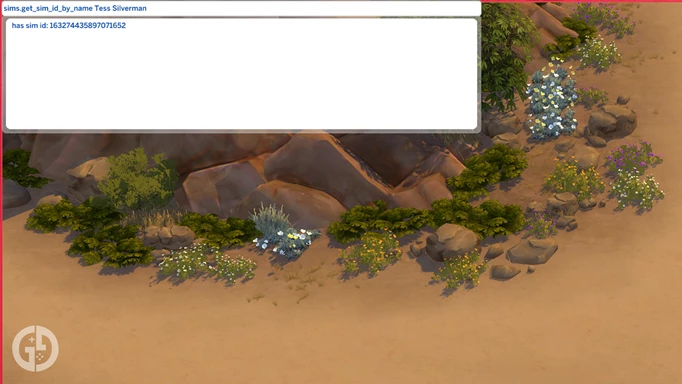
 Click to enlarge
Click to enlargeOnce you've done that, enter this 'sims.modify_career_outfit_in_cas (Sim ID)' and you'll now be whisked away to change up their appearance for work.
Now you can cheat to your heart's content and have your Sims Get To Work (get it?) For more, check out our homepage for The Sims, where you'll find the best mods for CAS and gameplay, the best trait mods, and a rundown of the Disney Princess Challenge.