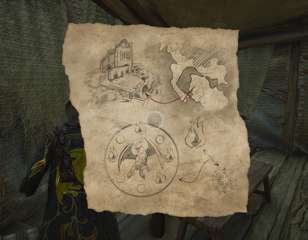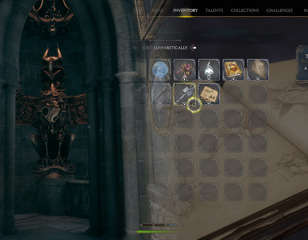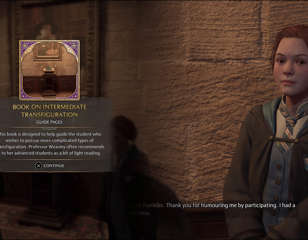How to enable Arachnophobia mode in Hogwarts Legacy
If you're not a fan of spiders, then here is everything you need to know about enabling the Arachnophobia mode in Hogwarts Legacy so they aren't so triggering.
If you've read (or seen) Harry Potter, you'll know that giant spiders are a pretty big part of this world - just as they are in Hogwarts Legacy, so might want to enable Arachnophobia mode to make them less intimidating in the process.
Below, we'll highlight how to turn the mode on in the game, as well as what changes it makes to the moment-to-moment gameplay.
How to turn on Arachnophobia mode
The spider-friendly mode can be enabled by visiting the Accessibility menu in Hogwarts Legacy and toggling the “Arachnophobia Mode” option.
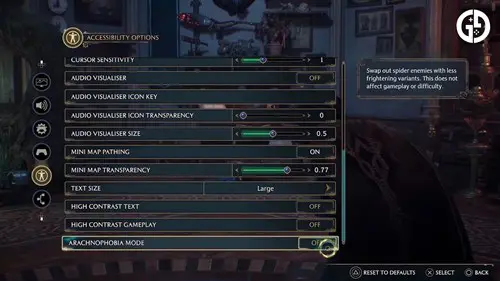
It's also worth noting that you won't need to reload the game after enabling the Arachnophobia mode, as the changes take effect immediately.
Since many game fans experience a profound fear of spiders, incorporating the arachnophobia-safe mode is a wise decision - but what exactly does it change during gameplay?
What does Arachnophobia mode do in Hogwarts Legacy?
Once you've enabled the mode, you'll notice the following changes during gameplay:
- Enemy spider appearances are changed
- Reduces and removes spider skitters and screeches
- Removes small spider ground effect spawners
- Makes static spider corpses in the world invisible
- Collision is still active to prevent players from getting stuck when
toggling this setting
- Collision is still active to prevent players from getting stuck when
Once the feature is enabled in-game, arachnids will appear as the following:
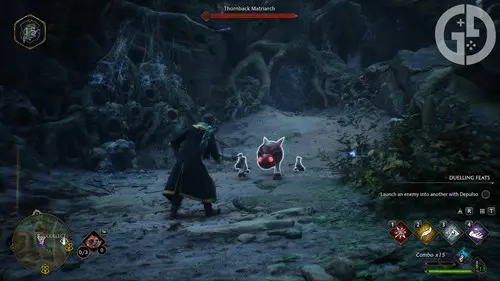
It's worth noting, however, that spider images in the Field Guide remain unchanged - so be sure to keep this in mind when navigating through it.
If you haven't finished your adventure as of yet, check out how many endings there are or our guide on whether or not the Deathly Hallows appear. For more tips and tricks, check out our Hogwarts Legacy homepage.

About The Author
Tarun Sayal
Tarun is an experienced freelance gaming writer with over five years of experience covering a wide range of video games. With a passion for the gaming industry, he specialises in writing features, guides, and news for popular live service games such as Fortnite, Warzone, VALORANT, Genshin Impact, and more. Over the years, he has honed his skills in writing comprehensive guides, insightful features, and breaking news stories that keep gamers informed and entertained.
Related
More Like This
Hogwarts Legacy patch notes March 8: Biscuit quest fix, female avatar face fix & more
Read here for the latest Hogwarts Legacy patch notes and see the biggest changes to the game. Hogwarts Legacy finally fixes the Biscuit quest bug among others, read here for a full list of the most important fixes.
121 weeks ago