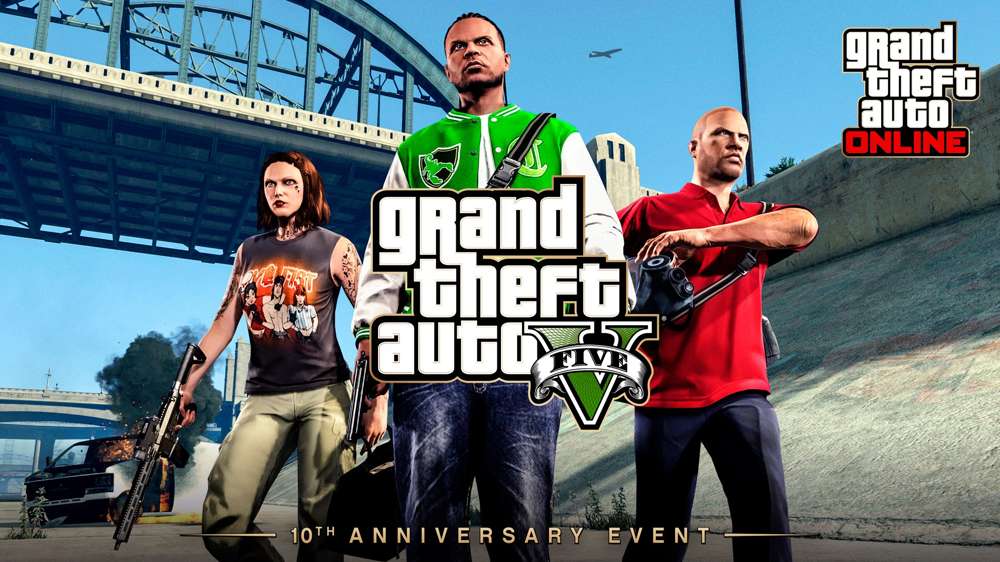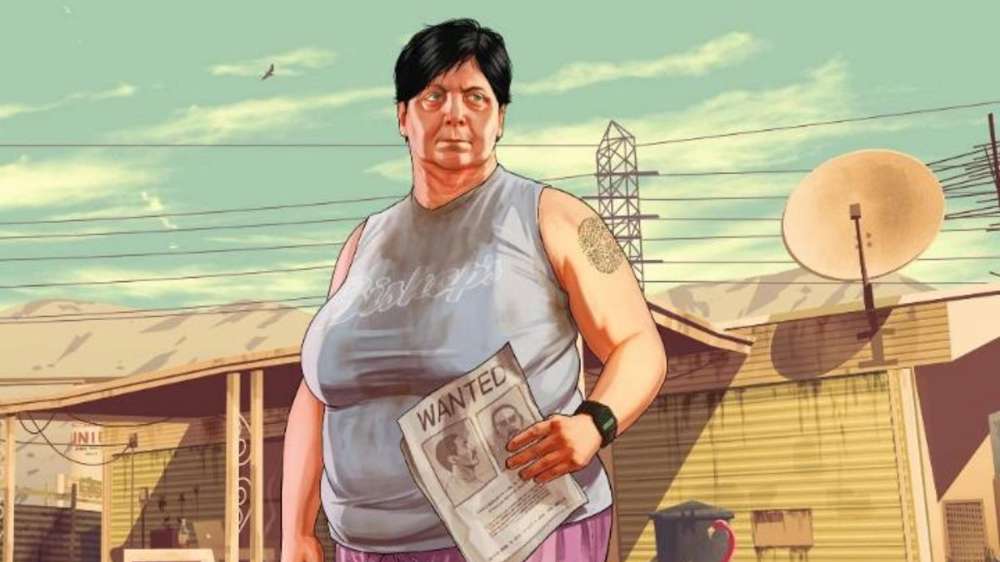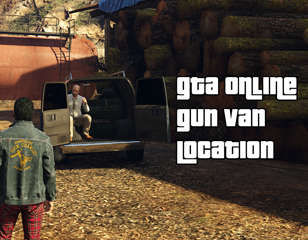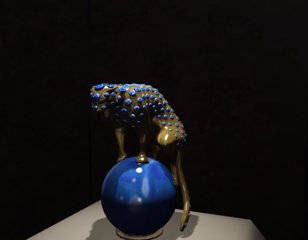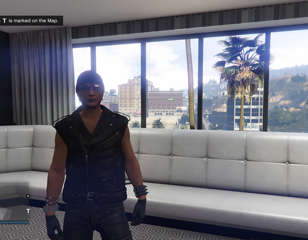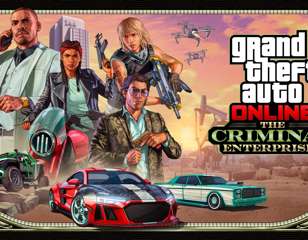How To Hire Bodyguards In GTA Online
If you are looking for a bit of muscle to help you out with especially dangerous jobs, you'll need to know how to hire bodyguards in GTA Online. Read on for our guide on how to do just that.
We all know how dangerous Los Santos can be, and that's why knowing how to hire a bodyguard in GTA Online is paramount to your success. GTA Online has continually expanded, and with it came the introduction of bodyguards. To a newbie rocking up to Los Santos for the first time, or someone who's been away for a while, all of this might seem a little overwhelming. But that's why we're here with a breakdown on how to hire a bodyguard in GTA Online. Let's get into it.
- Want speed over muscle? Check out our GTA Online fastest cars guide.
GTA Online Bodyguards: What Is A Bodyguard?

A bodyguard in GTA Online is exactly as you'd expect. A bodyguard is a position another player can take to earn some additional cash while playing through some missions with friends or other players. The aim is to be that extra bit of muscle to protect your employer.
As GTA is obviously filled with untrustworthy characters, a bodyguard that betrays their employer will be hunted down by every other bodyguard in the area for five minutes, so you better come prepared for a fight.
- Haven't upgraded to the new-gen version yet? Check out our Grand Theft Auto V 'expanded and enhanced' review to find out why you should.
How To Hire A Bodyguard In GTA Online: Register As A VIP/CEO
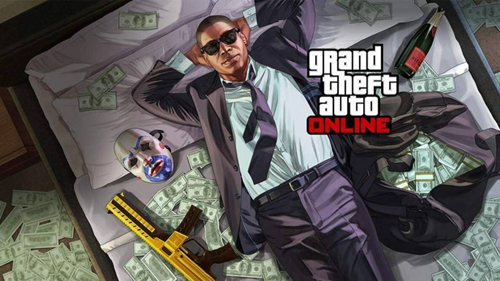
Before you get to hiring a bodyguard in GTA Online, you'll need to be a VIP. If you've bought a CEO office - which is part of how to start The Contract in GTA Online - then you'll no longer be able to register as a VIP.
That role will be replaced by a CEO, which essentially functions the same but with some additional features and abilities. Either way, you'll want to check out our guide on how to register as a CEO in GTA Online. The process is the same regardless of whether you register as a CEO or VIP.
How To Hire A Bodyguard In GTA Online: Securoserv CEO
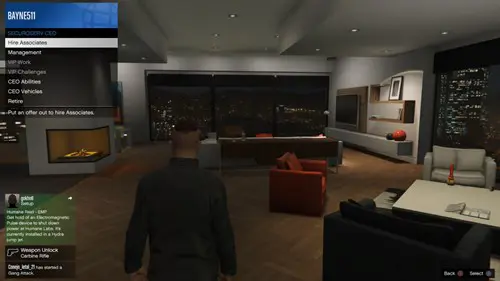
Now that you've registered as a CEO or VIP, you can get to hiring your bodyguard but again, depending on which position you are in, there are some slight differences. You can register as a VIP for just four hours, after which there is a 12 hour cooldown period. On the other hand, the CEO has no time limit or cooldown.
One thing that is the same is that you'll want to open up the interaction menu, which is done with the touchpad on PlayStation, the view button on Xbox, and M on PC. Once here select the Securoserv CEO or Securoserv VIP option. In this menu, you will be able to select Hire Associates for CEO or Hire Bodyguard for VIP. Associates function in the same way as bodyguards, and only really hold a different name.
How To Hire A Bodyguard In GTA Online: Select Your Preferred Employee

Now that you've selected the Hire Associates options, you have the choice between nearby, looking for work, or friends. Nearby will offer it to those in your lobby; looking for work is an option players can select under the register as CEO option; and friends obviously let you offer it to your friends that you are playing with.
Now you know how to hire a bodyguard in GTA Online. If you fancy checking out The Contract, why not dive into our guide on Johnny Guns GTA The Contract, to find out how to beat the latest big bad of Los Santos.

About The Author
Aaron Bayne
Aaron Bayne was a Guides Writer at GGRecon. His previous experience includes BBC and Fraghero.