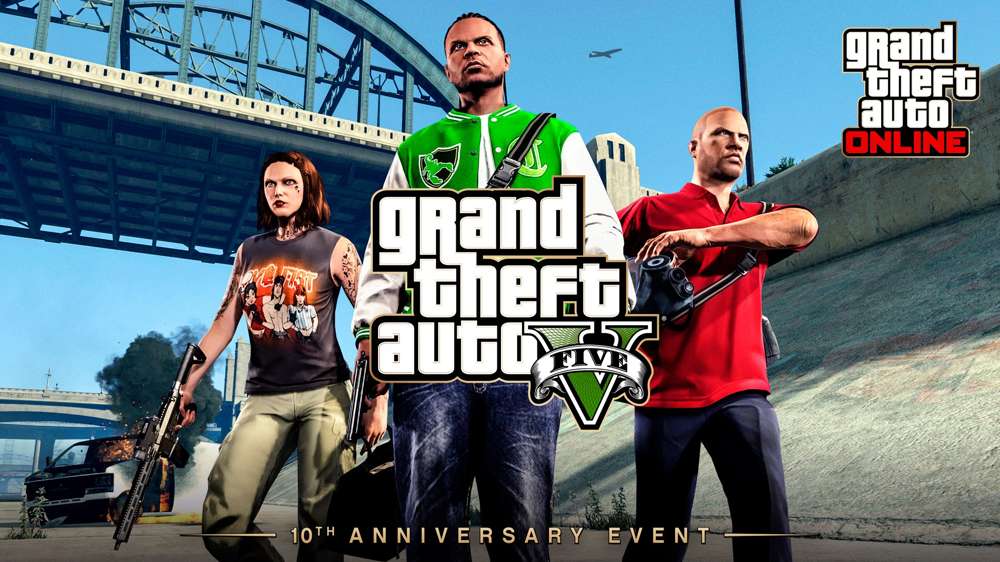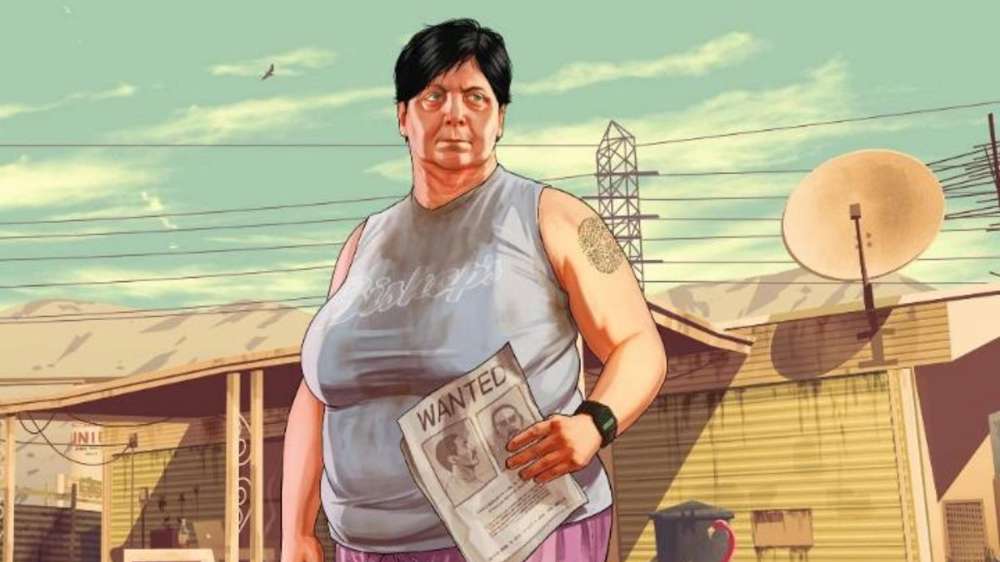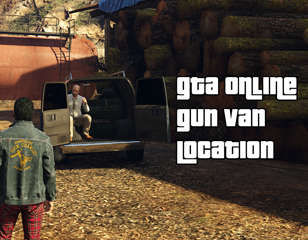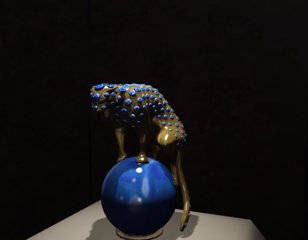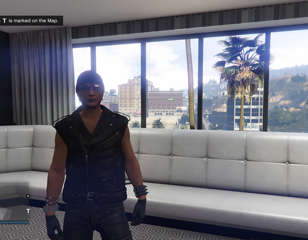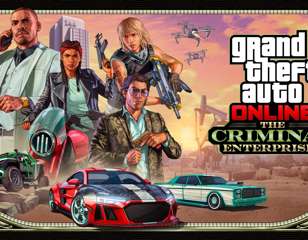How To Register As A CEO In GTA Online
Are you wondering how to register as a CEO in GTA Online? Read on for our breakdown of how to register.
With a new burst of life breathed into the series thanks to the next-gen update, there hasn't been a better time to know how to register as a CEO in GTA Online. GTA Online has simply refused to give in as it continues to deliver new content, almost 10 years since its original release, with one of the most recent being the story-based DLC, titled The Contract. With this expansion, it is essential that players know how to register as a CEO in GTA Online, so we've worked up this guide on how to become one, as well as the differences between a CEO and VIP.
- Once you have registered as a CEO, check out how to start The Contract in GTA Online.
How To Register As A CEO In GTA Online: Join Or Create A Club

Registering to be a CEO in GTA Online is a nice and easy process, but first, you will need to go to the Rockstar Social Club website to create a crew. From here you will sign in to your PlayStation, Xbox or PC account, open the Crew tab at the top of the screen.
Then click on "Create A Crew", choose your crew type and input your crew details. Once all of that is filled in, click "Save This Crew". Your crew will now be created and accessible in GTA Online.
- Make sure you can get to where you are going quick, with our guide on the GTA Online fastest cars.
How To Register As A CEO In GTA Online: Buy An Office
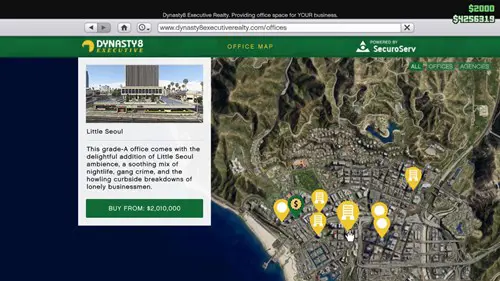
Buying an office is the next step in registering as a CEO in GTA Online. There are a few offices to choose from, but if you just want to get the cheapest option, select the Little Seoul office, which retails for $1,000,000.
You can kit your office out with various additional elements, like new artwork, but if you want to keep things as cheap as you can, you can just buy the office plan. To purchase it open your phone, start the internet and open the Dynasty 8 website, where you will find all apartment and office options.
How To Register As A CEO In GTA Online: Register As A CEO
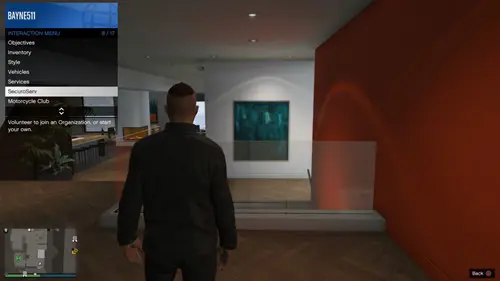
Now that you have created a crew and purchased an office, you'll want to know how to register as a CEO in GTA Online. First of all, open up your interactions' menu. This is M on PC, the touch bar on PS4 and PS5, and the view button for Xbox One and Series consoles. Scroll down to SecuroServ, and once selected you will see the Register As CEO option.
If you aren't able to become a CEO, that is because you require a minimum of $1,000,000 in your bank account to register. It doesn't cost any money to register yourself as a CEO, but you need to have those funds. If you do have the funds, however, after selecting the CEO option you will now be a fully registered CEO of your crew.
The CEO option has replaced the VIP in GTA Online. After purchasing an office, you will no longer be able to register as a VIP, however, the CEO functions the same, has fewer restrictions, and more perks, so it is a far superior pick. This might confuse some of you looking for bodyguards, but you can check out our guide on how to hire bodyguards in GTA Online to clear the air.
Now that you know how to register as a VIP in GTA Online, you should check out our guide on how to start GTA Online payphone hits, as being a CEO is one of the requirements.

About The Author
Aaron Bayne
Aaron Bayne was a Guides Writer at GGRecon. His previous experience includes BBC and Fraghero.