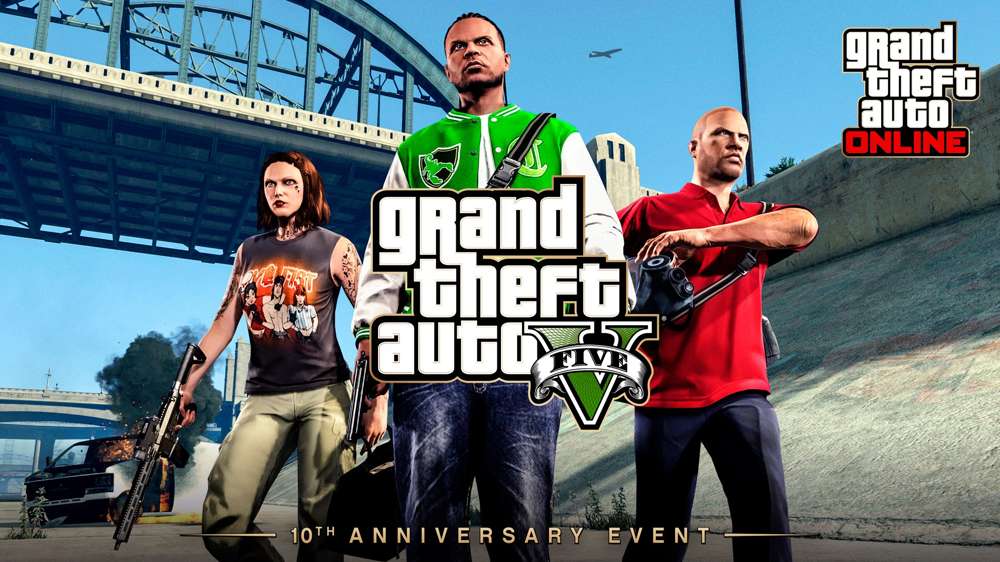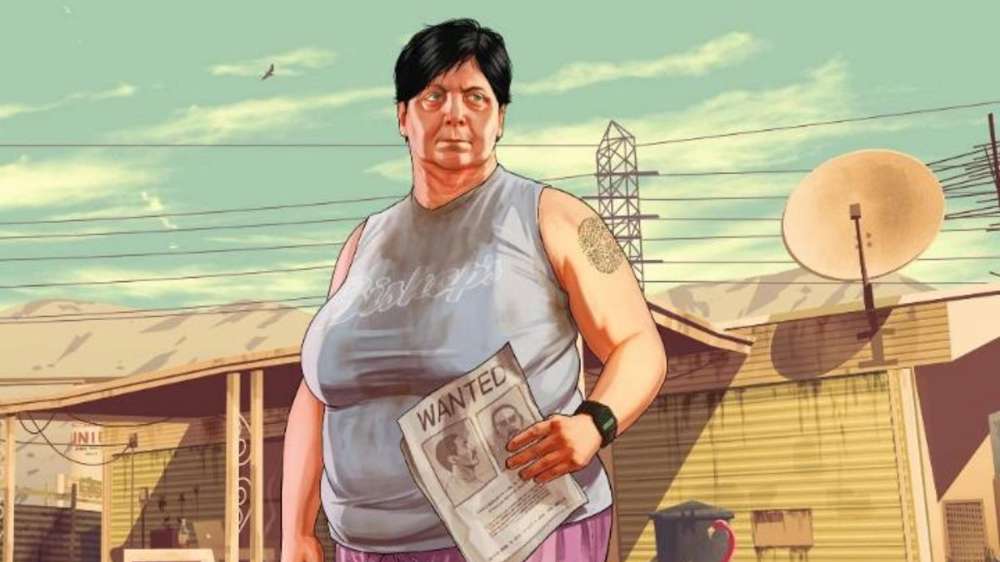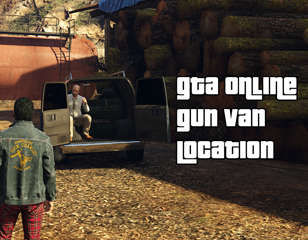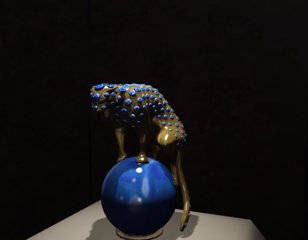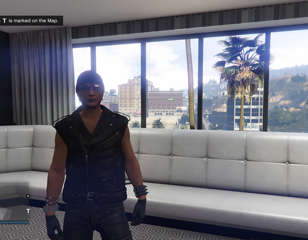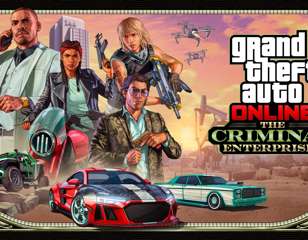How to fix GTA Online ‘Files Required To Play’ error
Here is everything you need to know about how to fix the GTA Online error ‘Files Required To Play', so you can get back into Los Santos as quickly as possible.
Here is everything you need to know about fixing the error message, so you can become the crime lord you’ve always wanted to be.
How to fix on Xbox and PlayStation

The error can appear on both Xbox and PlayStation, but by following this handy step-by-step guide you should be able to get online in no time. You’re going to need to ensure your DNS settings are as seen below:
- Primary 84.200.69.80
- Secondary 84.200.70.40
To change this on Xbox you will need to follow the steps below:
- Home Screen > Settings > Network > Advanced Settings
- DNS Settings > Manual
- Now change your DNS settings to match the above primary and secondary server settings
To change this on PlayStation you will need to follow the steps below:
- Home Screen > Settings > Network > Setup Internet Connection > Choose Connection Type > Custom Setup
- From here, select ‘Automatic IP Address Settings’ and choose ‘Do Not Specify’.
- Now head to the DNS Settings and change to Manual.
- Looking for the Gun Van in GTA Online? We have you covered
How to fix on PC
The error can also appear on a PC too. Here is everything you need to do to fix the GTA Online error on your PC:
- Go to Windows Firewall Settings
- Now go to Advanced settings
- Select Outbound rules
- Check GTA5.exe file is allowed
Alternatively, you can also try the following steps:
- Go to Settings.
- Click Network and Internet.
- Under Advanced network settings, click on Change adapter options.
- Right-click on Wi-Fi or Ethernet connection and then select Properties.
- Select Internet Protocol Version 4 (TCP/IPv4) and make sure the box is checked.
- Click Properties.
- Select Use the following DNS server.
- Enter the following DNS addresses in their respective text box:
- Preferred DNS server: 8.8.8.8
- Alternate DNS server: 8.8.4.4
If all else fails, you can also restart the device you’re playing on, as well as restart your Wi-FI.
That is all you need to know about correcting the ‘Files Required to Play’ error message in GTA Online. If you’re enjoying GTA Online, make sure you check out our complete guide on how to earn money quickly in the game.
For everything else, check out our GTA Online homepage.

About The Author
Morgan Truder
Morgan is one of the Guides Writers at GGRecon. He first started writing about games for fun whilst doing his BA (Hons) in History and Film. Since then he has turned this passion into a career and was previously an Editor at VideoGamer before joining GGRecon. Despite enjoying all sorts of games, he can often be found playing Football Manager, Red Dead Redemption 2 or Sekiro.