How To Fix Dead By Daylight Error Code 8018
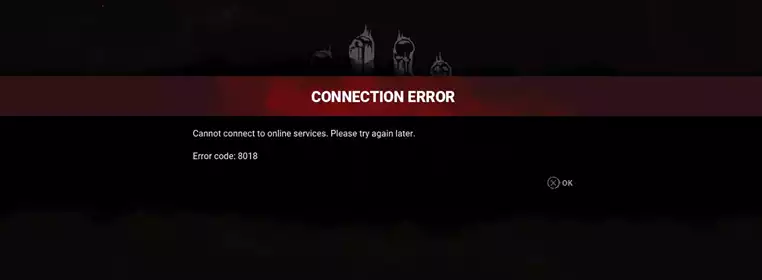
Dead By Daylight Error Code 8018 has been showing up and frustrating players all around the world. Dead by Daylight is an online game and like all online games, it comes with its fair share of connection issues. The 8018 error code has put the brakes on many a night of spooky fun. Here is what you need to do if you find yourself afflicted with the Dead by Daylight Error Code 8018.
- Want to outfit your Survivors with the best perks? Check out our Dead by Daylight Survivor perks guide.
How To Fix Dead by Daylight Error Code 8018

 Click to enlarge
Click to enlargeThere are a couple of things you can do to fix error code 8018. The first thing you should do is check the Dead by Daylight Twitter or other social media. If there are issues with the DBD servers, there should be details about it there. Unfortunately, if that is the case then there is little more you can do besides waiting for the servers to come back online. If the servers are down, usually it is just for scheduled maintenance and you should be able to check exactly when they will be back online.
If there is no mention of any server issues or maintenance, then the problem might be on your end. Like most technical issues, restarting everything can help. Restart the game, your console or PC, and then even your router if need be.
Some players have noticed this error code show up without any particular reason, which seems like a glitch. When this happens, it seems that spamming the “try to connect” button can have positive results. Try that button over and over and hopefully you will be able to log in.
What Is Dead by Daylight Error Code 8018?

 Click to enlarge
Click to enlargeError Code 8018 appears for players as they try to log in. This seems to affect players on all platforms, and it appears at random when launching the game.
The error is related to server connection, when it appears it means your game is struggling to connect to the game servers. There can be multiple reasons why this is the case, so here is what you need to do to address the issue.
- Don't worry, we have you Killers covered as well. Here are our picks for the best Dead by Daylight Killer perks.
Follow these tips and hopefully the Dead by Daylight Error Code 8018 will be solved for you. To learn more about the game, check out our Dead by Daylight maps list.