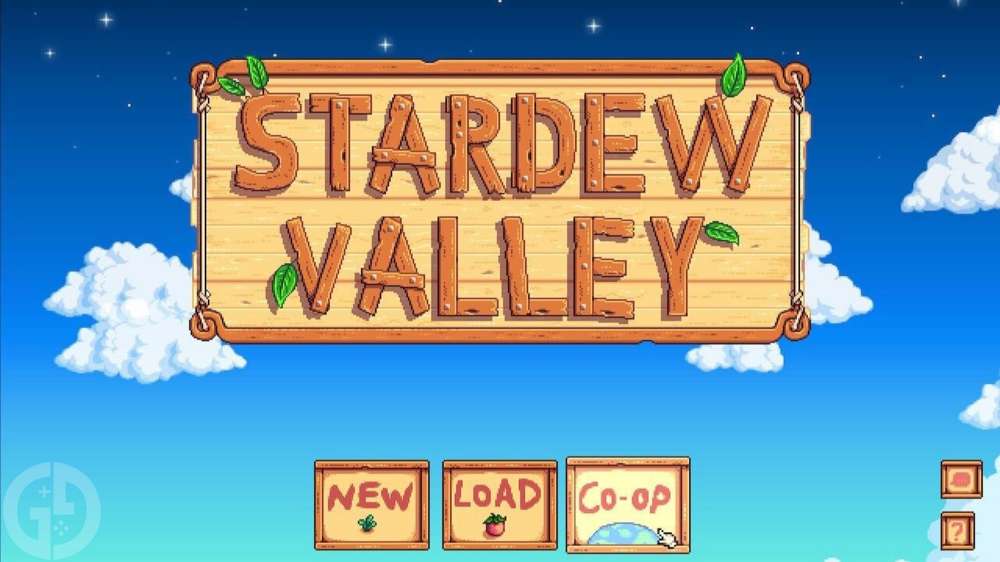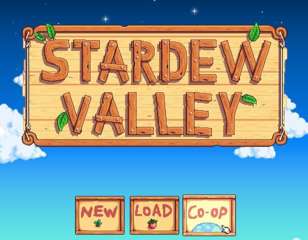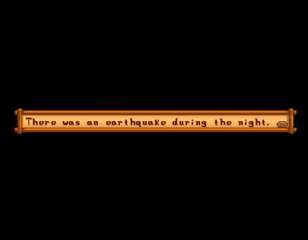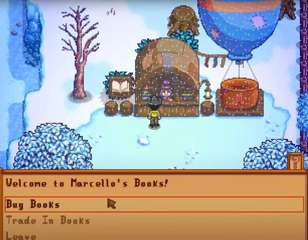11 best Stardew Valley mods for Patch 1.6, from cheats to farm enhancements
Make sure that you've got the best Stardew Valley mods downloaded and installed, as there's so much you can add to the already excellent farming adventure.
While the vanilla Stardew Valley experience is incredible on its own, the best mods can spruce up additional playthroughs with cheats, farm enhancements, and even all-new expansions.
There are plenty of things that can be tweaked, changed, or even removed in the base game to make it a better experience, and that's where mods can really come in handy. With so many to choose from though it's difficult to know where to start - but I've compiled a list of the best mods to give you a comprehensive experience.
Download SMAPI first
- Nexus Mods link
- Author: Pathoschild
- Required mods: None
Although there are some additional mods required to get certain other mods working, having SMAPI installed for Stardew Valley is fundamentally the first and most essential thing you should do.
It's short for 'Stardew Modding API', and acts as a loader for pretty much every single mod available in the game. You won't get too far without it, and while it doesn't 'do' anything in particular in-game, it's the glue that holds all of your other additions together.
Best convenience mods
Mods in Stardew Valley can largely be split into two categories - convenience and expansion. The former refers to mods that make the overall experience 'smoother', adding time-saving mechanics or even cheats that are perfect for new and experienced players alike.
#7 - CBJ Cheats Menu
- Nexus Mods link
- Author: CBJok and Pathoschild
- Required mods: SMAPI
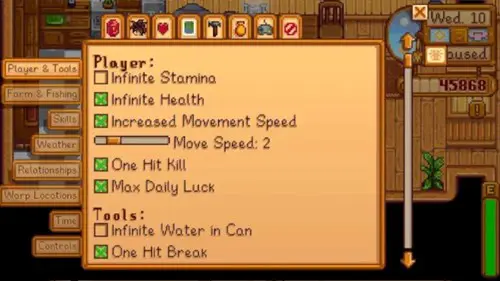
If you simply want complete control of everything going on in Pelican Town, then the CBJ Cheats Menu mod is perfect for you. As the name suggests, this is a complication of cheats that allow you to enhance your character, adjust the weather, change relationships, and even warp across the map.
While I wouldn't recommend this for most players - and I'd definitely steer away if you're new to Stardew - it can be an interesting experience from a sandbox perspective. It's ideal if you simply want to build your ideal farm without restrictions - and you can even pause time and give yourself unlimited stamina to be free from all restrictions.
#6 - CBJ Item Spawner
- Nexus Mods link
- Author: CBJok and Pathoschild
- Required mods: SMAPI

On a similar note, the CBJ Item Spawner is the perfect mod to pair with the aforementioned Cheats Menu, as it lets you spawn in any item you wish in the game. This can range from Iridium Tools to the rarest gems and is essential to complete your sandbox save.
I'd say that this is perhaps a little more applicable to the average Stardew experience, as it can be frustrating to have missed that one item needed for the Community Centre, as this saves you from needing to wait a whole year for the season to arrive again.
Be careful not to run away with your newfound power though, as one item can quickly lead to one hundred!
#5 - CBJ Show Item Sell Price
- Nexus Mods link
- Author: CBJok and Pathoschild
- Required mods: SMAPI

Rounding off this trio of CBJ mods is 'Show Item Sell Price', which does exactly what it says on the tin. While not as comprehensive or controlling as the other two, this is simply just a handy addition to the game that can help you save time and prioritise your inventory.
I'd recommend installing this one even if you are a new player, as it's super helpful to keep track of how much each item you're picking up costs - as I know I've been in situations where I've spent time collecting an item that only sells for a small amount of gold in the end.
#4 - NPC Map Locations
- Nexus Mods link
- Author: Bouhm and Pathoschild
- Required mods: SMAPI
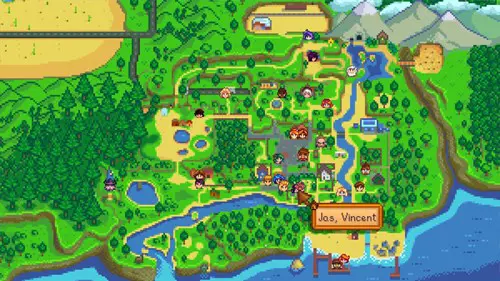
This was one of the first mods that I downloaded upon returning to the game in Patch 1.6, as I've personally always found it quite frustrating to find people in Pelican Town. Each NPC does have a strict schedule that is easily tracked, but sometimes you just need to give that Cauliflower to Jodi without having to look up where she is first!
This mod creates a real-time live position of every single NPC on the map, letting you know where they are at any given time. Do be careful though, as NPCs can move while you're on the way to meet them, and they can also be inaccessible within their homes in the early and late hours of the day.
#3 - Lookup Anything
- Nexus Mods link
- Author: Pathoschild
- Required mods: SMAPI
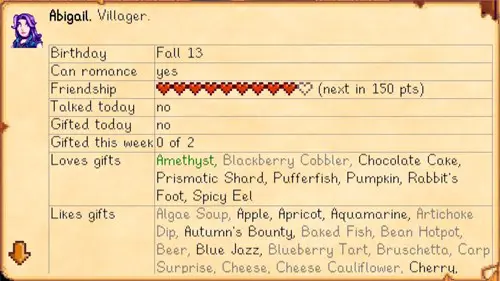
Much like the NPC locations, this mod is very much a timesaver, as it gives you the ability to quickly check any relevant info about pretty much everything in-game.
Think of it like an encyclopaedia of sorts, where you'll be able to look up why something is the way that it is, or all of the relevant info behind an item, animal, or character. It's especially useful for figuring out each character's favourite gifts, and how far your crops are away from harvest, but you'd be surprised at how much you can glean from this mod alone.
#2 - Automate
- Nexus Mods link
- Author: Pathoschild
- Required mods: SMAPI

Automation is ultimately the aim of the game for any farm in Stardew, so this mod is the perfect companion that'll save you so much time and effort.
It works by allowing you to place a chest by any machine or tool, and the machine will then automatically pull ingredients from the chest to work with, and then place the finished product back without you having to do anything.
It can be especially useful when dealing with ore, or machines like the Mayonnaise Maker, as it'll keep them constantly going and ensure that there's no downtime. I found it personally helpful for Crab Pots, as they're typically not on your farm so I had to go out of my way to check and refill them.
#1 - Tractor Mod
- Nexus Mods link
- Author: Pathoschild
- Required mods: SMAPI

You'd be lying if you told me that the idea of a tractor doesn't sound appealing! Thankfully this mod doesn't just sound cool but is also extremely helpful in practice.
This tractor is essentially your one-stop shop for everything on your farm, as it can till the ground for seeds (with Fertilizer!), clear any debris - including rocks, twigs, and grass, alongside collecting any harvestable crops and animal produce.
Best expansion mods
Expansions are the other main mod category in Stardew Valley, and these typically include reskins and new content additions that replace what already exists within the base game. I'd hedge against these mods for new players as they do significantly alter the experience, but if any look appealing then go ahead!
#4 - DaisyNiko's Earthy Recolour
- Nexus Mods link
- Author: DaisyNiko
- Required mods: SMAPI, Content Patcher

I'm not typically a fan of recolour mods, but this one adds a nice touch to the game if you're wanting a change from the typical Stardew aesthetic. As the name suggests, it adds an 'earthy' touch to many of the game's colours, approaching it from a more 'realistic' standpoint.
This definitely won't be for everyone as some areas can become a bit washed out, but it might go perfectly with your approach to the game and how you want everything to feel, so I'd definitely recommend trying it out at least.
#3 - Seasonal Outfits
- Nexus Mods link
- Author: Poltergeister and various artists
- Required mods: SMAPI, Content Patcher

Tired of seeing your favourite NPCs wearing the same things every day? Then this mod will be perfect for you! It adds five new outfits to every single NPC in the game - one for Spring, Summer, and Autumn, alongside then two for Winter (inside and outside).
While most of the Spring outfits are largely similar to their Vanilla versions, the additional portraits give so much flavour to the characters and add some much-needed variance to the everyday. Most of the Winter outside outfits are my favourites, as they add nice accessorised flourishes to help everyone deal with the cold a little better.
#2 - Stardew Valley Expanded
- Nexus Mods link
- Author: FlashShifter
- Required mods: SMAPI, Farm Type Manager, Content Patcher

Stardew Valley Expanded is undoubtedly the most popular comprehensive overhaul mod for the game, featuring a completely new map, 27 new NPCs, and so much more.
This is definitely the place to go if you're looking for a completely fresh Stardew experience, as most of the content is stuff that you won't have experienced before - almost like playing a completely new game!
#1 - Ridgeside Village
- Nexus Mods link
- Author: Rafseazz and mamaesh - Assisted by RSV Council
- Required mods: Content Patcher, Farm Type Manager, Custom Companions, SpaceCore

If you've already played through Stardew Valley Expanded, or simply just want a different, more in-depth experience, then you should definitely check out Ridgeside Village.
This mod adds an entirely new location, over 50 NPCs (with 22 potential marriage candidates), alongside new festivals, events, shops, quests, and more.
One of my favourite aspects of this mod is the new shop interactions like the health checkup and the hotel, as they add a fresh experience that has not been seen before in Stardew. It feels like a different rhythm to the game too, which is certainly an appealing aspect when you've spent hundreds, if not thousands of hours in the base game.
How to download & install mods
You'll be able to find and download mods for Stardew Valley easily through the game's Nexus Mods page - all you need to do is create an account and then start downloading.
Once you've got all the mods you wish to install, you'll first want to install SMAPI as that's the foundation of most mods that you'll be using:
- Make sure that you've started up the game at least once without SMAPI
- Extract the .zip file on your desktop (or anywhere outside of the game folder)
- Double-click on the 'Windows.bat' file to install SMAPI and keep the installer window open
- Copy the line of text within the installer window that shows the file location and then '%command%'
- Right-click on Stardew Valley on Steam and head to the 'Properties…' menu
- Navigate to the 'Launch Options' text box within the 'General' tab, and paste in the text that you copied from the installer menu
This will now launch the game through SMAPI every time that you launch the game, ensuring that all of your mods will work with no issues.
Now that you've installed SMAPI though, here's everything you'll need to do to install any additional mods that you want to use:
- Find your Stardew Valley game directory
- Windows:
- (Steam) C:\Program Files (x86)\Steam\steamapps\common\Stardew Valley
- (GOG) C:\Program Files (x86)\GOG Galaxy\Games\Stardew Valley
- (Xbox App) C:\XboxGames\Stardew Valley
- Mac:
- (Steam) /Library/Application Support/Steam/SteamApps/common/Stardew Valley/Contents/MacOS
- (GOG) /Applications/Stardew Valley.app/Contents/MacOS
- Steam Deck/Linux:
- /.local/share/Steam/steamapps/common/Stardew Valley
- Windows:
- Place the unzipped mod contents into the 'Mods' folder within the Stardew Valley directory
- You can create this if it doesn't already exist
- Make sure that each mod is placed within a folder named directly after the mod without any numbers
Once you've done that, you should now be able to boot up the game and see all of your mods in action! One thing to be careful of is that some mods require additional supporting mods beyond SMAPI to run, as noted underneath all of our recommendations. Make sure to always check the 'Requirements' section of the Nexus Mods page to see if there are any additional mods you need to download.
That should leave you set with the ideal farming experience, but make sure to also wander over to our Stardew Valley homepage, as we've got lots of tips and tricks you'll need to succeed each season, including how to find and grow an Ancient Seed, all things Green Rain, and where to find the Bookseller.

About The Author
Harry Boulton
Harry is a Guides Writer at GGRecon, having completed a Masters of Research degree in Film Studies. Previously a freelance writer for PCGamesN, The Loadout, and Red Bull Gaming, he loves playing a wide variety of games from the Souls series to JRPGs, Counter-Strike, and EA FC. When not playing or writing about games and hardware, you're likely to find him watching football or listening to Madonna and Kate Bush.