Dead by Daylight crossplay explained, from cross-progression to cross-platform

Dead by Daylight crossplay and cross-progression are features that have been a part of the game for a while and good reason. Dead by Daylight, being an asymmetrical online multiplayer game, requires a strong base of players to pull from.
Crossplay makes sure that, regardless of which platform you play the game on, there will be plenty of other players to match up with - so it's important to keep up with Dead by Daylight's crossplay, how it works on each platform, and how much cross-progression is included.
How to enable Crossplay in Dead by Daylight
If you would like to make use of the crossplay functionality in DbD, you need to enable it. The option will be presented to you when you first launch the game, but can also be activated afterwards. To do so:
- Head to the 'Options' menu
- In the top options, head to the 'Online' heading
- Here, you can select to turn crossplay on or off as shown in the image below
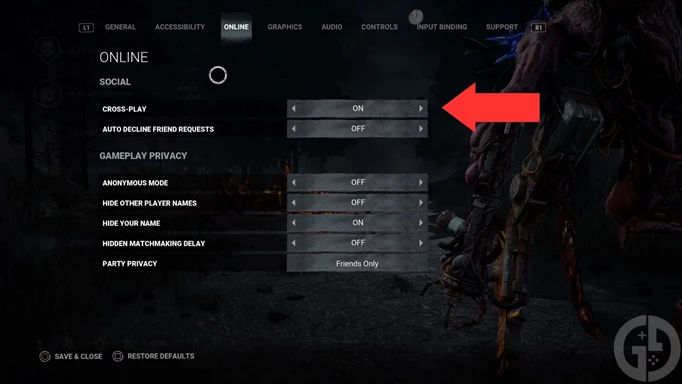
 Click to enlarge
Click to enlargeHaving crossplay turned on will mean you can play with friends on PC, PlayStation 4 and 5, Nintendo Switch, and Xbox Series X|S. This means there is a much bigger pool of players for matchmaking. This should lead to quicker matchmaking overall, so crossplay is good news for everyone.
To play with friends on other platforms, you will have to add them to your friend list. To do so, go to the friends list and click the friend icon with the plus on it. Here you can search for your friend's username, including the hashtag and four digits after it. Once added, you and your friend can join up and play games together.
Cross-progression & cross-platform explained in DbD

 Click to enlarge
Click to enlargeCurrently, you can carry over your progress between Steam and the Epic Games Store. While the hope is to include consoles in cross-progression somewhere down the line, it isn't yet possible to do so.
However, if you're moving from PS4 to PS5 for example, levels for Killers and Survivors and Store purchases will move with you based on your PlayStation Network ID.
Cross-progression in DbD means that you have access to all your unlocked progress and your purchased content regardless of which platform you play on. So, if play Dead by Daylight on Epic Game Store and want to move to the Steam version, you can do so with all your content intact.
To do this, you need to create a Behaviour Account on the Behaviour Interactive website. Create your account, then link your accounts from supported platforms. You can link your console accounts this way, but it does not bring any progress across.
That's everything you need to get started with Dead by Daylight's crossplay features and start merging your accounts to make use of the cross-progression. There's plenty of ways to make the game more accessible for newer players, including using Dead by Daylight codes to get your hands on some free Bloodpoints, or the Shrine of Secrets for some fresh Perks.
