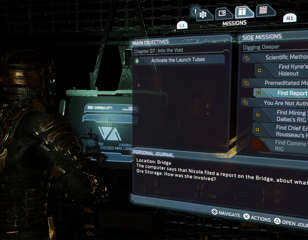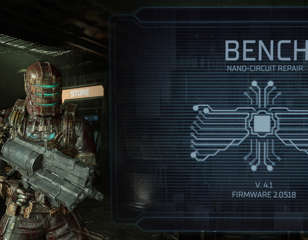How to refuel the engines in Dead Space Remake
Read here fo a full walkthrough of refueling the north and south engine in the Dead Space remake. This is an objective that's part of the main story of chapter three 'Course Correction'.
As part of Chapter three of the Dead Space remake, you'll be tasked with restoring fuel to Ishimura's engines. Both engines are within the Mining/Engineering station in Dead Space and must be reactivated. To find out where the engines are and how to refuel them, keep reading.
Refuel The Engines (South)
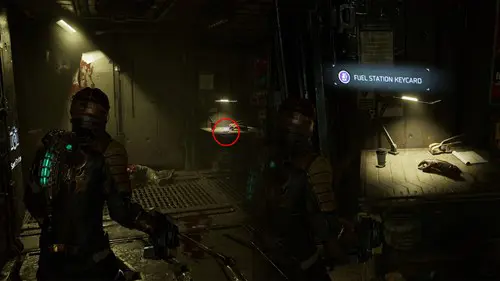
- From the central engineering control room, turn right to the Preparation room
- Go inside the machine shop
- Walk down the stairs and go through the 'Refuelling Control' doorway to the right
- There will be a fair amount of Necromorphs in the area so make sure you utilise your Kinesis module to freeze groups of them and any throwable items in the area
- Head up the steps and take the cable cart to the opposite side of the room
- There will be a large group of Necromorphs waiting on the other side, you can try to shoot the fire canister next to them to dispatch them at once
- Continue up the metal walkways and you'll turn a corner to see a save station. Beyond the save station on a table is a purple item. Pick this up, it is the Fuel Station Keycard and you'll need it to continue
- Travel back down the walkway and unlock the Fuel Management door (this will have a purple keycard icon outside), you'll need to restore power before you refuel the station

- Now, you're presented with a choice. You need to re-route the power to the engine. To do so you must take power away from either the life support or the lights. Turning off the lights will mean you'll be left with only your weapon to see the oncoming Necromorphs. Turning off the life support will activate the O2 mechanic and you must fix the engines with limited air supply
- Whichever you choose, walk back upstairs and across to the bridge left of the save station, this leads to the southern refuelling platform
- Here, there is a switch with a blue magnet icon on it, signalling that you should use your Kinesis module to pull the switch down. This will restore the fuel line to the south platform
- Now, return from where you came. Travel back across the cart to the central engineering room
Refuel The Engines (North)

- As you take the transport cart from the south engine, turn right at the green O2 tank on the wall
- Follow the walkway upwards and turn right at the top (avoid or defeat the Necromorph waiting in ambush there)
- Follow the walkway and turn right again
- You'll see the second engine refuelling platform with the same switch device
- Use Kinesis to move the switch down
- Both fuel lines should now be intact and refuelling the engines
- Feel free to return to the central engineering control room by walking back to the intersection where the Necromorph ambushed you, this time take the left turn and walk upwards to the control room door
Now you have both engines refuelled, check out our guide on how to activate the centrifuge in the Dead Space remake.

About The Author
Kiera Mills
Kiera is a former GGRecon Guides Writer.