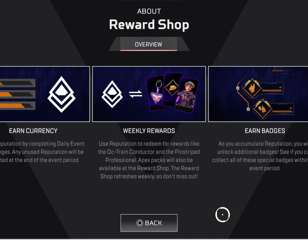How To Send Gifts To Friends In Apex Legends
Learn how to send gifts to friends in Apex Legends.
As the holiday season approaches, Apex Legends is introducing gifting. Beginning November 1, 2022, with Season 15: Eclipse, Apex Legends players can send one another presents to share their love and appreciation. So, if you want to take on the role of Santa Claus this coming winter, read on to find out how to send gifts to friends in Apex Legends.
- Apex Legends Stickers are sure to be a popular gift!
Apex Legends Gifting Prerequisite Requirements

Before you can think about sending and receiving gifts in Apex Legends, there are quite a few requirements that you must meet ahead of time.
To Send Gifts
To send gifts to friends in Apex Legends, you must meet the following conditions:
- Have Login Verification enabled
- Be Level 10 or higher in Apex Legends
- Have enough Apex Coins on your account to afford the gift
- Be friends with the person in-game for at least two weeks
- Have an account in good standing
As an additional note — you cannot send more than five gifts in 24 hours.
To Receive Gifts
To receive gifts in Apex Legends, you must meet the following criteria:
- Be friends with the person in-game for at least two weeks
- Have an account in good standing.
What Can You Gift In Apex Legends

Most items in the Apex Legends in-game Store are eligible for gifting. Feel free to surprise your friend with Skins, Weapon Charms, Emotes, and the like, whether as individual purchases or bundles. Thematic Packs Collection Event Items are off-limits, for now, at least. Similarly, you cannot gift Apex Coins.
If your friend already owns an item, you won't be able to send another copy of it as a gift. When it comes to gifting bundles, you'll receive a discount for any items in the bundle that your friend already owns.
For some final gifting stipulations: remember that you cannot purchase gifts with Apex Legends Crafting Metals — only Apex Coins. Also, you can't gift items from your inventory. And lastly, gifts are non-refundable.
- You can't outright give away playable characters, either. To unlock those, you must know how to get Legend Tokens in Apex Legends.
How To Send Gifts In Apex Legends
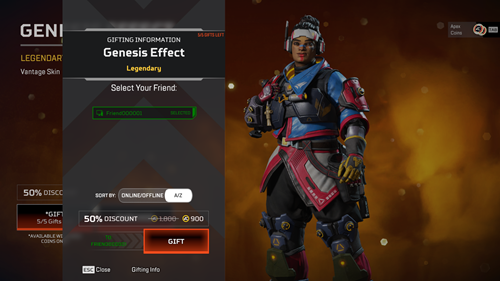
Follow the steps below to send gifts in Apex Legends:
- From the lobby, navigate to the Store
- Locate the item or bundle that you want to gift
- Select "Gift" (you'll be prompted to enable Login Verification if you have not already)
- Choose the friend that you'd like to send the gift to
- Press "Gift" to confirm the purchase and send the gift on its way
How To Collect Gifts In Apex Legends
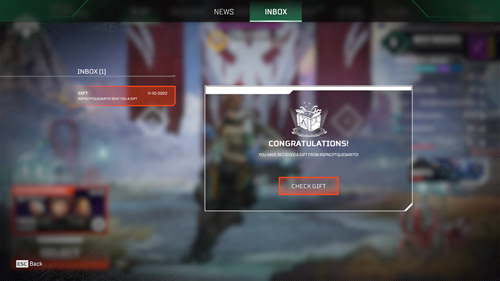
Gifts are automatically added to your inventory immediately after a friend sends them, so you don't have to take action to accept gifts. However, you can open your in-game Inbox to check and see what new goodies you just got and who the donor was.
That concludes our primer on how to send gifts to friends in Apex Legends. Shower your companions in presents, beginning November 1, 2022, with Apex Legends Season 15: Eclipse!
While gifting is certainly a welcome feature, Apex Legends Catalyst is the highlight of Season 15.

About The Author
Coleman Hamstead
Coleman is a freelance journalist at GGRecon. While gaming has always been his passion, it wasn’t until he worked as a Sports Journalist at the Community College of Baltimore County that he found his enthusiasm for writing. In the time since Coleman has had his work featured in publications such as The Washington Post/Launcher and ESTNN. Coleman is a graduate of Towson University with a degree in Sport Management and Business Administration.