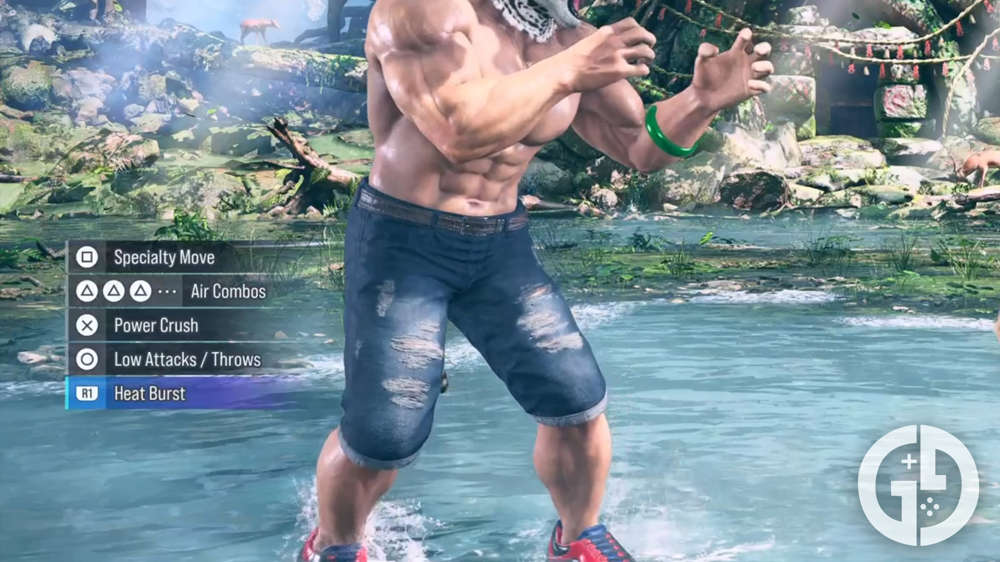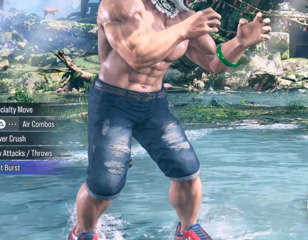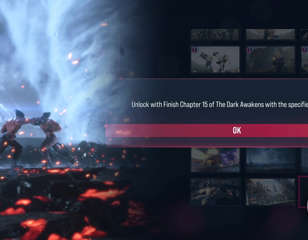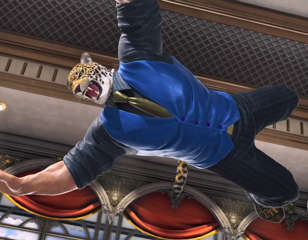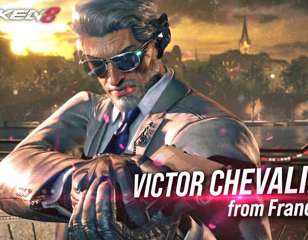How to fix the "UE-Polaris Game has crashed" bug in Tekken 8
If you've been experiencing the "UE-Polaris Game has crashed" bug in Tekken 8 you might be unable to play the game properly, so here are some potential fixes.
The "UE-Polaris Game has crashed" bug that occurs in Tekken 8 on PC has been plaguing players' games since the game came out, and it can be very frustrating to deal with.
If you're trying to get some online matches in on the PC version of Tekken 8, you might be struggling to get past this error message. Luckily, there are a couple of different things you can try if you're dealing with this annoying bug - so here's everything we know about that can help.
Ways to fix "UE-Polaris Game has crashed" in Tekken 8
One potential fix for the "UE-Polaris Game has crashed" bug is to verify your files. This can be done by following the steps below when in Steam:
- Right-click on Tekken 8 from within your Library
- Click 'Properties'
- Go to 'Installed Files' and then choose 'Verify Integrity of Game Files'
Now it's just a case of waiting for the game to finish verifying files and then booting up Tekken 8 to test to see if the error is gone.
This isn't a surefire fix, so bear that in mind, but some players have reported that their game worked after they verified files. You could also try checking to see if you have a Windows Update to download. If so, you should try installing that, reloading your PC and trying the game again.

If that doesn't work, you might have to wait for the developers to fix the error in a new patch. Sometimes these kinds of errors will persist until a game is updated and fixed.
What is the "UE-Polaris Game has crashed" error?
This bug is a common issue for PC players when trying to play online. This specific error is unique to PC, but console users may still experience some issues trying to get online.
In some cases, Tekken 8 will just refuse to load, and instead, you'll be faced with this error. You might not be able to load the game properly until it's fixed.
It's never fun to have these errors popping up but sadly it's not always easy to fix them until the game itself receives a bug fix. If any more potential fixes emerge, we'll aim to add them to this article.
For more Tekken 8 guides, check out our homepage. Or take a look at the game's roster, as well as our review of the game!

About The Author
Dani Cross
Dani is a Guides Writer for GGRecon. She graduated from university with a degree in Broadcast Journalism, then worked as a freelance writer before joining the GGRecon team as a full-time writer in 2023. In her opinion, the best game of all time is Elden Ring – but her favourite is Halo: Reach, a game that created lifelong friendships and somehow started her down the path to a career in media. She’s also way too invested in Pokemon cards, and a big fan of guinea pigs, cats and other cute creatures.