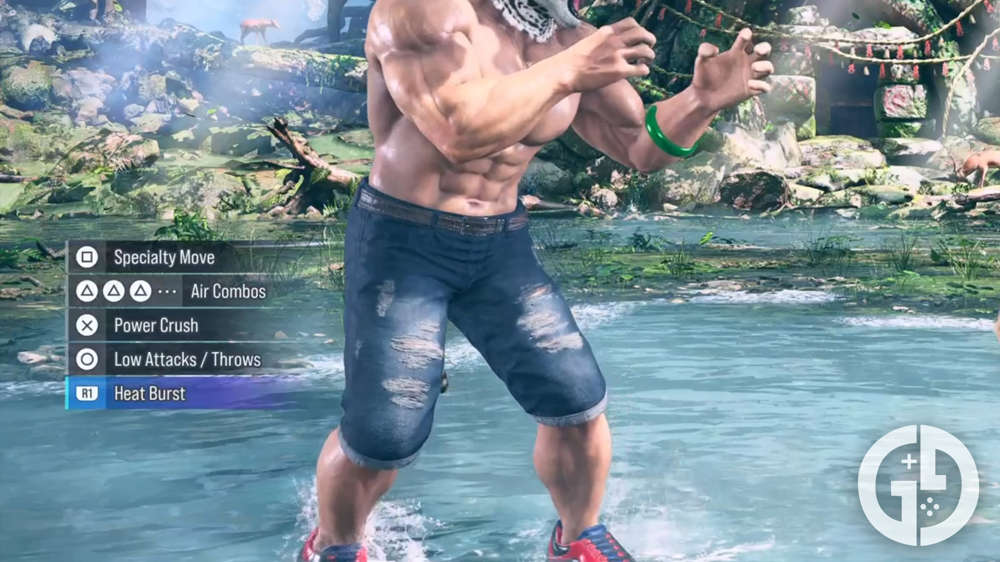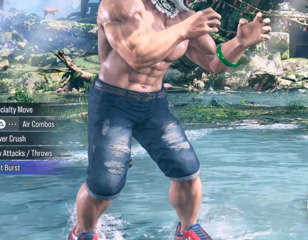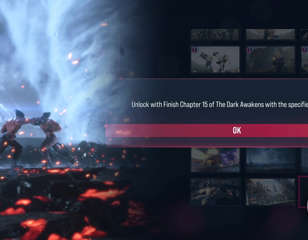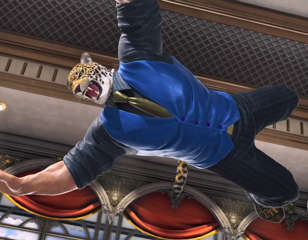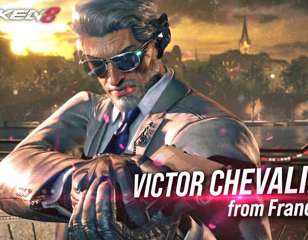How to add friends & rivals in Tekken 8
Tekken 8 has some interesting new social features, including the Tekken Fight Lounge where you can meet and becomes friends (or rivals) with other players.
Tekken 8 has some fancy new social features for players to connect with, and you can add friends or even rivals to keep track of and play against one another.
Friends in real life can become friends or even rivals in the game, you just need to meet up in the lounge first - so here's a rundown of how to do it.
Adding friends or rivals in Tekken 8
To add someone as a friend or a rival, you simply need to approach them in the Tekken Fight Lounge and interact by pressing X on a PlayStation controller or A on Xbox. This will bring up a menu where you can view the other player's profile, their character, various stats, and take on their Ghost.

From here you can send them a 'Tekken 8 Friend Request' or register them as your Rival. Once you send someone a friend request, you'll need to wait for them to accept it and you'll then begin appearing on each other's friend lists.
Rivals work differently, however, as you don't need to be friends with someone to make them your rival. This is useful for when you play against a player you don't know but want to play against their Ghost for practice.
How to play with friends in Tekken 8
Once you are friends with another player in Tekken 8, you can then approach them in the lounge and send them a Player Match invitation to challenge them to a match. You can also sit opposite them at a machine to challenge them.
Becoming friends with someone makes them appear on your friend list. Here, you can see what they are up to, and join them if they are in a Fight Lounge. You can also find them in a lounge more easily as they'll have a handshake symbol beside their name. Rivals have a similar identifier, but theirs is a chain symbol.
Now that you know how to add friends or rivals, head to our Tekken homepage where we have guides for customisation, how to unlock alternate outfits, and how to unlock the secret ending.

About The Author
Dave McAdam
Dave is a Senior Guides Writer at GGRecon, after several years of freelancing across the industry. He covers a wide range of games, with particular focus on shooters like Destiny 2, RPGs like Baldur's Gate 3 and Cyberpunk 2077, and fighting games like Street Fighter 6 and Tekken 8.