
How to host a baby shower in The Sims 4 Growing Together
Read here to learn how you can host a baby shower in The Sims 4 Growing Together and earn gold in the event to win the exclusive bassinet.
The Sims 4 Growing Together celebrates the process of having Sim children and raising them through infanthood, and part of that is hosting baby showers.
With this expansion in the game, we can now host baby showers for our pregnant Sims to fully celebrate the process of growing our sim families. So, stick around and we'll tell you how to have a baby shower and how to earn gold in the event.
How to organize a baby shower
Like any other social event, to plan a baby shower, you must go onto the mobile screen and click on the social tab (the lips with the speech bubble symbol). Then, click the 'Plan A Social Event' option which will take you to a list of parties you can host.
Click the 'Baby Shower' option and tick the 'Goaled Event' option if you want to make the party into a challenge with goals to achieve, doing so will give you the option to win a gold party reward.
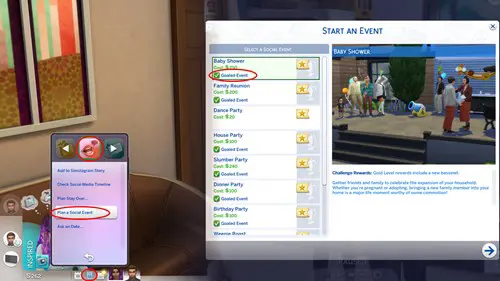
The mobile phone can be found at the bottom left corner of the screen, past the calendar and Sim profile icons.
You do not need to have a pregnant Sim to host the party, so the host can be any expecting parent, whether you're pregnant, looking to adopt, or even planning on having a 'science baby' after the event.
How to win gold in a baby shower event
If you win gold in the baby shower event, you will receive an exclusive bassinet, ready for your Sim child to use.
As with any social event, the game will set a list of objectives in the top-left corner of the screen for you to complete before the party ends.
Most goals centre around socialisation and topics on the new baby. The party will end once the clock fills up green, the bar next to the clock will indicate which target you have reached and when you have successfully completed the event on gold.

If you do earn gold in the event, you will receive the 'Baby Bliss Bassinet' available in 12 different colour swatches. To receive it, enter the build or buy menu and go into your sims' household inventory.
Ready to get to the next life stage? Check out our guide on how to age up infants in The Sims 4.

About The Author
Kiera Mills
Kiera is a former GGRecon Guides Writer.



























