
How to get The Sims 4 Daring Lifestyle Bundle for free
Read here to learn how to obtain the limited-time Sims Daring Lifestyle Bundle for free which includes the Jungle Adventure, Luxury Party and Fashion Street Kit
Exclusive for just seven days, The Sims 4 released the Daring Lifestyle Bundle for free. The kit contains The Sims 4 Jungle Adventure, Luxury Party, and the Fashion Street Kit, all of which are free to download for a limited time.
This Daring Lifestyle bundle is only advertised on the Epic Games storefront for now, so for links to the bundle and a walkthrough of how to get them for free - even if you don’t play on the Epic Games app - read here to get them in the game.
How can you get the Daring Lifestyle Bundle for free?
The Sims 4 Daring Lifestyle Bundle is only available for free from May 11 until May 18, 2023. The bundle contains the following Sims 4 expansion packs. Additionally, you can still get the bundle even if you already own one or more of the packs included:
- The Sims 4 Jungle Adventure Game Pack
- The Sims 4 Luxury Party Stuff Pack
- The Sims 4 Fashion Street Kit

If you play The Sims and have expansions registered to a different launching platform, it is possible to transfer Sims packs from the Epic launcher to the EA app by linking your accounts together. Keep reading for details on how you can link these together!
How to link EA & Epic Games accounts to get the Daring Lifestyle Bundle
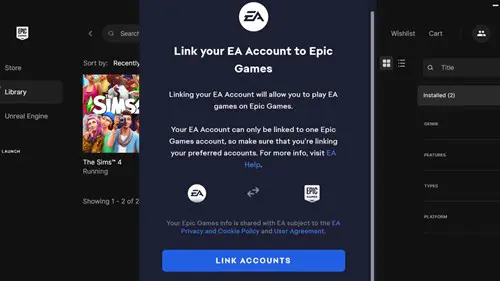
If you play The Sims 4 on the EA App (formally known as Origin) and want to get the packs for free, you'll be glad to discover that the Epic Games library and EA app can be connected, so all your Sims 4 content can be accessed in one place.
To do so, follow the steps below.
- Install the EA app if you haven’t done so already
- Sign up or log in to your Epic Games account
- Add the Sims 4 Daring Lifestyle Bundle to your library via the Epic Games store
- Go to your Epic Games library via the app
- Download the launcher from the Epic Games site if you haven’t done so already - the option of which is marked in blue at the top right corner of the website
- Click on The Sims 4
- This will redirect you to the EA App
- You should now receive the option to link both accounts together and log into your EA account
- Return to the EA App and check your Sims library, or launch The Sims 4
- That's it! You should now have all three packs marked as owned
Is the Daring Lifestyle Bundle available on Mac or Steam?
Unfortunately, this method is currently only available to PC users who play on the EA App. If you’re on Mac or play via Steam, you'll have to wait until if other linking opportunities become available.
The bundle is still worth picking up in the meantime whilst it is free, in case of future interlinking of launchers becomes possible.
If you love The Sims 4 but want to play something else, check out our Sims homepage where you'll find plenty of other guides, like our guide to the best games like The Sims 4 you can play right now.

About The Author
Kiera Mills
Kiera is a former GGRecon Guides Writer.



























