Resident Evil 4 demo Mad Chainsaw Mode explained
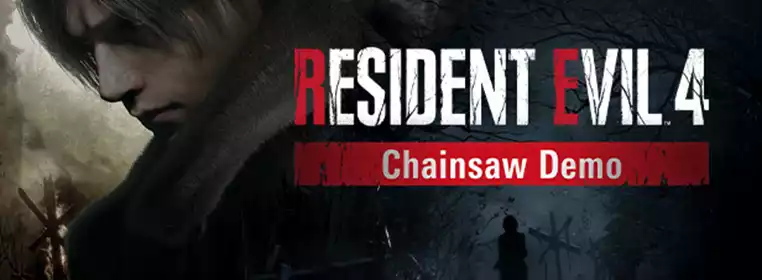
You may want to know about the Resident Evil 4 demo Mad Chainsaw Mode, which some players have discovered after downloading and playing the recently released Chainsaw demo.
Resident Evil 4 is the upcoming remake of the legendary fourth entry in the RE series, which popularised the over-the-shoulder third-person perspective back in 2005. This remake looks to make the game even darker and reimagine many aspects of it, even giving players a chance to try out the iconic village fight in the demo.
So, if you're looking for an explanation of the Resident Evil 4 demo Mad Chainsaw Mode, we've got you covered.
- Make sure you check out our Resident Evil 4 remake release date hub to learn everything you need to know about the game.
Resident Evil 4 demo Mad Chainsaw Mode explained
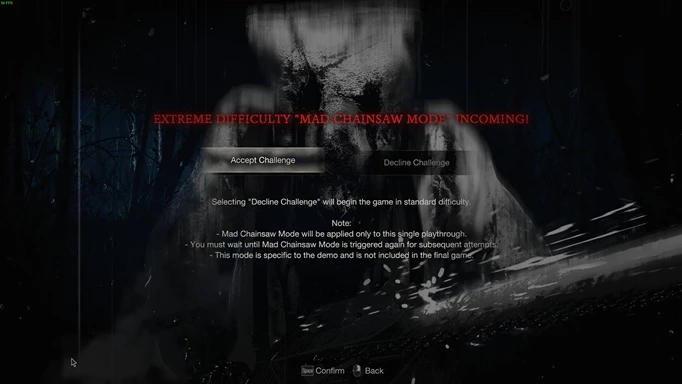
 Click to enlarge
Click to enlargeThe Resident Evil 4 demo is fairly standard and gives players a short segment of gameplay that takes them to the village set piece near the start of the game, letting you fight Ganados until the bell rings and a cutscene begins, causing the demo to end.
However, some players have encountered a special challenge difficulty while playing called the Mad Chainsaw Mode. This seems to pop up randomly as a splash screen on the start menu, inviting you to try the extremely difficult challenge.
It's basically a version of the demo with really tough and resilient enemies that deal a lot of damage. For example, roundhouse kicks barely make them flinch in this mode, so you'll need to be more resourceful, and extra careful when getting close to enemies - especially the chainsaw Ganados. It also notes that this mode is exclusive to the demo, and won't be in the final game.
How to play Resident Evil 4 demo Mad Chainsaw Mode

 Click to enlarge
Click to enlargeThere are two different ways to play the Resident Evil 4 demo Mad Chainsaw mode, one involves you getting lucky and the mode appearing on the splash screen when you play, and the other involves a cheat code.
We previously thought you could only play the mode when the challenge appeared for you, meaning you would have to enter and exit the game multiple times to make it appear. However, there is now a cheat code which has been discovered and lets you play the mode whenever. We'll cover how the code works on all platforms.
On the main menu, with the 'Main Story' option highlighted, press the following buttons:
- PlayStation controller: Hold L1 and R1, press Up, Left, Down, Right, Square, Triangle, Circle, X, and X.
- Xbox controller: Hold LB and RB, press Up, Left, Down, Right, X, Y, B, A, A
- Keyboard: Hold Left Shift and Space, press W, A, S, D, R, I, E, F
We don't know if there are any bonuses or rewards for finishing the challenge, but we imagine it must feel good.
That's all for our explanation of the Resident Evil 4 demo Mad Chainsaw Mode, and now you know what it is, and how to access it to try the challenge.
We also cover the Resident Evil 4 remake actors, so you can learn who is bringing the iconic characters to life.