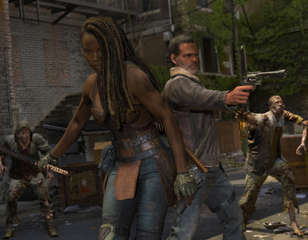Here's how to turn off Crossplay in Modern Warfare 3
Crossplay for controller players can be a hassle in MW3 if you're playing against PC players with mouse and keyboard setups - so here's how to turn it off.
Crossplay can be a great feature in Modern Warfare 3 if you're looking to play with mates on another platform, but it can also be frustrating if you're paired up against players of a different skill level.
As a PC player with a mouse and keyboard, I don't tend to run into this issue too often. However, those who play the game with a controller are regularly frustrated with how unfair playing against mouse and keyboard players can be, given the faster and more accurate aiming capabilities of the latter.
Below, I'll walk you through how to turn off Crossplay functionality in Call of Duty: Modern Warfare 3.
How to get rid of crossplay in MW3
To be rid of crossplay in MW3, press the options button on your controller and then select the gear tab. Now, move your cursor down to "Account & Network" and select it.
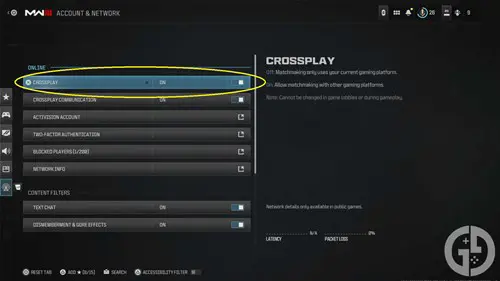
The first option "Crossplay" should pop up. You can change it to off by pressing the X button on PlayStation or A on Xbox.
If you need to, you can also check out a summary of your Activision account linked to the game. It shows the Activision ID, and you can change your display name from this screen as well. Keep in mind that you only get one rename token every six months, so be careful with changing your display name too often.
How to turn off voice chat
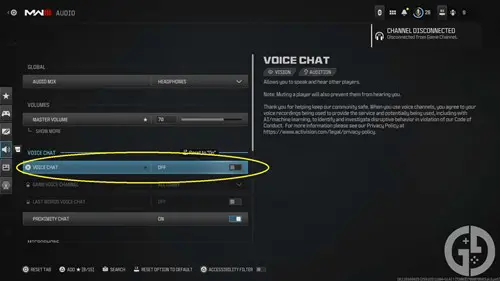
If you don't want to hear expletives out of the wazoo, you can remove all voice chat functionality as well. Go back to the options menu and select "Audio." Go down to the voice chat section and choose "Off."
You can also change the game voice channel to Friends Only rather than All Lobby. This would only allow voices from your friend list to go to your headset.
For more helpful Modern Warfare 3 guides, keep reading GGRecon. We've also covered the best Assault Rifle loadouts, best Battle Rifle loadouts, the best gun and meta loadouts, the best SMG loadouts, and the current player count of Warzone.

About The Author
Chris Penwell
Chris Penwell is an experienced video games journalist with a Bachelor in Communications. He loves to play narrative-focused games like Kingdom Hearts and Beyond Good & Evil.