
Can you play LEGO Fortnite split-screen? Multiplayer co-op explained
Here we're taking a look at whether or not you can play LEGO Fortnite using split-screen as well as the other co-op options that will let you play with friends.
This is part of the ‘Fortnite’ directory
Directory contents
Highlights:
- While you can't play split-screen in LEGO Fortnite for local multiplayer, you can still play with friends online
- Playing with friends online is as easy as heading to the pause menu and inviting friends into your group
If you're wondering whether you can play local split-screen with your friends in LEGO Fortnite, then you've come to the right place to find out all of the multiplayer options available to you in this game mode.
Whether you're starting afresh or using a specific seed in the game, there are certainly multiplayer options for you to enjoy in LEGO Fortnite, and what's more fun than playing LEGO with your friends?
Can you play LEGO Fortnite split-screen?
The short answer is no, at this time you cannot play LEGO Fortnite split-screen. This means that you can only use online functionality to invite friends to your world to play with.
However, LEGO Fortnite is cross-platform, so you can at least play with friends on other systems. So, for example, if one of you plays on Switch, and the other on PC or another console, you can technically play in the same room together. But, it just means you're going to have to play online.

Fortunately, playing online together is a pretty simple process, and you can even use voice chat if you're far away from eachother. All you'll need to do is make sure you've got a group of friends handy to embark on a LEGO adventure with you.
How to play with friends in LEGO Fortnite
While you might not be able to play split-screen or couch co-op in LEGO Fortnite, you can certainly play with your friends and have a shared world that you can work together on. Thankfully, setting up multiplayer in LEGO Fortnite is pretty simple, as you can see below:
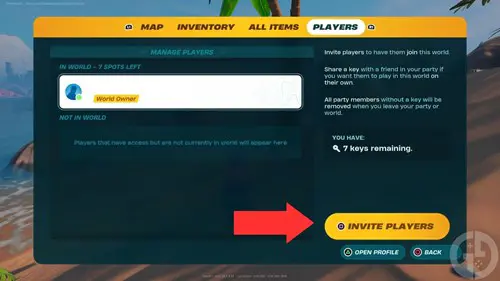
- Create a new world with all your preferred settings
- Once in the world, head to the start menu
- Scroll across to the 'Players' tab
- Select 'Invite Players' and add the friends you wish to include in your world
You can also give a friend a World Key, which means they can visit your world and edit it even when you're not online! Make sure you only give these to a trusted friend, though. You don't want them smashing all your buildings up while you're away.
And that's it. Once you've invited players, you can follow in our footsteps and create an adorable village or start exploring all the different biomes (or spawn in a load of cows to cause havoc... not that I would know anything about that).
That’s everything you need to know about whether you can play LEGO Fortnite split-screen and how to play with your friends. If you’re looking for even more guides, be sure to check out our Fortnite homepage so you can see where to find helpful resources like Obsidian, Knotroot or Marble in LEGO Fortnite.

About The Author
Jack Roberts
Jack is a Guides Writer at GGRecon. With a BA (Hons) & MA in English and Creative Writing, he was also the Gaming Editor for The Indiependent. When not pondering which game has the best cup of coffee (and drinking far too much of it himself), he can often be found playing Dead by Daylight, Street Fighter or making yet another build in Bloodborne.
This is part of the ‘Fortnite’ directory
Directory contents

























