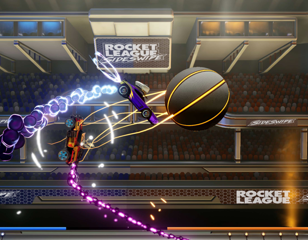Can you download Rocket League on Steam?
If you want to know if you can download the popular Rocket League on the Steam PC platform, here is the exact answer with everything you need to know.
Rocket League has become one of the biggest games in the world since it launched back in 2015, with its simple vehicular football gameplay instantly engaging players.
So, if you enjoy keeping your gaming library on the Steam platform, check out how to get Rocket League on Steam.
Can you download the game on Steam?
Currently, there is no direct way to download Rocket League from Steam, meaning you can't just search it on the store and install it in your library. This is because Psyonix, the developer of the game, was sold to Epic Games a few years ago, which caused the game to be removed from Steam.

If you had previously purchased the game on Steam before the Psyonix sale, you can still play the game on the platform and install it from your library with ease. The Steam version is still fully supported too, so you don't need to worry about the game not being up-to-date on the platform.
The only way you can currently get Rocket League on Steam is by purchasing a key from a third-party key reseller. Many of these sites can be ethically questionable (to put it lightly) so we won't be linking to any here, but you can easily find them with any search engine.
Another workaround you can do is install Rocket League from Epic Games and then add it to Steam as a non-Steam game. This can be done by opening Steam, selecting "Add a Game" from the lower left corner, clicking "Add a Non-Steam Game", and then locating Rocket League in the file browser.
You won't be able to track playtime or achievements with this method sadly, but it helps you keep your games centralised to Steam if that's what you want.
We also cover what the fastest car in Rocket League is, as you may want to speed around the arena.

About The Author
Tarran Stockton
Tarran is a Senior Guides Writer at GGRecon. He previously wrote reviews for his college newspaper before studying Media and Communication at university. His favourite genres include role-playing games, strategy games, and boomer shooters - along with anything indie. You can also find him in the pit at local hardcore shows.