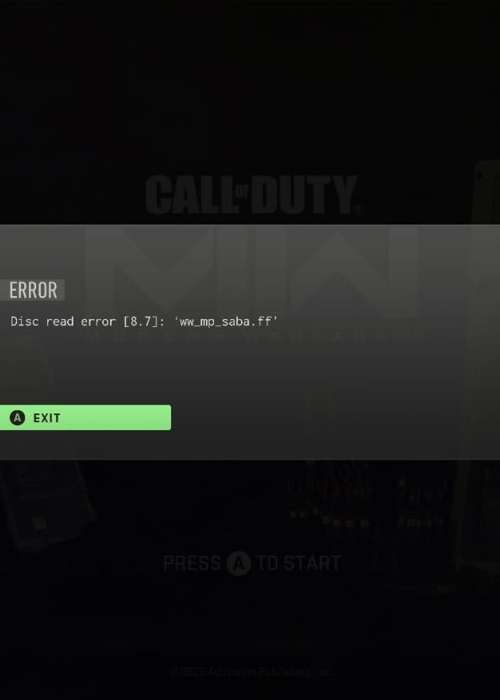
How to fix the disc read error in MW2
If you appear to be constantly getting kicked after every multiplayer match on Modern Warfare 2 due to a disc read error, we have a solution for you.
It seems at this point in Modern Warfare 2’s lifespan that there are more error codes than there are maps. More and more players are reporting new issues that are preventing them from playing or are making their experience with the game harder than it should be. Out of all of them, this could possibly be one of the most irritating.
Some players have reported running into a disc read error, which proceeds to boot them from Modern Warfare 2 before forcing them to queue up and enter again. We do have a workaround that could help you avoid the error though which we detail below.
How To Fix Disc Read Error In MW2
This issue seems to primarily focus on players who are partying with their friends. Strangely, it also appears despite not having a disc for Modern Warfare 2 in your system, meaning digital owners are also receiving the disc read error whilst playing. Either way, these issues should help you circumnavigate it until a patch is released.
Avoid Playing In Parties
Unfortunately, the main cause of this issue seems to stem from partying up with your friends and playing online. At the end of the match, you may be greeted by a disc read error and forced to load into Modern Warfare 2 again. From our own tests, this error was only replicated when playing with friends online, meaning you may need to avoid doing so for the time being.
Infinity Ward has reached out to its community on social media and confirmed issues of players crashing when partying up. An update is expected to drop on October 30th, so it may be best to ride it out until then.
- For other issues, we also have a Modern Warfare 2 fix if your data is corrupt.
Ensure All Components Of MW2 Are Installed
Another possible workaround is ensuring every component of Modern Warfare 2 is installed. Again, from our own personal experience, the issue only affected a player who did not have the Warzone component installed, whilst everyone else had the complete package.
If you’re still running into this error, make sure you install each part of Modern Warfare 2. This can be done by managing your game and add-ons on your respective system and ensuring each part of the installation is ticked and installed. If not, simply tick it, and it should automatically install.
Until the next patch is out, it’s probably best to see how things pan out. After this, if you’re still running into issues, we’ll be sure to check and see if there are any new workarounds, but feel free to reach out to Activision Support in the meantime.
We also have a guide on how to fix the Puget Lakes error in MW2.

About The Author
Daniel Hollis
Daniel is a former Guides Writer for GGRecon. Having originally focused on film journalism, he eventually made the jump to writing about games in 2020, writing for sites such as NME. Eurogamer, GamesRadar, Tech Radar, and more. After a short stint in PR, he is back in the world of games media writing about his favourite games, including Bioshock, Fable, or everything Fortnite and Xbox Game Pass related.






























