
How to fix the 'Your data is corrupt' error message on MW2
The MW2 your data is corrupt bug is causing players to lose their progress, so if you want to keep yours, check out how with our fix.
The error message referencing 'Your data is corrupt issue' seems to be affecting a fair few users currently, and is causing all of their progress to appear to have been reset, which is annoying if you don't want to have to redo the whole campaign again. Modern Warfare 2's campaign was released a week before the multiplayer as part of an early access period for players who preordered, but not everything is working as intended. So if you've been running into this bug, we've got you covered with a fix below.
How to fix the issue
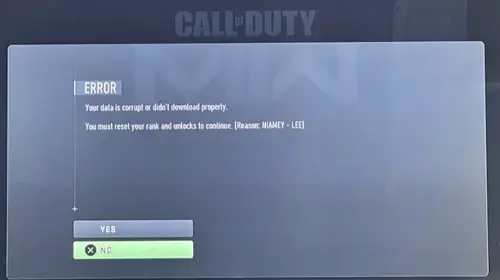
The corrupt bug seems to appear when players install the game's latest update. During the installation, the error will appear on-screen stating, "your data is corrupt or didn't download properly. You must reset your rank and unlocks to continue. (Reason: NIAMEY - LEE)." You'll then have the option to press either yes or no, but this doesn't make it clear what will happen, causing many players concern about their progress. Luckily, you don't need to worry, and there is a solution that will sort the problem without forcing you to replay the campaign in its entirety.
Here is the process for fixing the bug:
- When the NIAMEY - LEE error screen occurs, press 'Yes.'
- Afterwards, select the 'Settings' button, and underneath the 'Settings' tab, open 'Quick Settings.'
- On this screen, press the button on your controller or keyboard that exits you from the Settings screen (Circle, B, or Esc).
- You will then be returned to the campaign menu, with your unlocks and progress saved.
If you've already encountered the error and didn't perform the above steps, your progress will have been reset we're afraid, meaning you'll have to play through the campaign again. There should be a fix for this issue deployed sometime in the future.
That's all for our primer on how to fix the 'Your data is corrupt issue' and now you should be able to fix it and keep your progress.
You may also want to know how to play MW2 multiplayer early, with the MW2 New Zealand trick.

About The Author
Tarran Stockton
Tarran is a Senior Guides Writer at GGRecon. He previously wrote reviews for his college newspaper before studying Media and Communication at university. His favourite genres include role-playing games, strategy games, and boomer shooters - along with anything indie. You can also find him in the pit at local hardcore shows.





























