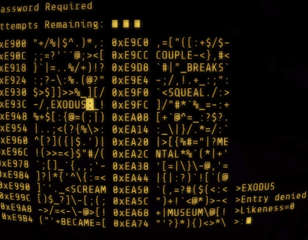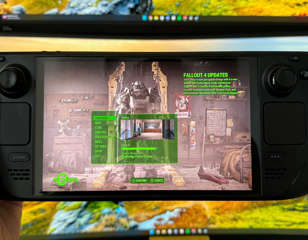10 best Fallout 4 mods to install on PC, PlayStation & Xbox
If you’re looking to find the best mods you can use in Fallout 4, we have a selection that borders from game-changing to just plain weird for you to enjoy.
Installing mods in Fallout 4 can change the very dynamic of the game - so we're here to bring you some of the best Fallout 4 mods and show you how to install them on your PC or console.
Like many Bethesda titles and even games like Baldur's Gate 3, Fallout 4 has a wide-reaching modding community that creates mods that alter the very fabric of the game and open up brand-new experiences for players to experience in new and unusual ways. Here are just ten of the best mods you can download for the game!
From having a pet Deathclaw to reinstating some previous features from older titles, there is a mod for almost anything in Fallout 4, and below you'll find the ones we think you should consider giving a spin.
10 - Seasons Change
The Commonwealth can be a desolate place, with not a lot of variation in its presentation beyond the bombed-out supermarkets and the decimated museums. So, the Seasons Change mod changes the way we see the world of Fallout 4, by covering it in snow, crispy brown leaves, the greenest grass and more.
Unfortunately, it would be a tricky feat to have the seasons changing automatically, so you’ll have to go in and change them yourself. But that’s a pretty small caveat in the grand scheme of things when the thought of trudging through a nuclear winter is that enticing.
9 - Armorsmith Extended
Armorsmith Extended is a huge mod that adds a variety of armour mods and features to the game. If you enjoy customising your gear, this is an ideal mod to install.
If you take a look at the mod page you'll see the ridiculous number of changes this mod makes to the game. Whether it's new armour for yourself or allowing Nick Valentine to wear anything, this mod makes sweeping changes to the armour system in a multitude of ways.
8 - Classic VATS

What’s a Fallout game without VATS, eh? The Vault-Tec Assisted Targeting System was first introduced in Fallout 3 and allowed players to take a moment to assign where they wanted their damage to hit. If you want to go for the head, arms, legs, or wherever, the VATS were there to show you how much damage that would do.
While previous uses of VATS had it completely stop time so that you could take the time to consider your options, the VATS of Fallout 4 instead slowed time down. While this may not seem like much, it means the time you take to assign your attacks is restricted, which isn’t great when a Mirelurk or some other fiend is charging at you in slow motion.
Thankfully, the Classic VATS mod restores the previous incarnation of VATS, meaning you can take all the time you need to shoot several Raiders as they come hurtling toward you.
7 - Be The Dog
It's always great to have a trusty canine companion in Fallout 4, and Dogmeat is perhaps one of the best boys in all of gaming. However, while it's great having a dog by your side, wouldn't it be even more fun to be the dog?
The Be The Dog mod in Fallout 4 does what it says on the tin and lets you become Dogmeat (or any other dog in the game for that matter) and embrace your inner canine. With a Pip-Boy strapped to your paw, you can easily sniff your way around The Commonwealth on all fours.
6 - Start Me Up
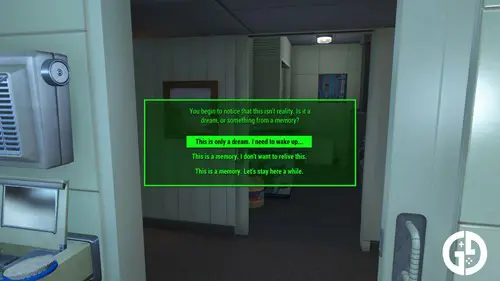
The ultimate mod for those of us who are sick of having to play the intro every time we start another playthrough. Start Me Up allows players to completely skip the intro and move on to the main quest as quickly as possible.
You can choose all your traits, SPECIAL stats and more inside your home, then choose where you want to "wake up". If you'd prefer to start the game as a scavenger in the middle of the wasteland, you can do that.
You can even choose to start with one of the game's many factions like the Brotherhood of Steel, or start with anywhere from 1 to 300 levels already.
5 – Beast Master
Have you ever seen a Deathclaw out in the wild and thought, “Hey, that would be a cool pet”? Have you ever wanted a wandering Brahmin to go wherever you will go? Well, the Beast Master mod does exactly what it says on the tin.
If you thought Dogmeat was the only creature companion worth having in Fallout 4, the Beast Master mod changes all that. With access to practically every creature in the Commonwealth, you can name them and even get them to scavenge items for you with all the comforts of a creature companion.
4 - True Storms
True Storms is an excellent mod for players wanting a more immersive experience. It adds a variety of new storms to the game, ranging from radiation storms to heavy rain.
This mod is perfect for anyone wanting a more atmospheric feel while exploring. Storms can roll in at any time, and instantly make things feel more dangerous and gloomy. You can even customise the storms to your liking.
3 - Full Dialogue Interface
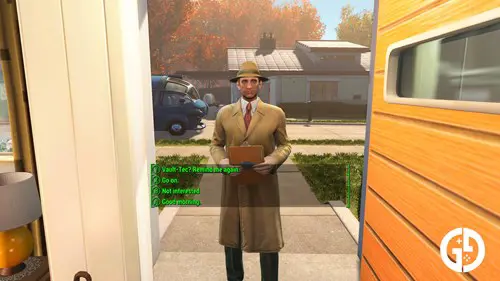
Perhaps one of the most contentious changes to come from Fallout 4 was in the presentation of its dialogue options. In the previous titles, when addressing a character, the full line of dialogue you would say to them was made available, meaning it was easy to discern the tone and direction this would take the conversation.
However, Fallout 4 opted to simply show snippets of dialogue to provide a summary. While this may have saved space for the UI, it occasionally made it hard to figure out how your reply would be perceived.
While this mod may seem like a small change, access to the full lines of dialogue when replying to a pivotal NPC feels like a breath of fresh air, and for those who want to complete quests to the best of their abilities, it can keep you on the more favourable dialogue path.
2. Unofficial Patch
This mod is one of the most handy things you can download for Fallout 4. As you may know, Bethesda's open-world games tend to be a bit buggy, and the Unofficial Fallout 4 Patch mod fixes a lot of issues within the game to make for a smoother experience.
It's one of the most essential mods and we'd recommend every player looks into it, as it makes a lot of things run better and you'll experience fewer glitches (though it's not a complete fix for everything). This mod is also available on both PC and console.
1. Fallout 4 Script Extender
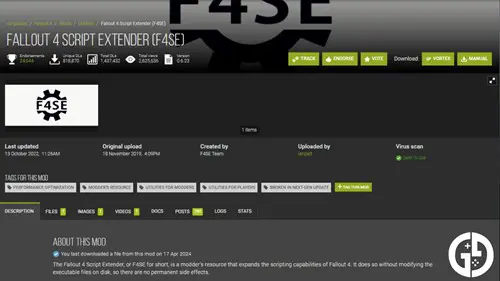
While it may not sound very exciting, this mod is probably the most essential mod you can download for Fallout 4 if you're on PC. This mod is vital for enabling a whole host of other mods. There's a good chance many mods you install won't work properly without this one installed too, so be sure to grab it.
You can download the Script Extender directly on Nexus Mods and add it to Vortex, or you can manually install it. Once installed, this mod will extend the scripting capabilities for the game to allow certain mods to do their thing. However, you'll need to launch the game through the F4SE path rather than the normal way on launchers like Steam.
Installing mods for Fallout 4 can be a little tricky on PC, but is a much easier experience on console with a list of pre-installed mods ready to go from the starting menu.
How to install Fallout 4 mods on PC
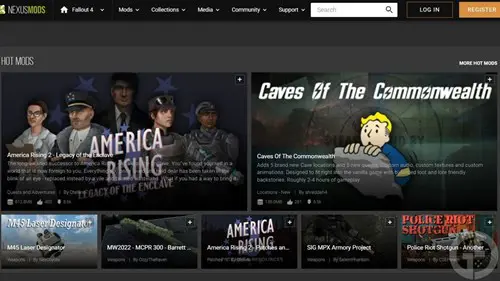
Here are the steps you need to follow to download and install Fallout 4 mods on PC. While it isn't too complicated, using a mod manager can lead to issues if you miss a step during the installation instructions so be sure to read them on whatever mod manager you go for.
- Install a mod manager from a reputable site (Nexus Mods, the site in the image above, tend to do the trick - Vortex and Mod Oraniser 2 are popular choices for mod managers)
- Create an account and link it to your mod manager
- Make sure you follow the instructions for your chosen mod manager as they may differ
- Browse the mods you're looking to use and install them
- Follow the install instructions on each individual mod (some require a manual installation, while others will be added directly to your mod manager)
- Set the load order you want to download them (Vortex will automatically optimise the load order so you shouldn't need to worry about that)
- Launch Fallout 4 and your mods will be ready (if you have issues be sure to check the error messages on your mod manager as it may tell you what's missing/wrong)
Many mods require the Fallout 4 Script Extender, which you can download directly on Vortex. A manual install is a bit more difficult, but this is often an essential mod.
Alternatively, you can use the method below to install mods on PC. You won't have as many options, but you can use the same method as console players to quickly download mods within the game itself if you really don't want to mess around with mod managers.
How to install Fallout 4 mods on console
Installing mods in Fallout 4 for a console is a much simpler experience, even if it doesn't have all the variety of PC options. You'll see in the image below that when you first load up Fallout 4 on your PlayStation or Xbox, the starting menu gives you the option to install mods right from the get-go.

By selecting the Mods option, you'll be presented with a whole host of available mods to choose from (some of these included) that'll let you alter the way you navigate The Commonwealth.
After you install your mods from the ones available, be sure to check your load order. You'll need to read the description of each mod to see if they require a specific place in the load order, or you might end up with some issues in-game.
That’s everything you need to get started with some of the best Fallout 4 mods and how to install them easily.
For more Fallout, check out our homepage. If you've just started the Fallout TV show or you're thinking of watching it, check out the full cast here. Or if you’re a Fallout 76 player, be sure to check out all the nuke codes and locations in Fallout 76 this month.

About The Author
Jack Roberts
Jack is a Guides Writer at GGRecon. With a BA (Hons) & MA in English and Creative Writing, he was also the Gaming Editor for The Indiependent. When not pondering which game has the best cup of coffee (and drinking far too much of it himself), he can often be found playing Dead by Daylight, Street Fighter or making yet another build in Bloodborne.