27 best Baldur's Gate 3 mods in 2024 & how to install them

Written by
Last updated
14th Mar 2024 13:11
With mods, Baldur's Gate 3 can go from being an already gigantic game to something even bigger (and better), as there are options to change settings, improve quality of life, and expand the many classes and races available in the game.
Below, you'll find a curated list of our favourite BG3 mods that can currently be downloaded as of 2024 to improve gameplay and character creation, as well as instructions on how to install them all.
NOTE: Installing mods for Baldur's Gate 3 will disable achievements.
Best Baldur's Gate 3 mods for gameplay
Baldur's Gate 3 Mod Fixer
Our first pick is vital to have for some of the other downloads on this list, as it enables them to work with the full version of the game.
The Mod Fixer is essentially a utility feature that allows older pak mods from the early access version of the game to function with the new files, so make this mod your first priority if you plan on using more.
Party Limit Begone

 Click to enlarge
Click to enlargeParty Limit Begone does exactly what it describes, increasing the party limit to 16 and the multiplayer limit to 8.
This mod will unbalance the game, though, as you are only ever expected to have four members in a party (with allies), but if you can't decide who to leave back at camp, this makes it so you don't ever have to choose.
It's also useful for allowing you to hear and see interactions between characters that you otherwise may not end up taking with you - particularly if you're attached to a companion like I am with Astarion.
Tutorial Chest Summoning

 Click to enlarge
Click to enlargePlenty of mods that you can download for BG3 will mention in their description - particularly armour or clothes - that they can be found in the 'tutorial chest' that's located in the room just off of where Shadowheart is trapped in the Nautiloid.
But what if you've downloaded a mod and you're already past that point? Have no fear, because the Tutorial Chest Summoning mod by wesslen is here to avail your woes. With this, you can cast a spell that will pop the chest right in front of you so you can dig through its bounty of contents as desired.
Level 20 (Multiclass)
Currently, the level limit in Baldur's Gate 3 is 12, which is where things tend to start getting crazy and unbalanced in Dungeons & Dragons - the TTRPG system the game is based on.
If you want to go beyond this though, Level 20 (Multiclass) allows you to reach level 12 with your main class, and level 8 with a secondary class thanks to the multiclass feature.
You can make some really overpowered and fun builds with this mod, and it ups the potential for what you can do during an encounter.
Highlight Everything

 Click to enlarge
Click to enlargePressing ALT in the game when using mouse and keyboard (or X or A on a controller) allows you to highlight the items you can pick up from the ground, making it easier to search among the clutter - but for some reason, it doesn't actually highlight everything.
The aptly named Highlight Everything remedies this, and ensures you can see every single item that can be picked up from the world.
Bags Bags Bags

 Click to enlarge
Click to enlargeIt's fair to say the Baldur's Gate 3 inventory system is one of its worst aspects by far, and something many fans can't wait to be fixed - and that's why this mod is absolutely one of the best.
If you don't want to wait for a possible future patch, Bags Bags Bags has you covered by adding a series of labelled containers to your inventory, allowing you to sort your weapons, armour, potions, gems, and much more with ease.
You'll have to manually place items into these for the most part, but I've found it to be paramount as someone who picks up everything 'just in case.'
Transmog
Transmog is one of the best Baldur's Gate 3 mods because it adds a simple feature that players almost always request in any game where you can change your armour: changing an armour's appearance.
Say you find a new piece of armour that has better stats but doesn't look as nice as what you currently have, the Transmog mod lets you keep your armour's appearance and boost your stats at the same time. Now all of Faerûn's fashion-forward denizens can show off their style while boasting some equally great stats.
Dice Set Expansion
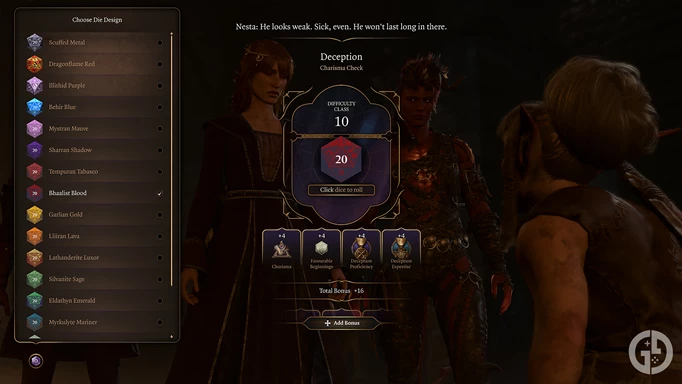
 Click to enlarge
Click to enlargeYou'll be making a lot of dice rolls throughout your playthrough in Baldur's Gate 3, but if you don't find any of the official dice skins appealing, Dice Set Expansion gives you more options to choose from.
With 14 unique skins based on many of the deities in the lore, it's perfect for those who want to add a little more customisation to the game, or for Clerics who want to represent their chosen god.
WASD Character Movement
This mod is for the niche crowd of gamers in a CRPG who don't like the mouse controls for moving, but also don't want to use a controller.
WASD Character Movement does exactly what you would expect, letting you use the keyboard to directly move your party around the world, and is a great option if you're familiar with other games that have this feature.
Use Best Sleight of Hand
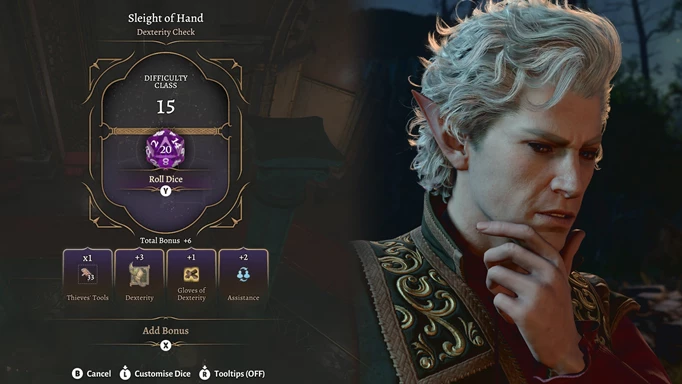
 Click to enlarge
Click to enlargeOne thing that many RPGs do that Baldur's Gate 3 sadly doesn't is automatically switch to the most proficient character for a skill check. If you're tired of swapping back to Astarion every 30 seconds as you make your way through a dungeon, encountering locked doors, chests, and traps, the Use Best Sleight of Hand mod is what you need.
With this mod, the game will automatically use whoever has the highest sleight-of-hand bonus in your party when you attempt to pick a lock or disarm a trap.
Native Camera Tweaks
Native Camera Tweaks is a fantastic mod that makes the camera far more customisable.
Adding a series of options to the game for both keyboard, mouse, and controller, Native Camera Tweaks allows you to increase the rotation speed of the camera, override the FOV, change the vertical and horizontal offset, unlock the pitch, and much more.
If you're not a fan of the isometric camera style, this is one mod for Baldur's Gate 3 that you don't want to miss.
Camp Event Notifications

 Click to enlarge
Click to enlargeAnother easy pick for the best Baldur's Gate 3 mods is Camp Event Notifications, which adds a visual notification to tell the player that they should Long Rest due to camp events or new dialogue options being available.
This is perfect if you're not quite sure when you can progress certain character relationships or quests, and a perfect quality of life modification.
ImprovedUI ReleaseReady
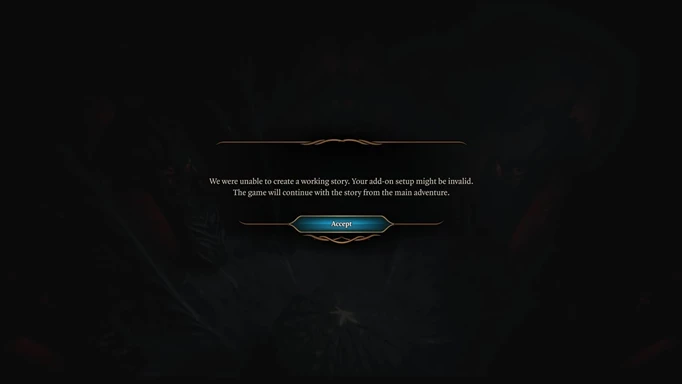
 Click to enlarge
Click to enlargeThis mod is a great one to pick up once you've installed several other mods. It has a handful of effects, but the primary reason to grab ImprovedUI ReleaseReady is to counteract the pop-ups and UI interference that installing mods can cause.
If you like to use mods and you're sick of the game warning you about it, this mod is really useful. As a side benefit, it also enhances character customisation and adds a toggle function for highlighting items, which is just a nice thing to have.
Fantastical Multiverse

 Click to enlarge
Click to enlargeIf you are bored of the races that are available already in the game, check out Fantastical Multiverse which adds a whopping 54 Fantastical races to the game. You can have all sorts of races to play now, from Githzerai to Sea Elves, Firbolgs, and Changelings.
Ghastly Ghouls

 Click to enlarge
Click to enlargeThere's another fantastic mod to download if you're looking to spice up your next playthrough, and it'll add some Undead races to your game: Ghastly Ghouls.
The mod also brings in four different subraces for Undead, too, each one having their own different appearances: Lich, Ghoul, Mummy, and Wights.
As you can see from the above screenshot, each of the races has its own unique appearances, passives, and abilities, with Ghouls being able to consume bodies and Mummies being able to remove their organs.
5E Spells

 Click to enlarge
Click to enlargeWhile Baldur's Gate 3 is already full of spells to use, if you're looking for even more of the spells from Dungeons & Dragons, 5E Spells is the mod for you.
It implements a number of 1st to 5th level spells that aren't available in the vanilla game, and also adjusts some of the existing spells to be more balanced.
Everybody Dyes Unlimited Dyeing
Everybody Dyes Unlimited Dyeing is another fantastic mod for players who like to customise their party frequently.
Dyes in BG3 are single-use, but this mod makes it so you no longer consume them with each use, allowing you to freely dye armour and equipment as much as you want.
Gold Zero Weight

 Click to enlarge
Click to enlargeGold Zero Weight is a self-explanatory mod, as it reduces the carry weight of gold to 0. This makes it so half your inventory weight isn't taken up by gold later in the game, and lets you worry less about boring inventory management stuff.
Vivid Landscapes

 Click to enlarge
Click to enlargeThis entry is more of a three-in-one, giving the world of Faerûn a bit of an HD facelift to certain textures in the game world. Hein84, who is known for creating other 'Vivid' mods in Fallout 4 and Skyrim, brings their modding magic to Baldur's Gate 3 in the form of three texture mods (at the time of writing).
With packs for improved roads, ground and terrain, and water, there are lots of different options for download here. The HD Ground and Tertain Textures mod, for example, has 1k, 2k, and 4k variants, and there's even a download for those using Vulcan in-game.
Personally, I use the 2k textures for each mod and I find them to look great - but each to their own, and if your PC can handle 4k, I'd always recommend going with that.
Best mods for character creation & armour in BG3
Shirts Dresses Corsets
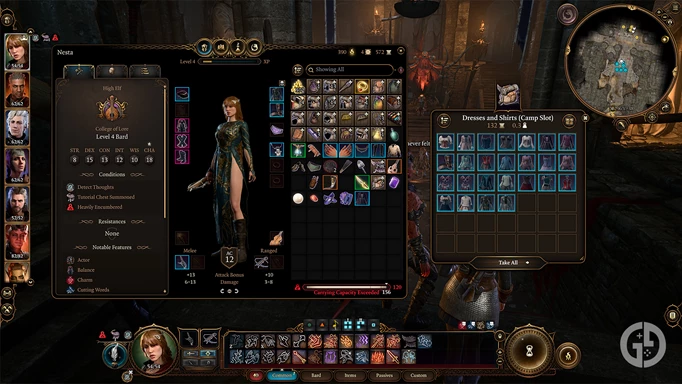
 Click to enlarge
Click to enlargeIf you're looking to get extra fancy in Baldur's Gate 3 to look like you've strutted right out of the Upper City, this mod by Cerberry is for you - and it's one you'll have seen used throughout a fair few images in this article.
Adding, you guessed it, different corsets, dresses, and shirts to be used as camp clothing in-game, your Tav or chosen character can whirl around Faerûn feeling extra fabulous - they deserve it, after all.
Noble Trickster's Garments

 Click to enlarge
Click to enlarge

 Click to enlarge
Click to enlargeBy far my favourite armour mod in Baldur's Gate 3 is Noble Trickster's Garments by AthurRevan. Not only does it look, in my opinion, frankly excellent, but it's got some great little stats to boot. Adding bonuses to Saving Throws and Checks for Dexterity, Tricker's Ace can be cast once every Long Rest to 13+ your Dexterity modifier.
There are some other fantastic bonuses here too, and it comes with its own set of dyes for ultimate customisation.
Variant of Orin's Hair

 Click to enlarge
Click to enlargeIf you're anything like me, as soon as you laid eyes on Orin's frankly iconic, Rapunzel-like hairstyle, you wanted your Tav to have it. There are a few different mods out there that give this to you, but my personal favourite is the Variant of Orin's hairstyle mod by amicanon9.
Personally, I wanted something that was still that hairstyle but had its own individuality from Orin's, and the fringe here adds a uniqueness to your character. What's more, there's a variant without the jewellery too, if that's more your style.
De-Accessorized NPC Hairstyles

 Click to enlarge
Click to enlargeIf you want even more customisation options for your character, this is another great perfect choice for shaking up Tav's appearance. Also adding Orin's hairstyle (albeit without the modded fringe or the accessories) alongside Umberlee's, this mod by PRIMSEeos includes physics - and frankly, looks gorgeous in-game.
Tav's Hair Salon

 Click to enlarge
Click to enlargeIn my own game, I've got more hairstyle mods than I know what to do with, but one of the best is by far Tav's Hair Salon by Toarie.
There are a whole lot of options here for body types one and two, so you'll no doubt be bounding back to the Magic Mirror located in your camp to change up your appearance every few hours.
Customizer's Compendium - NPC Options Unlocker

 Click to enlarge
Click to enlargeCustomizer's Compendium is one of the largest character creation mods for Baldur's Gate 3, as it adds even more choice to the character creator with a series of new options that are only available for NPCs in the vanilla game.
While BG3 has a very in-depth character creation right out of the gate, this is an absolute dream for those who like to start multiple playthroughs and are looking for a whole array of options to utilise outside of those already listed. As you can see from the above image, you can even use faces and hairstyles for major characters in the game (I'm using Kagha's face with Isobel's hair there, for example) if you so choose.
Fancy Camp Clothes

 Click to enlarge
Click to enlargeAs you can tell, I really like as many customisation options as possible in my game to help me scratch whatever fashion itch I'm feeling on any given day - and Fancy Camp Clothes by pooteeweet is another mod that allows me (and you!) to live out those Faerûn fashion dreams.
Adding a wide variation of clothing mashups to the Tutorial chest for you to wear, you can deck your character out in some looks that'll even have Astarion green with envy.
SPOILER WARNING: This last mod references the end of the game, so come back to it later if you have not yet finished the story.
Epilogue Camp Clothes

 Click to enlarge
Click to enlargeThe release of Patch 5 added an extra chunk to the end of the game (depending on how your game ended). This new epilogue sees the player and their party reunited six months after the climax of the story, to reminisce and to give players a chance to properly say goodbye.
As modders simply never miss a chance, Epilogue Camp Clothes allows players to equip the unique outfits added in the epilogue. If you fancy any of the new getups from the epilogue, this mod puts each one in your camp chest to use whenever you like.
How to download & install mods in Baldur's Gate 3
There are various ways to install mods for Baldur's Gate 3, with the most common being to download the mod files and drag them into the 'Mods' folder located within the game's directory.
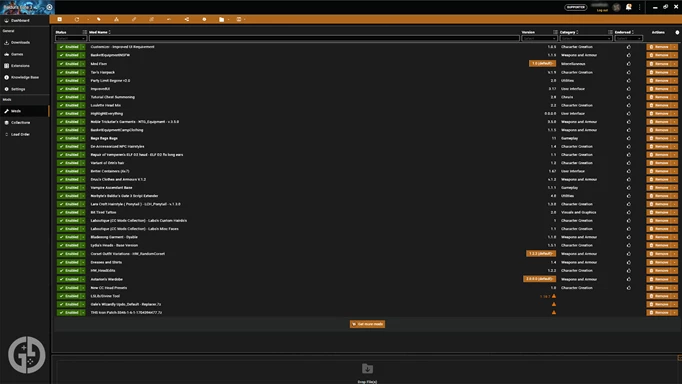
 Click to enlarge
Click to enlargeHowever, there is a much easier way of doing this if you're new to modding: utilising a mod manager. I'll go over how to do this for the Baldur's Gate 3 Nexus, and it's the method that I used when modding my own game:
- Download the Vortex mod manager
- Open the app and authorise it by logging into your Nexus account
- In the Vortex dashboard, click "Select a game to manage"
- Vortex will scan your PC for installed games it supports, finding Baldur's Gate 3 automatically
- Next, select the BG3 image to enable mod management
- It will then recommend some necessary mods, so click 'Download' to get them
- Now head to the Nexus site to download the specific mods you want
- Under the 'Files' tab of a mod, select 'Mod Manager Download'
- After the download is done, go to the 'Mods' tab on the left-hand side of the UI
- Here you'll see a list of all the mods you've currently downloaded - click the left-hand button next to the mod name to install it so that it says 'Enabled' in green with a checkmark
- After this, click the bell icon at the top-right of the app, and you'll see a message that says 'Deployment requires elevation' - select 'Elevate' next to it and follow the on-screen prompts
And that's it! You'll need to repeat this process to install more mods (and I like to do the 'Elevate' option after each to be safe), but when you load up the game, they should all be working as expected.
That's all for our breakdown of the best Baldur's Gate 3 mods. Head to our Baldur's Gate 3 homepage for more guides, like where to find the ceremonial weapons or a roundup of the voice actor cast.
