All Fallout 4 console commands & cheats on PC

Fallout 4 has found a whole new generation of players thanks to the Fallout TV show, and with many diving into the PC version, it's worth learning about console commands and cheats and how they can be used to customise the game.
Whether it's spawning new armour and weapons, filling your pockets with bottle caps, turning on god mode, or unlocking every icon on the map - there are so many things you can do with commands to play your own way. So, learn how to use them and what things you can do below.
How to use console commands
To use a console command, you just need to type it into the game's console, which can be opened with the tilde key (`) on most keyboards, located left of the 1 key.
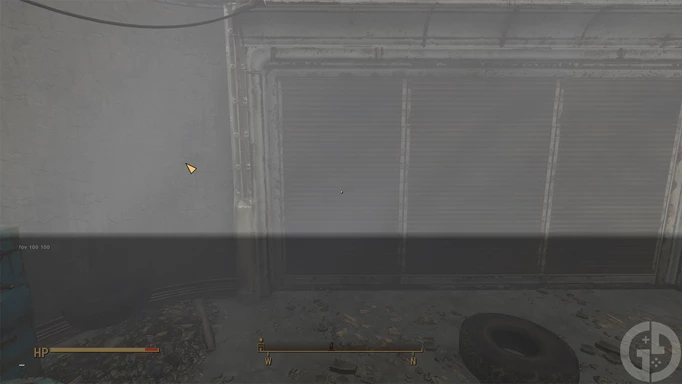
 Click to enlarge
Click to enlargeIf you're like me and use a keyboard with a UK layout, you may need to press the @ button instead, but it all works exactly the same otherwise.
Once you enter your chosen command, just press the Enter key to confirm it and the effects will take place.
All console commands
General commands
|
Cheat |
Effects |
|
tgm |
Toggles god mode (infinite health, ammo, and no encumbrance) |
|
tcl |
Toggles no clip mode |
|
tfc |
Activate or deactivate the free camera |
|
tm |
Toggles all menus and UI elements on or off |
|
fov 'XX' 'XX' |
Sets the field of view. Replace the first 'XX' with your chosen number first-person FOV and the second 'XX' with your chosen third-person FOV (I recommend 90 to start with on both) |
|
tdetect |
Toggles AI player detection, essentially making you invisible |
|
killall |
Kills everyone in the vicinity |
Inventory commands
|
Cheat |
Effects |
|
Player.additem 'item id' 'number' |
Get the indicated amount of the selected item
|
Quest commands
|
Cheat |
Effects |
|
Completeallobjectives 'quest id' |
Complete all current objectives in the specified quest
|
|
Resetquest 'quest id' |
Reset the chosen quest |
|
Completequest 'quest id' |
Complete the chosen quest |
|
caqs |
Completes all the primary quests, essentially completing the game |
Player commands
|
Cheat |
Effects |
|
Showlooksmenu player 1 |
Opens the character customisation menu |
|
Player.setrace 'race id' |
Change your race |
|
player.resethealth |
Reset your current health |
|
Player.modav 'skill' 'number' |
Add or take away from your S.P.E.C.I.A.L. stats.
|
|
Player.setlevel 'level' |
Raise your level to the specified number |
|
sexchange |
Changes the sex of selected character |
NPC commands
|
Cheat |
Effects |
|
Kill 'npc id' |
Kills the specified NPC
|
|
Resurrect 'npc id' |
Resurrects the specified NPC |
|
recycleactor |
Resets a chosen character |
|
Getav CA_affinity |
Shows the affinity level of your current companion |
|
Setav CA_affinity 'number' |
Changes the companion's affinity level to the chosen number |
|
Player.addtofaction 'faction id' '0 or 1' |
Allies you with the chosen faction
|
Check out our Fallout homepage for more guides. We've also covered the Fallout canon timeline, the best Fallout games ranked, the best games like Fallout, and the best Fallout 4 mods.
