11 best Fallout: New Vegas mods on PC for graphics, quests & more

Fallout: New Vegas has a tonne of modifications available, with the game fostering a strong modding community that's still extremely active to this day. With mods that can alter nearly all facets of the game, from graphics to quests and even gameplay features - there's something for everyone to enjoy.
If you're getting started with modding the game for the first time, I recommend taking it slow and focusing on just a few to start with. Below are a number of recommendations that improve FNV in different ways.
Best utility mods
New Vegas Script Extender

 Click to enlarge
Click to enlargeWhen you mod any Bethesda-style RPG, your first mod should always be a script extender. The New Vegas Script Extender is a utility mod that expands the scripting capabilities for the game, allowing other modders to create far more complex and detailed modifications that otherwise wouldn't be possible.
You'll need it installed for pretty much every big mod out there, so get this first.
The Mod Configuration Menu
The Mod Configuration Menu is another super useful feature you can add to the game with mods. It's pretty much what it says on the tin, adding a specialised menu to New Vegas where you can configure other mods that are supported.
It's currently the top endorsed mod on the Nexus, and plenty of other mods make use of this, making it vital for tailoring the game to your liking.
FNV 4 GB Patcher
New Vegas is famously buggy and unstable even now, so you'll need some mods to make it more playable and less prone to crashing, FNV 4 GB Patcher is one of the best options for this, as it makes the game 4 GB aware, essentially meaning on more modern systems with higher RAM, it runs better.
Yukichigai Unofficial Patch

 Click to enlarge
Click to enlargeReiterating my last point, FNV is VERY buggy at points, and the devs didn't really have time to fix everything up. This is where the Yukichigai Unofficial Patch comes in.
It's a compilation of vital bug fixes for the base game and its DLCs, offering up hundreds of improvements to make the experience far more consistent. It doesn't alter anything related to balance, so you can still enjoy the vanilla game as it is - just with more stability.
Best quest mods
Tale of Two Wastelands
Tale of Two Wastelands is one of those wondrous mods where you can't quite understand how the hell the creators did what they did. Basically, it ports the entirety of Fallout 3 into New Vegas, allowing you to play the game with all the improvements that came with the sequel.
It's by far the best way of playing Fallout 3 these days, as the PC version of the game is notoriously unstable, and lets you experience both titles back-to-back.
New Vegas Bounties
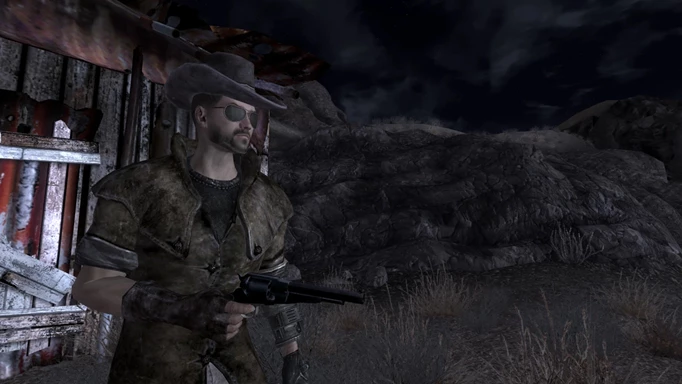
 Click to enlarge
Click to enlargeOften touted as one of the best quest mods ever made, New Vegas Bounties adds a new storyline where you become a bounty hunter and track down some of the most infamous killers in the Mojave.
There are three of these mods as of writing this, which are all collected into The Someguy Series, which also includes their other fantastic quest mods like King of the Ring and The Inheritance. If you're looking for something fully new to do in the game, you can't go wrong with these.
Best graphics mods
NMCs Texture Pack For New Vegas
As much as I love New Vegas and its overall look, the actual textures are ugly as sin these days, with even the first two Fallout games from the late 90s looking better from a graphical standpoint.
NMCs Texture Pack does what you would expect and improves nearly all the world textures in the game, such as roads, dirt, buildings, and much more with higher fidelity visuals. It comes in various sizes too, so you can get 2K or 4K textures depending on what your machine can handle.
Fallout Character Overhaul

 Click to enlarge
Click to enlargeThe thing about New Vegas being ugly as a Super Mutant's face also goes for the characters, making Fallout Character Overhaul a necessary addition for whenever I load up a modded save again.
Again, it does exactly what you'd think and massively improves the quality of the character models across the game, giving them new head models, higher-resolution texture maps, and much more.
Nevada Skies
Nevada Skies adds over 400 new weather types to New Vegas, making the Mojave more varied and environmentally interesting as you explore. It replaces the default sky boxes and weather effects with higher quality versions, and also adds a number of new effects.
It's highly customisable too, allowing you to remove what you don't like and stick with the weather types you think suit the game.
Atmospheric Lighting Tweaks
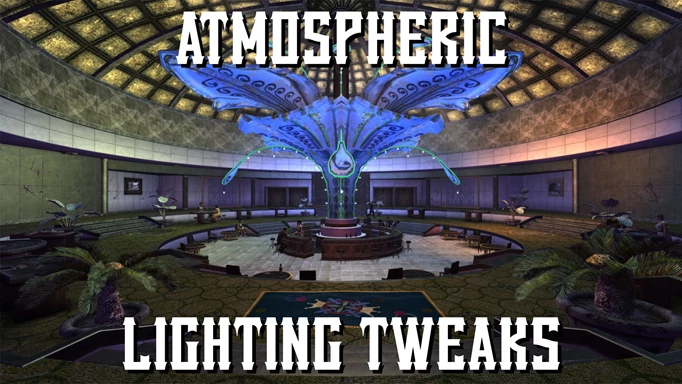
 Click to enlarge
Click to enlargeAtmospheric Lighting Tweaks is all about improving the mood and look of the indoor areas with new lighting effects. They're subtle changes for the most part, but they add far more variety to the look of indoor areas across the game, which are also affected by time of day, location, and the current weather.
Best gameplay mods
JSawyer's Ultimate Edition
You may have heard of Josh Sawyer if you're a big New Vegas fan, as he was the director for the game, but the final product wasn't entirely what he envisioned from a gameplay and difficulty standpoint.
JSawyer's Ultimate Edition is a revamped version of the mod he made that tweaks a lot of different aspects such as item balancing, progression, item weight, and the hardcore mode. When played with the latter mode enabled at the start of the game, it's a whole new, much more grounded take on the New Vegas experience that makes for an excellent second playthrough.
How to download & install mods
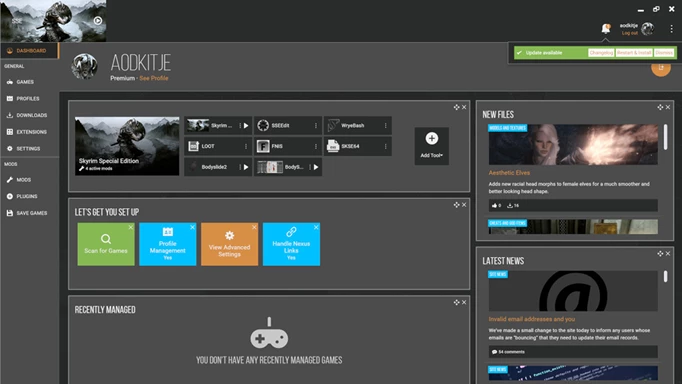
 Click to enlarge
Click to enlargeWhen it comes to modding New Vegas, you can go the route of a mod manager to streamline the process, or manually mod the game yourself by replacing specific files in the installation folder.
I recommend you begin with the Vortex Mod Manager by Nexus, as it's connected with the biggest modding site for the game, making everything much easier.
There are still many mods that will require manual installations, but the mod pages will have detailed instructions on how to do this, so don't worry if you can't always just use the mod manager.
Before you begin to do anything, make sure you have a clean and fresh installation of Fallout: New Vegas, and then create a backup of this just in case anything goes wrong during the modding process.
Here's an explainer of how to use the Vortex Mod Manager to begin modding the game:
- Start by downloading the Vortex mod manager
- Once it has downloaded, open the app and authorise it by logging into your Nexus account
- You'll now see the Vortex dashboard, where you can click 'Select a game to manage'
- Vortex will automatically scan for installed games that it supports, so it will find New Vegas for you
- Once it locates the FNV install, select the image of it to enable mod management
- Now you can begin managing mods, head back to the Nexus site and pick a mod
- Under the 'Files' tab, you will be able to select 'Mod Manager Download' when downloading a mod
- Once the download is finished, you'll get a Vortex notification where you can click 'Install'
- After installing the mod, click 'Enable' to deploy the files to your New Vegas folder
Repeat this process to install more mods, and you can check what you've got so far by selecting 'Mods' from the left menu.
Check out our Fallout homepage for more guides. We've covered the best Fallout games ranked, all New Vegas console commands, an explainer of the Fallout TV show ending, and the TV show cast.
