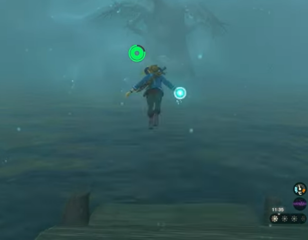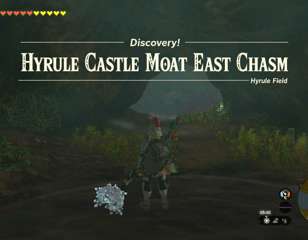How to fix stuttering in Zelda: Tears of the Kingdom
In this guide, we share some basic troubleshooting steps that you can use to fix stutters and game-freezing issues in Zelda: Tears of the Kingdom.
If you are playing Zelda: Tears of the Kingdom, you may want to know how to fix stuttering and other performance issues in the game. Since Zelda: Tears of the Kingdom offers a seamless open world, even with the outdated Nintendo Switch hardware, it is prone to performance issues.
While there is no magic setting that will allow you to play the game with a stable 30 FPS or get you 60 FPS, there are certain basic tweaks that can help reduce stutters in Zelda: Tears of the Kingdom. So, keep reading our guide to learn more.
- You may also want to know how to get Climbing Gear in Zelda: Tears of the Kingdom, so check out how to make climbing easier.
How to fix stuttering in Zelda: Tears of the Kingdom

Play in Docked Mode
The best way to fix the stuttering issue in Zelda: Tears of the Kingdom is to play the game in docked mode. In the Dock Mode, your Nintendo Switch gets a consistent power supply allowing the system to tap into more resources than it can on battery in handheld mode.
- Want to give your clothes and Paraglider a new look? Check out our guide on Zelda: Tears of the Kingdom dye shop location and how to customize clothing and Paraglider.
Aside from that, you can use the below basic troubleshooting steps to get rid of stutters in Zelda: Tears of the Kingdom.
Playing the game in airplane mode
Sometimes, you may encounter certain performance issues like game freezes and stutters because of your network. So, if you think your game lags more than it should, try playing it in Airplane Mode.
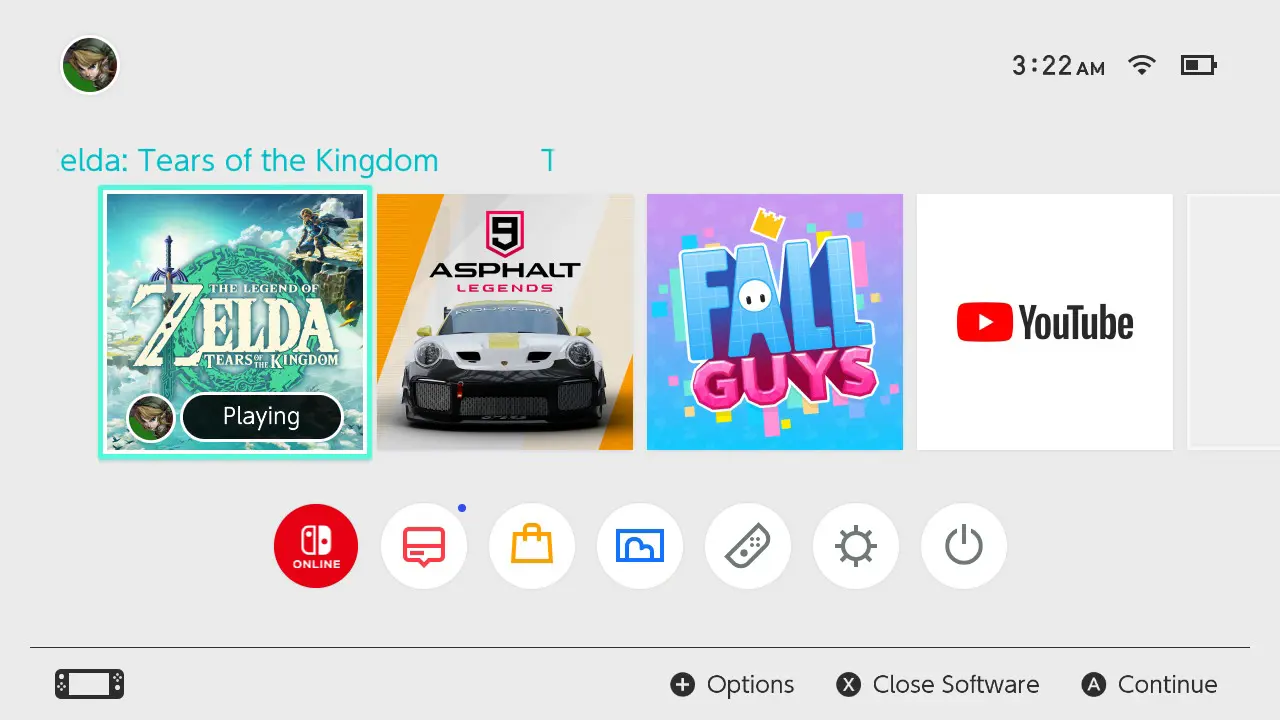
Follow these steps to turn on Airplane Mode in your Nintendo Switch:
- Hold the home button to open the Quick Settings menu
- Navigate to Airplane Mode
- Turn it on
Alternatively, you can head to System Settings > Airplane Mode and enable it from there.
Make sure storage is not full
Ensure your Nintendo Switch storage is not full and at least 25% or more space is left. There are many cases when playing games with almost full storage space resulting in stutters and other issues, so it would be best if you avoided it.
Using SSDs with fast writing speed
If you are installing Zelda: Tears of the Kingdom on a memory card, ensure it is a fast one with high read and write speed. Using slow memory cards will cause performance issues in the game.
- Looking for some new armour? Here's how to get Rubber Armour in Zelda: Tears of the Kingdom.
Overheating
Temperature plays a significant role in the Nintendo Switch's performance, especially while running games like Zelda: Tears of the Kingdom.
Depending on your location, the current weather, and your surroundings, there can be situations when your Nintendo Switch may overheat. When that happens, you will face lag. Try keeping your Nintendo Switch as cool as possible if this occurs.
Restart the game
Sometimes, a simple restart can fix stutters in Zelda: Tears of the Kingdom. So, restart your game whenever you encounter severe lag, game freezing, and other issues.
That concludes our guide on how to fix stuttering in Zelda: Tears of the Kingdom. For more on Zelda: Tears of the Kingdom, keep reading GGRecon.

About The Author
Hritwik Raj
Hritwik has been writing about video games, manga, and anime for more than 8 years. Some of his favourite games include The Last of Us Part II, Fallout 76, Apex Legends, Genshin Impact, and the Souls series.