
How To Move Objects Freely In The Sims 4
Read here for building mode cheats and ways to move objects freely in The Sims 4.
Moving objects in The Sims 4 is limited to a snap grid. With the use of Sims 4 build-mode cheats, you can work around this. To learn how to use cheats and move objects freely in The Sims 4, read on.
- If you also need help rotating objects off the grid, read our guide on how to rotate objects in The Sims 4.
How To Use Cheats In The Sims 4
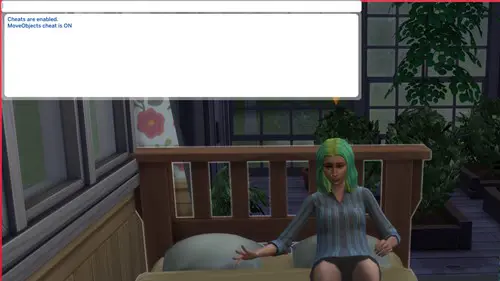
To open the cheat box on PC, press CTRL + Shift + C. The cheat box will appear, ready for codes to be typed in.
For console editions, hold in all four triggers to summon the cheat box.
Type 'testingcheats on' to enable the use of cheat codes.
The Sims 4: Move Objects Cheat
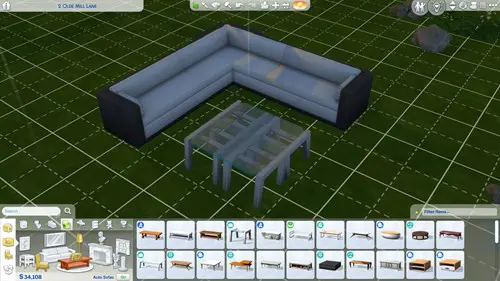
The cheat for moving objects anywhere on the build mode grid is 'bb.moveobjects on'. With this cheat enabled, furniture will no longer snap to the grid and can now be moved more freely or intersected with other furniture to make combined items such as L-shaped sofas.
The functionality of items that have been intersected may be decreased due to the cheat, with sims unable to interact properly with the furniture. For this reason, play-testing may be required with the use of the cheat.
- For other cheats to adjust gameplay, read our Sims 4 Werewolves cheat guide and fulfil your werewolf aspirations automatically.

About The Author
Kiera Mills
Kiera is a former GGRecon Guides Writer.



























