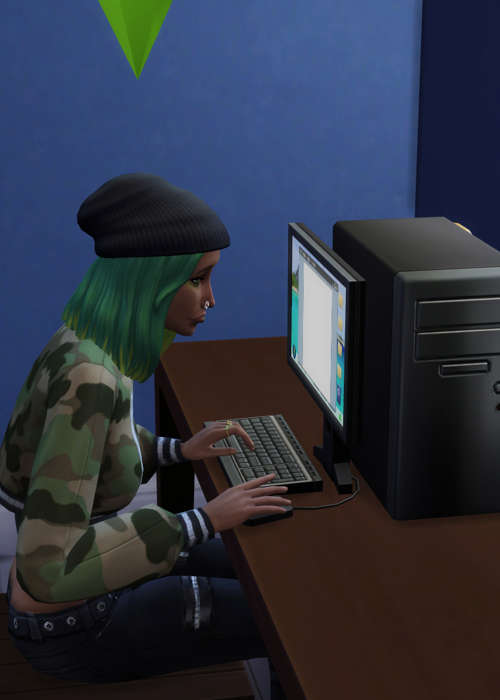
How To Fill Out Reports In The Sims 4
To find out how to fill out reports in The Sims 4 and advance through the business career, read on.
Filling out reports in The Sims 4 is a daily task commission when advancing in the business career. To earn promotions in The Sims 4, completing daily tasks and going to work in a good mood are all important steps. To find out how to fill out reports and advance in the business career, read on.
- Thinking about adding twins to your household? Read our guide on how to have twins in The Sims 4.
Sims 4: How To Fill Out Reports
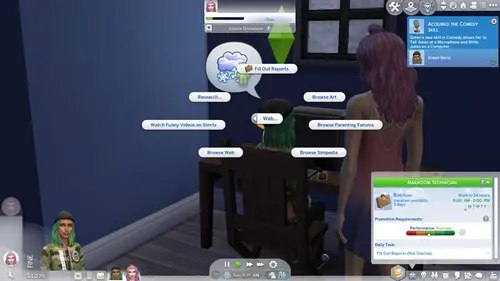
Within the business career, filling out reports outside of work hours can boost your job performance. To do this, interact with a computer, click 'more choices' then 'web…' then select 'fill out reports'.
Sims 4: How To Get Promotions
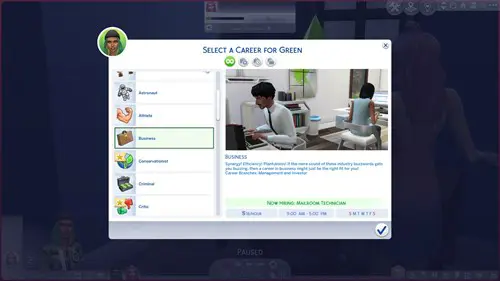
During the stages of any sim's career, there will be two skill-based goals that you'll have to achieve before advancing to the next rank and a daily task. Daily tasks are useful for boosting job performance, as well as the 'work hard' action you can assign to your sim whilst they are at work. Be careful not to do this if your sim is in a bad mood however as this can decrease job performance.
During higher ranks of a career, there will be skill requirements imposed before reaching further promotions. Once you have completed all required skills and have reached the maximum rank for your career, you can still perform daily tasks and earn raises, a useful mechanic if your sims are short of cash.
- If you'd rather unlock cheats and avoid all the work, read our Sims 4 Werewolves cheat guide.

About The Author
Kiera Mills
Kiera is a former GGRecon Guides Writer.



























