
How to change the weather in The Sims 4
Read here to learn how to change the weather in The Sims 4 via gameplay, game settings and through Sims 4 weather cheats.
The Sims 4: Seasons is a popular expansion pack for The Sims that adds weather dynamics to the game. With the pack, not only are seasons and different weather effects added to the game, but also seasonal-themed activities and hobbies such as beekeeping and flower arranging. If you're eager to explore The Sims 4: Seasons and want to know how you can change the weather, read on.
- For more Sims 4 tips, check out our guide to the upcoming Sims 4 expansion pack The Sims 4: Growing Together, release date, gameplay, trailers and more.
How to change the weather settings in The Sims 4
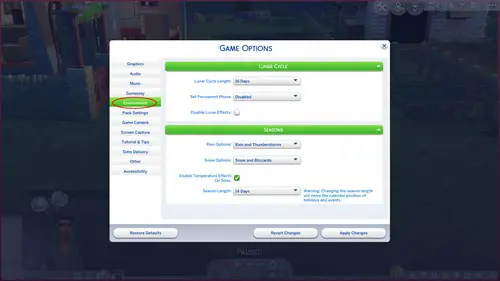
If you want to toggle the more extreme weather options, you can do so from the main menu. This option has limited settings however, the alternative is to change the weather through gameplay.
Open your save game or load a new one. Once the game has loaded up follow these steps:
- Click on the settings button (the three dots symbol at the top right corner of the screen)
- Click 'Game Options'
- Click the 'Environment' option (left side)
- Under 'Seasons' you can toggle certain weather effects like rains, blizzards, and thunderstorms on or off. You can also adjust the length of seasons in this settings menu.
- You can also unselect the ability to enable temperature effects. This will turn off the option for sims to freeze or overheat to death and experience the associated negative side effects.
How to change the weather via gameplay in The Sims 4

If you wish to take a more nuanced approach and simply have the option to occasionally clear the skies or add another weather effect you can buy Dr June’s Weather Control Device from the build mode catalogue in the game for 1,500 Simoleons.
This device allows you to tinker with the current weather effects in the game, with the following commands to change the weather:
- Cold
- Heatwave
- Blizzard
- Clear Skies
- Hot
- Rain
- Snow
- Thunderstorm
Although this mechanic provides many more weather options than simply changing the game settings, it does also come with its own set of risks. Sims may try to change the weather but have a chance to be electrocuted and have the interaction fail.
You can limit the risk of sims getting shocked and developing the Dazed reaction if you upgrade the machine.
- If your sim becomes ill, you may need to see the doctor. Check out our guide on how to get to the hospital in The Sims 4 for more details.
Weather cheats in The Sims 4
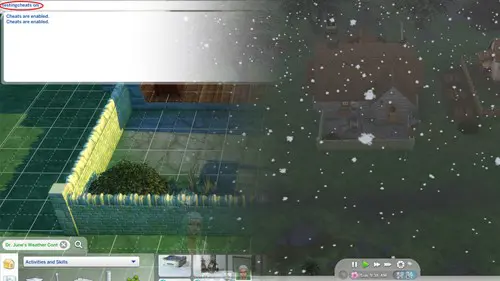
If you'd rather not tempt fate, you can alternatively change the weather in The Sims 4 with cheat commands. To do so, you need to open the cheat window by pressing CTRL + Shift + C if on PC. If on Mac press Command + Shift + C and if on console press all four triggers at once. Repeat this action to close the box afterwards.
This will open a box at the top of the screen in which to type in cheats. Next, enable cheats by entering 'testingcheats on'. You can now enter cheats and have them take effect.
The following cheats are all weather-associated ones in The Sims 4:
|
Trait Effect |
Cheat Code |
|
Cold Acclimation - increased resistance |
traits.equip_trait coldacclimation |
|
Heat Acclimation - increased resistance |
traits.equip_trait heatacclimation |
|
Heatproof trait - enables heat immunity |
traits.equip_trait burningman |
|
Iceproof trait – enables immunity to cold. |
traits.equip_trait iceman |
|
Storm Chaser trait: sims will now like thunderstorms |
traits.equip_trait stormchaser |
|
Sunny and cool weather |
weather.start_weather_event weather_sunny_cool |
|
Sunny and warm weather |
weather.start_weather_event weather_sunny_warm |
|
Cloudy and cool weather |
weather.start_weather_event weather_cloudy_cool - |
|
Cloudy and warm weather |
weather.start_weather_event weather_cloudy_warm |
|
Sunny but dangerously cold weather |
weather.start_weather_event weather_sunny_freezing |
|
Makes a heatwave which is dangerously hot. |
weather.start_weather_event weather_heatwave |
|
Sunny and dangerously hot weather |
weather.start_weather_event weather_sunny_burning |
|
Heavy rain and warm |
weather.start_weather_event weather_rain_heavy_warm |
|
snowy and very cold weather |
weather.start_weather_event weather_snow_light_freezing |
|
light rain and cool weather effects |
weather.start_weather_event weather_rain_light_cool - |
|
Make a thunderstorm. |
weather.start_weather_event weather_rain_storm_cold |
|
Makes the weather cold and produces heavy snow. |
weather.start_weather_event weather_snow_heavy_freezing - |
|
Make sunshowers |
weather.start_weather_event weather_sunshower_hot |
|
Make thundersnow. |
weather.start_weather_event weather_snow_thundersnow |
- For more Sims 4 cheats to boost your gameplay, check out our guide to all Sims 4 money cheats available in the game and become rich instantly.

About The Author
Kiera Mills
Kiera is a former GGRecon Guides Writer.



























