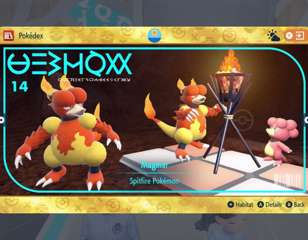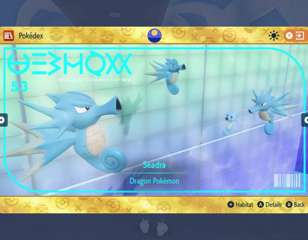Here's how you can trade with other players in Pokemon Scarlet and Violet
Trading is a core part of the Pokemon series, here is everything you need to know about trading in Pokemon Scarlet and Violet.
Pokemon Scarlet and Violet continue the legacy of new generations of Pokemon, bringing us the ninth generation of the series. Trading is a pillar of the franchise, being a big part of the games since day one. Here is everything you need to know about trading in the game.
How to access trading
In the good old days, trading Pokemon involved going to a Pokemon Centre or using some kind of device. In Pokemon Scarlet and Violet, all trading and online features are handled through the Poke Portal. The Poke Portal is a menu you can access at any time by pressing X and selecting Poke Portal.
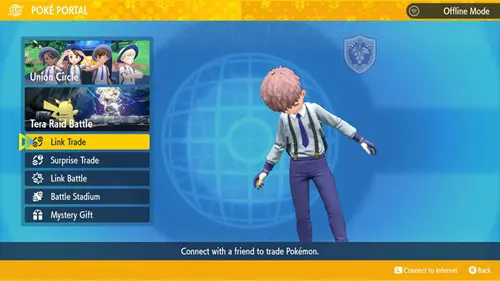
Through the Poke Portal, you can trade Pokemon with friends and others online. Although the trading system of these games doesn't have all the features of recent Pokemon games, what remains works largely the same as before.
How to use trading in Pokemon Scarlet and Violet
There are two options for trading on the Poke Portal menu. The first is Link Trading, this is your classic method in which two players agree to trade specific Pokemon. To do so, you need to set a Link Code. Your Link Code can then be given to your trading partner, who can use it to connect with you. Likewise, you can input a code given by someone else.

Without a Link Code set, you can simply search for a trade partner without any specific intent. You can attempt to trade like this, but without a goal in mind, this can get a bit messy. As such, if you want to trade but don't have someone specific to trade with, Surprise Trade is the better option.
Surprise Trade allows you to choose one of your Pokemon to trade. You put it up for trading, and the game randomly matches you with another player also using Surprise Trade. You can continue playing while waiting to be matched up, and the game will notify you once the Surprise Trade has taken place.
Then you can go back to the Poke Portal to see the result. Your Pokemon will be sent off, and a random Pokemon from another player will come to you.
Unfortunately, Pokemon Scarlet and Violet have not included any kind of search trading, like the Global Trade System from older Pokemon games, or Pokemon Home. As such, there is no way to seek out specific Pokemon and look to trade for them in the games.
Get the most out of your sandwich-making with our guide to gaining Pokemon Scarlet and Violet sandwich recipes.

About The Author
Dave McAdam
Dave is a Senior Guides Writer at GGRecon, after several years of freelancing across the industry. He covers a wide range of games, with particular focus on shooters like Destiny 2, RPGs like Baldur's Gate 3 and Cyberpunk 2077, and fighting games like Street Fighter 6 and Tekken 8.