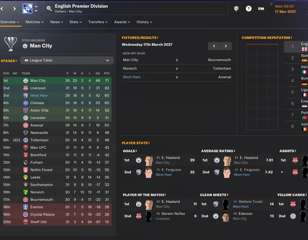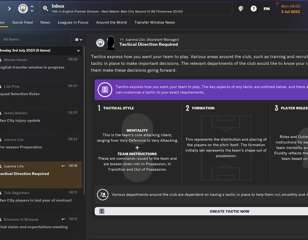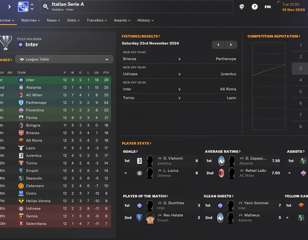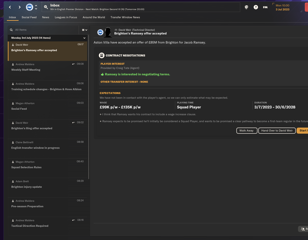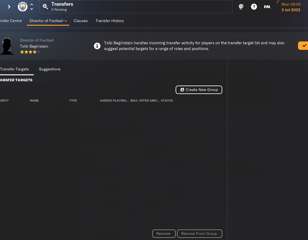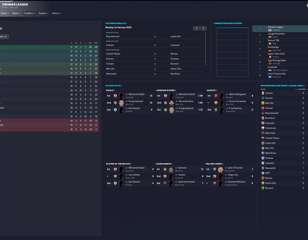FM23 Badges: How To Get Real Logos In Football Manager 2023
Want to know how to get real logos into your Football Manager save? Check out this guide for how to install real life FM23 badges.
One of the most important things to do at the start of a new Football Manager save is to import real FM23 Badges, as the unlicensed ones can be rather distracting to say the least. There's nothing worse than climbing to the top with a team in Football Manager, but having to do that with some boring, generic logo that robs you of half the fun, especially if it is your local team. So, to find out how to get the real FM23 badges in your game, check out our full guide below.
What Do You Get With The Real FM23 Logos?
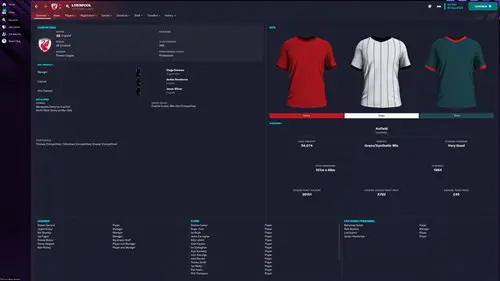
As the name suggests, any Football Manager 2023 Badges packs overhaul every logo in the game, correcting any unlicensed generic crests, and potentially adding a bit of style to the presentation too.
It is not just clubs that are affected either, as various competition and league badges are changed or corrected too, which only further adds to the immersion. Combining this with the FM23 real name fix, and you'll have a completely immersive club experience.
- Running low on a budget and looking for some cheap beasts, we have the best free agents in FM23.
How To Install FM23 Badges
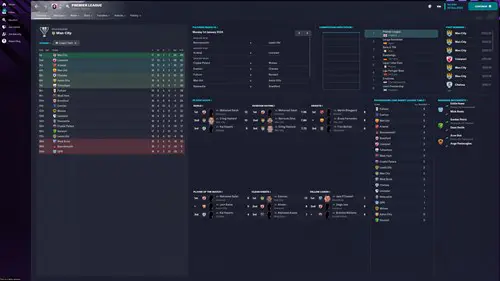
Unfortunately, getting your hands on a Football Manager 23 logos pack has been made increasingly harder over the past few years due to tighter licensing restrictions. However, there are a couple of different routes that you can take, depending on how realistic or stylised you want your badges to be.
If you want something that is unique and a bit more on the stylised side of things, then the Footbe Logos 2022-23 on FMScout is going to be the one for you. With this logo pack, each club's badge is standardised to the same crest shape, and within the crest is either the club's current badge, or something very close. For example, the Liverpool badge has just the Liverbird inside of it, instead of the logo that we know so fondly today.
- Looking for the next generation of talent? Check out our FM23 Wonderkids guide.
If you're wanting something more true to life and untouched by special graphics, then that is where things get a bit more difficult. Previously, the FM 2023 Standard Logo Pack from FMScout would have been an excellent option, but this has since been removed from the site due to licensing issues.
If you have an existing Football Manager logo pack from a previous year that you're happy with, then you can just move that over to the new game, but if you are starting fresh then your best option is probably the TCM22 Logopack.
This particular pack has all of the real-life badges that you will want and need, the only caveat is that the Manchester United badge cannot be included due to even more complicated licensing issues.
If you're wondering how to install and use these FM23 badges though, make sure to follow our simple step-by-step guide below:
- Download your preferred FM23 Logo pack, and unzip it
- Head to your Football Manager 2023 Documents folder, found in the following directory:
- C:\Users\[user name]\Documents\Sports Interactive\Football Manager 2023
- Create a folder named 'graphics', and then inside of that create another folder named 'logos'
- Put all of the files from your downloaded and unzipped logo pack into the 'logos' folder
- Start up Football Manager 2023 and head to the Preferences menu
- Go to the Advanced tab, and select Interface from the drop down menu in the top right
- Select the Clear Cache option from the drop down in the bottom left
- Make sure to tick 'Reload skin when confirming changes in Preferences'
- Click confirm and the badges should be all loaded
If this doesn't work, you might need to manually press on the 'Reload Skin' option in the Interface tab, and that should do the trick.
If you're ever wanting to change your logo pack, or download a more up to date version, all you need to do is delete the files in the 'logos' folder, and repeat the whole process again with the new logo pack that you have downloaded.
- Wanting the most for your money? We have the best FM23 bargains.
So, that's how to get all of the real FM23 badges, and also how to install the logo pack that you have downloaded. If you want to complete the set and get all of the real FM23 kits, make sure to read our guide for a full walkthrough of the process.

About The Author
Harry Boulton
Harry is a Guides Writer at GGRecon, having completed a Masters of Research degree in Film Studies. Previously a freelance writer for PCGamesN, The Loadout, and Red Bull Gaming, he loves playing a wide variety of games from the Souls series to JRPGs, Counter-Strike, and EA FC. When not playing or writing about games and hardware, you're likely to find him watching football or listening to Madonna and Kate Bush.