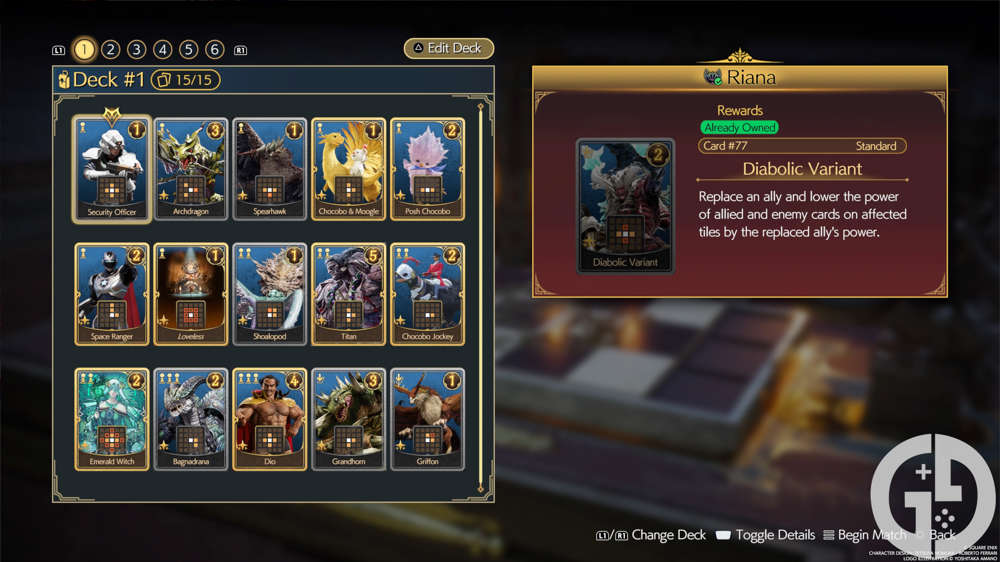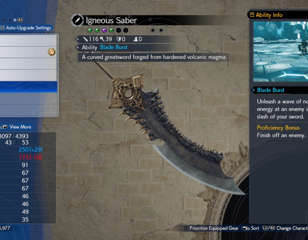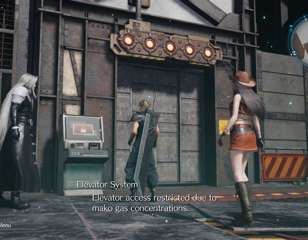How to use the Actions & Traits menu in FFXIV
If you're baffled by the Actions and Traits menu in FFXIV, we will explain how to access the menu and how you can use it in the game to organise your hotbars.
If you’re not sure what each of your abilities do in FFXIV, the Action and Traits menu describes them perfectly. However, if you’re just getting started in the game, you may not be used to finding the Actions and Traits menu and what it does within FFXIV.
There are a lot of different abilities that you will get as you make your way through the game, depending on what class you are playing. For example, a Black Mage won’t have nearly as many abilities as a Gunbreaker. However, it’s important that you know what all of them do and which ones you need and which ones can take a backseat on your hotbar.
Here is everything you need to know about how to use the Actions and Traits menu, as well as where you can find it in the game.
How to use the Actions and Traits menu in FFXIV
If you want to access this menu but aren’t sure how make sure to keep reading to find out.
- Open the main menu
- Press Character
- Open Actions & Traits menu
It’s that simple to access it! From there you can add actions or remove actions from your hotbar and cross hotbar as you see fit. There, you will also see explanations of your abilities and what they do, including mana costs and cooldowns. You will also see the abilities that you will unlock later in the game once you have leveled up more.
Now that you have added abilities or traits to your hotbar, you have to press the corresponding shortcut in order to use that specific action or trait.
What is the Actions and Traits menu in FFXIV?
The Actions and Traits menu shows you all the abilities that you have and can unlock later down the line. For a Black Mage, this can include Fire I, Fire II, Freeze, and more. You can add these actions to your hotbar, and these will be the ones that you can use.
For example, you can register mounts, items, emotes, and minions that you want to use frequently on your hotbar if you want. This would be listed under the Traits section in the Actions and Traits menu.
That’s everything you need to know about how to use the Actions and Traits menu in FFXIV.
For more guides on FFXIV, keep reading GGRecon. If you have a lot of gil saved up, check out how to buy a house in the game.

About The Author
Amy Eastland
Amy was a Guides Writer for GGRecon. She has a BA (Hons) in Creative Writing and Journalism, and has previously worked for companies such as Gfinity and HITC. Her favourite games include Dark Souls 3, Elden Ring, and Crash Bandicoot Warped. When she's not at work, she's hanging out with her black cat, Shelby.