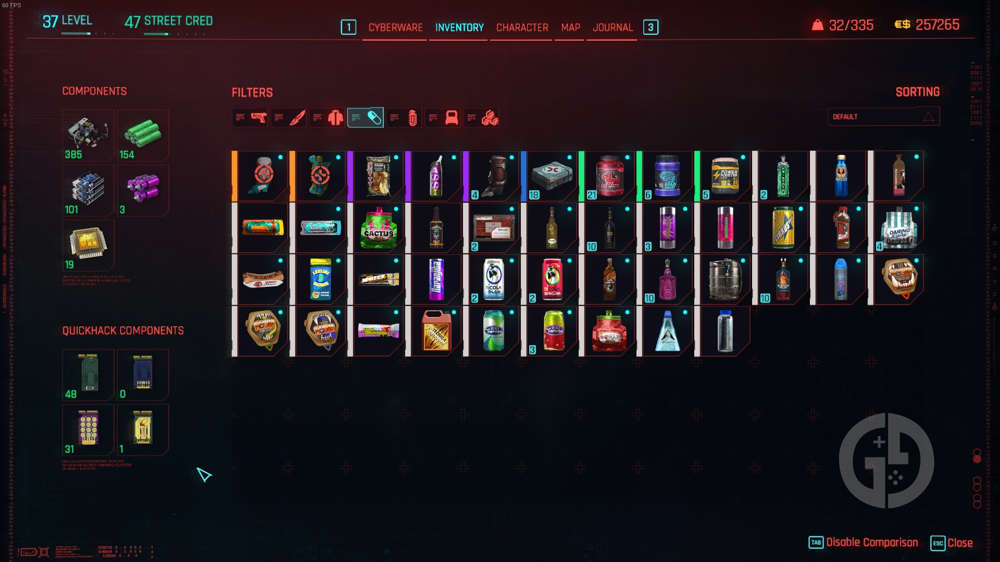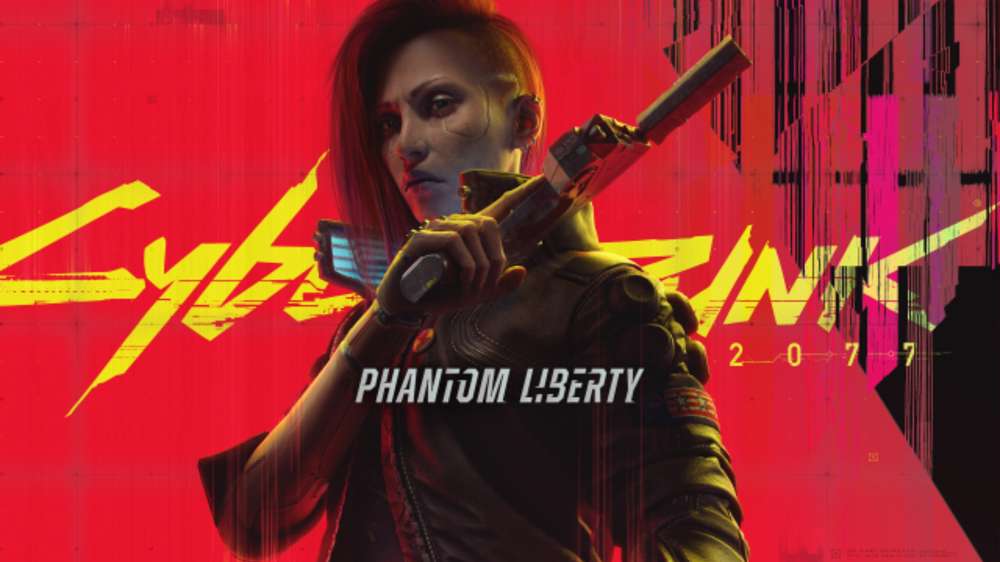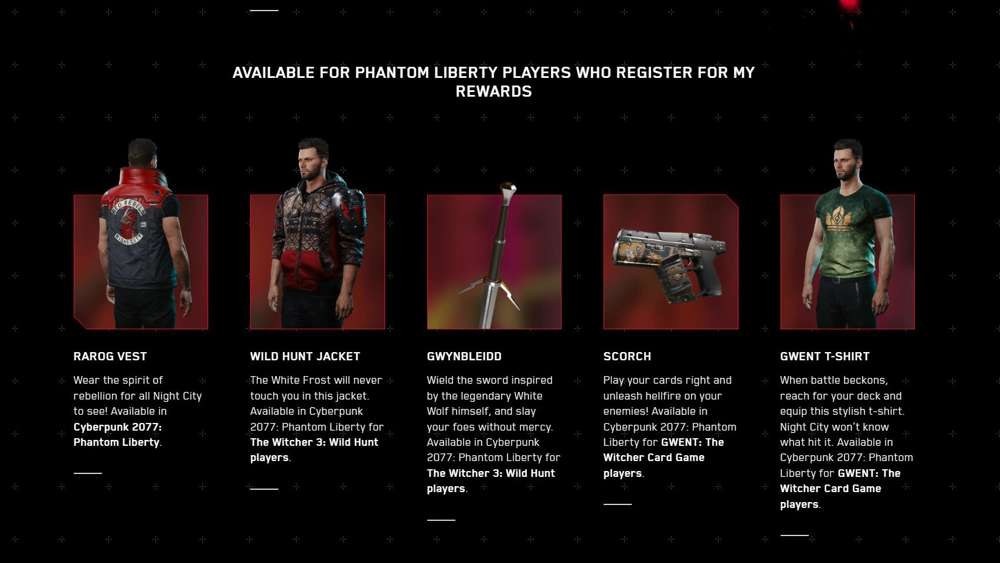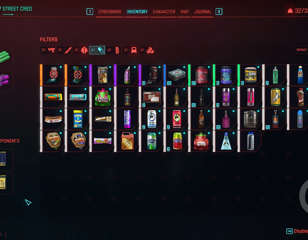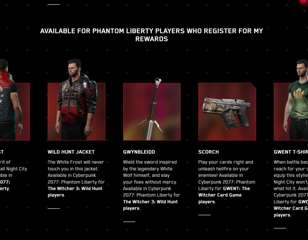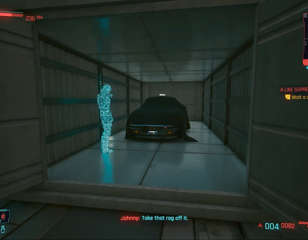11 best Cyberpunk 2077 mods on PC
If you are looking to customize Cyberpunk 2077 with mods, here are our picks for the best mods to download and how to install them to your game.
Cyberpunk 2077 may have had a rough start, but years of changes, 2023's 2.0 update, and the Phantom Liberty expansion have left the game in a much better state.
There are many mods available to download that have changed dramatically with the improvements that have been made to the base game, so keep reading for a rundown of how you can install the best mods.
Best mods to download on PC
Cyber Engine Tweaks
Much like the Script Extenders of the Bethesda games like Skyrim and Fallout, Cyber Engine Tweaks extends the scripting framework of the game, allowing modders to do much more than was previously possible.
It's required for some of the more involved and game-changing mods anyway, but I also recommend just for the quality-of-life features.
HD Reworked Project
The HD Reworked Project mod seeks to get the best out of Cyberpunk 2077 visually by reworking many of the game assets to be of higher quality, all while preserving the original art style and without affecting performance too hard.

These reworked textures largely focus on the environment, with roads, buildings, and graffiti all being upped to higher resolutions.
Stealthrunner
Cyberpunk 2077 gives the player stealth options but does not necessarily reward playing stealthily. To remedy this, the Stealthrunner mod adds stealth challenges to each job and encounters, such as completing the job without being seen, silently taking out enemies, or rescuing civilians.

Completing these tasks will reward you with experience for a whole new stealth perk tree, which adds new abilities like pickpocketing. The mod also adds more options for stealth, with improved optical camo.
Silent Silencers and Throwing Knives
This Cyberpunk 2077 mod goes hand-in-hand with the one above, as the Silent Silencers and Throwing Knives mod greatly improves stealth gameplay. It very much does what it says on the tin, and drastically reduces the noise made by using silencers or throwing knives.

Without the mod, hitting enemies with silent weapons instantly alerts them to your presence and location. The mod allows you to tweak the settings, so depending on how close you are to the target, they may not know where the shot came from.
Car Modification Shop
With so many cars to buy - and even more added with the Cyberpunk 2077 2.0 update and the Phantom Liberty expansion - the Car Modification Shop mod is one of the best downloads to have in your game. Although there are many different vehicles you can own in the game, some are just a lot better than others -meaning your favourite might not be the best to use.
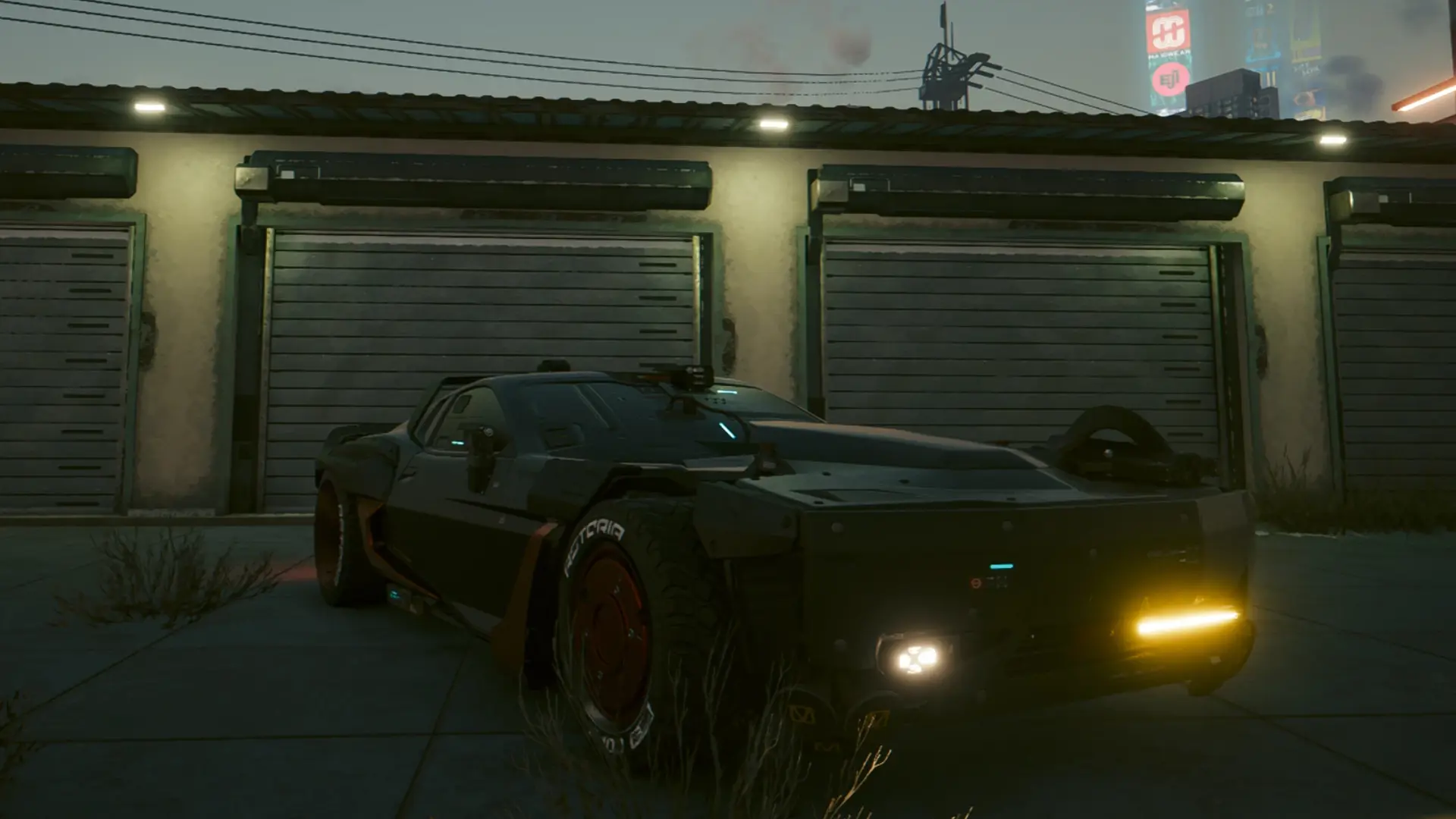
With the CMS mod, you can tweak and improve the performance of every car you own. Increasing speed, improving handling, everything you could need to turn any old jalopy into a total sleeper. Unfortunately, this mod only changes the performance of the car and not the visual appearance, so we cannot turn Cyberpunk 2077 into Need For Speed Underground just yet.
Enemies of Night City
The Enemies of Night City mod is a favourite of players who have mastered the game, beaten it several times, and are looking for a more worthy challenge, overhauling the weaponry and abilities of many of the enemies in the game.

Enemies of Night City gives each enemy group (gangs, police, corps) unique features, making your fights against each of them different from the others. For example, the Tyger Claws are largely immune to smart weapons, Maelstromers are strong against fire but weak to electricity, and many of the Sixth Street Gang are equipped with Sandevistans.
This mod is not necessarily an increased difficulty mod, but certainly broadens the challenge of the game, making it an excellent addition for anyone who wants to change things up.
Level Scaling and Balance
This mod, on the other hand, is absolutely a difficulty mod. Level Scaling and Balance alters a feature that has been a part of CD Projekt RED games for a while. Typically, enemies do not scale in level, meaning low-level enemies will still appear when you have reached higher levels, and will likely be a complete breeze for you to defeat.

The Level Scaling and Balance mod changes that, by allowing enemies to scale their level with you. If you are level 20, all enemies you meet will be at least level 20. The mod is highly customisable, allowing you to choose exactly how level scaling and even damage scaling, and determine exactly how much of a challenge you want.
Alternate Crowd Behavior
The Alternate Crowd Behavior mod alters the movement of crowds and how they spawn to be more natural and cause fewer issues with pedestrians seemingly walking out into the middle of the road for no reason.
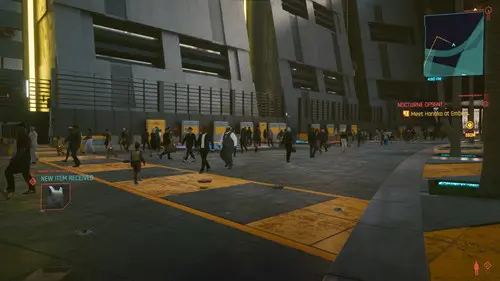
In addition to this, it changes the behaviour of traffic, with the goal of providing a more immersive experience when exploring Night City.
Immersive First Person
If you're someone who is picky about the first-person perspective and how it doesn't allow you to see yourself when looking down, the Immersive First Person mod will fix all your issues in 20 measly kilobytes.

It adds your character model to your own perspective, allowing you to see yourself below the neck in real-time as you walk around. Aside from being more immersive, it also gives you a way to check out your clothing whenever you want.
Better Vehicle Handling
If you're still not quite happy with how cars and bikes feel in Cyberpunk 2077, the Better Vehicle Handling is a quick-fix mod to make controlling your vehicle much more natural and smooth.
It's largely down to personal preference, but I find it helps me control my car when it's faster, especially when it comes to taking corners or altering my direction.
Cyberware-EX
Cyberware-EX is a great mod for those looking to become the ultimate part-man, part-machine. It expands the cyberware slots by letting players install a Cyberdeck, Sandevistan, and Berserk at the same time, which is restricted in the vanilla game.

This opens up way more gameplay options and possibilities, giving you the freedom to approach situations however you want.
How to install mods
Modding Cyberpunk 2077 works much the same way post-2.0 update as it did before, so here are the steps you need to follow:
- Install REDmod (This can be found as a free download on Steam, Epic Games Store and GOG)
- Go to the Cyberpunk 2077 install location on your PC
- Open the r6 folder
- open the cache folder
- create a folder named "modded"
With that, you are ready to go to Nexus Mods and download some mods:
- If the mod has a REDmod tag, you can just drag and drop the mod into the main Cyberpunk 2077 folder
- If not, drag the mod directly onto the mods/bin folder, whichever folder the mod is labelled as
- Launch the game to bring up REDLauncher, then click the gear icon beside the play button
- select "enable mods" to enable the mods you have installed, then hit play
How to install Cyberpunk 2077 mods (GOG version)
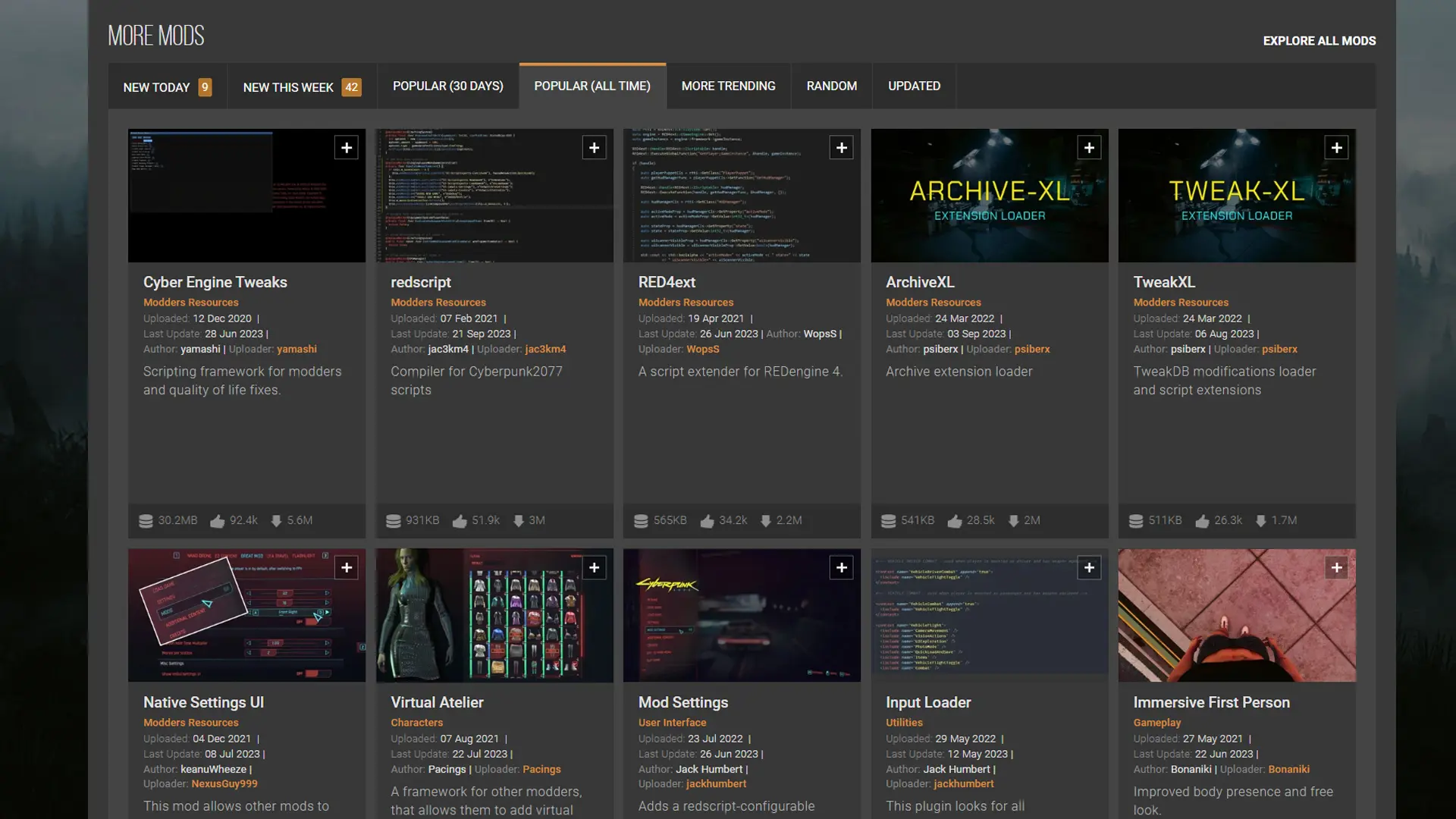
GOG users do not have REDLauncher, so to enable mods for the GOG version of Cyberpunk 2077, you'll want to do the following:
- Go to the Cyberpunk 2077 page in GOG
- Click the settings button at the top of the screen
- Select Manage Installation, then click Configure
- Select Features, then scroll to the bottom and click the Enable mods check box
Be sure to head to our Cyberpunk 2077 homepage for guides like this. We've also covered the vehicle list, all Tarot card locations, all Iconic weapon locations, all console commands, and all romance options.

About The Author
Tarran Stockton
Tarran is a Senior Guides Writer at GGRecon. He previously wrote reviews for his college newspaper before studying Media and Communication at university. His favourite genres include role-playing games, strategy games, and boomer shooters - along with anything indie. You can also find him in the pit at local hardcore shows.