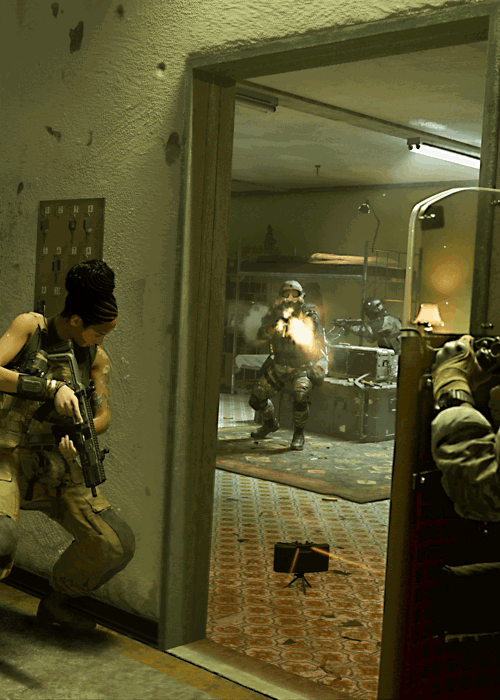
How To Enable 120 FPS In MW2
If you're looking for how to enable 120 fps in Modern Warfare 2, we've got you covered.
Modern Warfare 2 is a fast-paced shooter, which is why it's best experienced at 120 fps. Thankfully, with our newest generation of consoles, we're able to play Modern Warfare 2 at 120 fps from the comfort of our own sofas. So, if you have the hardware that can handle it, then here's how you can enable 120 fps in Modern Warfare 2.
- Do you want to uninstall the Modern Warfare 2 campaign? Here's how you can.
MW2 120 FPS: How To Enable On PS5
If you're playing on PS5, then you're able to take advantage of 120 fps in Modern Warfare 2. The only other piece of hardware you'll need is a 120hz compatible monitor or TV. If you have both of these, then you're all set to go. Here are the settings you need to change to enable 120 fps in Modern Warfare 2:
- Log into your PS5 and head to the 'System Settings' menu
- In the 'Screen and Video' section, head to the 'Video Output' tab
- In this section, you should see a 120 Hz Output option - set this to 'Automatic'
- Now, head back to the main 'System Settings' menu and choose the 'Saved Data and Game/App Settings' menu
- Here, chose 'Performance Mode' under the 'Set Performance or Resolution Mode' setting
- Once this is complete, launch Modern Warfare 2 and head to the video settings menu
- Look for the '120 Hz Refresh Rate' option under the 'View' settings tab - set to 'On'
Modern Warfare 2 should now be displaying at the full 120 fps on your PS5.
- Here's how you can unlock the Slimline Pro Optic in Modern Warfare 2.
MW2 120 FPS: How To Enable On Xbox

To enable 120 fps on Xbox consoles, you'll need to follow similar steps:
- Head to the 'System Settings' menu on your Xbox console
- Then, open the 'TV & Display Options' and search for the 120 Hz option - ensure that it is enabled
- Open Modern Warfare 2 and head to the video settings menu
- Look for the '120 Hz Refresh Rate' option under the 'View' settings tab - set to 'On'
Modern Warfare 2 should now be running at 120 Hz on your Xbox console.
MW2 120 FPS: Enable On PC
If your PC is capable of running Modern Warfare 2 at 120 fps, then the process is incredibly simple:
- Head to the Windows Settings menu and click on the 'Display' section
- Now, click on 'Advanced Display' settings
- An option should appear that says 'Choose a refresh rate' - set this to the maximum refresh rate of your monitor
- Now, open up Modern Warfare 2 and head to the Graphics settings menu
- Ensure that the 'Screen Refresh Rate' setting is set to the same figure as you chose in the Windows Display options
Modern Warfare 2 should now be running at a higher refresh rate on your PC.
For more Modern Warfare 2 guides, keep reading GGRecon.

About The Author
Joshua Boyles
Joshua is the Guides Editor at GGRecon. After graduating with a BA (Hons) degree in Broadcast Journalism, he previously wrote for publications such as FragHero and GameByte. You can often find him diving deep into fantasy RPGs such as Skyrim and The Witcher, or tearing it up in Call of Duty and Battlefield. He's also often spotted hiking in the wilderness, usually blasting Arctic Monkeys.






























