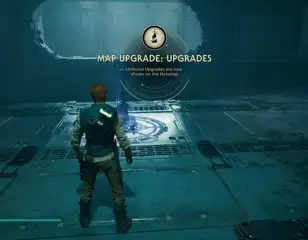Here's how you can use Arachnophobia Safe Mode in Star Wars Jedi: Survivor
Here's how to switch on Star Wars Jedi: Survivor's Arachnophobia Safe Mode in the settings, modifying certain creatures to make them less spider-like.
Star Wars Jedi: Survivor offers an Arachnophobia Safe Mode for players who would prefer to explore the galaxy as Cal Kestis without having to run into any pesky spider-like creatures. However, with so many settings available to tweak and change it can be difficult to find the option in-game.
So, here's exactly how to switch on the Arachnophobia Safe Mode in Star Wars Jedi: Survivor to avoid seeing any arachnid-like creatures during your galactic adventure.
How to enable Arachnophobia Safe Mode
In order to enable Arachnophobia Safe Mode, you'll need to head to the game's settings. This is labeled with a cog icon as shown above and offers players a huge range of options to tweak. Once there, simply follow the steps below:
- Navigate to the settings menu
- Head down to the 'Gameplay' tab on the left side of the screen
- Scroll to the bottom of the 'Gameplay' to find the 'Other' options
- Switch 'Arachnophobia Safe Mode' on in Star Wars Jedi: Survivor
- You will now never see any arachnid-like creatures during your playthrough!

If you'd prefer to see the option showcased in-game, check out the image below that shows its exact location in the settings.

Remember, switching on Arachnophobia Safe Mode will not affect your experience or remove any monsters from the game. Instead, the option simply modifies a creature to make it less reminiscent of an arachnid or spider.
Looking for more games like Star Wars Jedi: Survivor? We've got the perfect list for you.

About The Author
Alex Garton
Alex is a Senior Writer at GGRecon. With a BA (Hons) in English, he has previously written for Dexerto & Gfinity. Specialising in Call of Duty & Apex Legends, he loves (attempting) to improve his aim in competitive shooters and will always make time for a single-player RPG.