How to fix the Last Exception error in The Sims 4

The dreaded 'Last Exception' pop-up in The Sims 4 has plagued Simmers for years. Usually the result of outdated custom content or mods, the error can be tricky to deal with - but we've got all the tips you need on how to solve it in the game.
What is the 'Last Exception' error in The Sims 4?
As explained above, the error usually occurs during new Expansion Pack and DLC launches when mods that become outdated conflict with new official updates, resulting in the error message.
To get rid of the message, you'll have to pinpoint which mod is outdated and that will need to be removed from your mods folder (or in some cases, updated).
Ways to fix the error
50/50 method
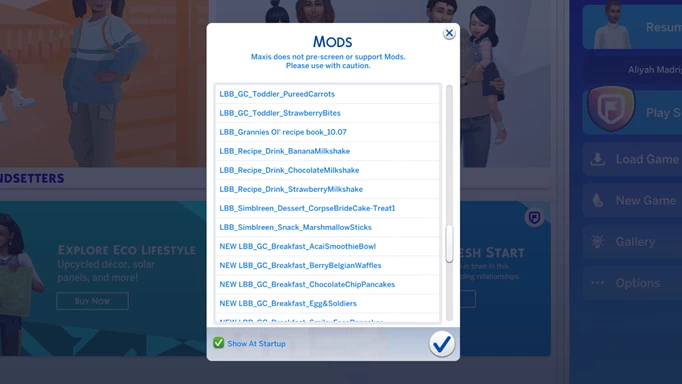
 Click to enlarge
Click to enlargeOne common way to fix the error is with the 50/50 method. This is an arduous - but necessary - task which involves deleting half of your mods from your game (remember to back them up first - I like to take them out of the folder and put them onto my desktop, for example).
- Once you've done that, launch back into The Sims 4 and see if the error still persists
- If it does, you know that the mods you removed are unlikely to be causing the issue
- Following that, half the remaining mods in your folder, then repeat the process until you narrow in on the mod which is causing you an issue
Better Exceptions mod

 Click to enlarge
Click to enlargeAlthough the 50/50 method is proven to work, it is a long and tedious process. Thankfully, modders have come to the rescue by creating a shortcut for this in the form of the 'Better Exceptions' mod by TwistedMexi.
The mod essentially flags faulty mods and custom content within the game, so you can pinpoint issues much more quickly. To download the mod, navigate to Twisted Mexis' blog page.
With those two methods in hand, you'll be well on your way to weaning out any future errors that rear their ugly head following future updates.
For more on all things Sims, check out our The Sims homepage, where you'll find guides on the TOOL mod, Werewolves cheats, and a doctor diagnosis list.
