The Sims 4 MC Command Center mod explained, how to get & use cheats

Written by
Last updated
19th Mar 2024 12:03
MC Command Center is one of the most popular mods in The Sims community. Created by modder Deaderpool, the mod overhauls gameplay and adds greater control and functionality over everything from a Sim's outfit (including NPCs) to controlling how pregnancy works in the game.
One of my personal favourite features is the ability to quickly cheat a Sim's skills without needing to type a code in, so for a rundown of how to download it in the game and everything it offers, read on for all you need to get started.
All MC Command Center features
MC Command Center is divided into several different 'sections', each of which contains different options that can be adjusted in-game:
|
Feature |
Gameplay Changes |
|
MC Command Center |
This is the base of the mod, an essential component needed for the other parts of the mod to work |
|
MC Career |
Use this feature to access all parameters of sim careers, including promotions. Also allows teens full-time jobs |
|
MC CAS |
Lets you select options like a Sim's favourite drink and umbrella, adjust their voice, walk style, and more |
|
MC Cheats |
Options to use cheats without the need to type them out individually |
|
MC Cleaner |
Streamlines many features of the game like alien disguises, and 'cleans' or removes unwanted outfits from townie Sims |
|
MC Clubs |
Cleans up clubs and the way they work in the game, and will add new Sims to clubs if they meet the parameters and the option to do so is enabled |
|
MC Control |
Lets you control an NPC Sim by giving them the option to interact with another Sim |
|
MC Dresser |
Creates the option to blacklist certain outfits if you don’t want your Sims wearing them (like the infamous eyeball ring) |
|
MC Gedcom |
Provides the ability to import family trees into other game saves |
|
MC Occult |
Can control what kind of offspring will result from occult unions and adjust settings like Alien abduction |
|
MC Population |
Can flag a lot as 'Ancestral' so random Sims will not be allocated to live in these lots, instead staying in the original family tree that owned it Control and allow homeless sims to move into unoccupied lots and disable Bar Nights |
|
MC Pregnancy |
Adjust pregnancy duration, offspring count, and gender, and allow multiple spouses |
|
MC Tuner |
Fine-tune gameplay like allowing emotional deaths, enabling 'Stay the Night' as a Friendly interaction and adjusting the autonomy of certain interactions |
|
MC Woohoo |
More Woohoo options in the game, disabling jealousy and effectively allowing polyamorous relationships. Introduces birth control and autonomous 'Try for Baby' interactions between Sims (you can set the likeliness of this as a percentage).\ |
How to download & install MC Command Center
You can easily download the mod by heading to Deaderpool's website and clicking on the mod name under the 'Release' column.
The file should instantly download to your system, and you'll then just need to locate that folder and copy the relevant files to your mods folder for The Sims 4.
- If you're on PC, this will typically be found under something like C:\Users\[name]\Documents\Electronic Arts\The Sims 4\Mods
Personally, I tend to install them all, but you don't need to copy every single file if you're not looking to add all of the features to the game. You'll want to make sure you've at least got the 'mc_cmd_center' package and ts4script files, though.
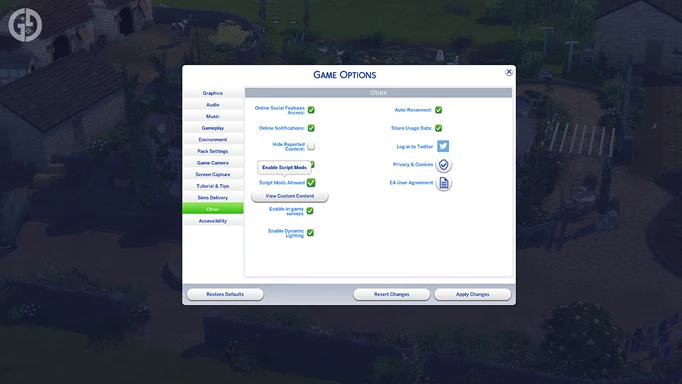
 Click to enlarge
Click to enlargeAfter you've done that, if you're new to modding, launch the game and follow these steps:
- Open the options menu (the icon with the three dots)
- Select 'Game Options' and then go to 'Other'
- From there, make sure that both the 'Enable Custom Content and Mods' and 'Script Mods Allowed' options are checked
- Press 'Apply Changes', and you'll then need to relaunch your game
That's it! The mod will now be installed and ready to use.
Using the mod in The Sims 4
Once you've got the mod installed, using MC Command Center is very intuitive and can be accessed from multiple ports of call in-game.
Depending on what you click on, the mod will give you slightly different options. If you click on a PC and then navigate to the 'MC Command Center' pie menu option, you'll get options to tweak Club functionality, alter Neighborhood Stories, and even adjust the number of a certain type of Occult that can be present in your save game.
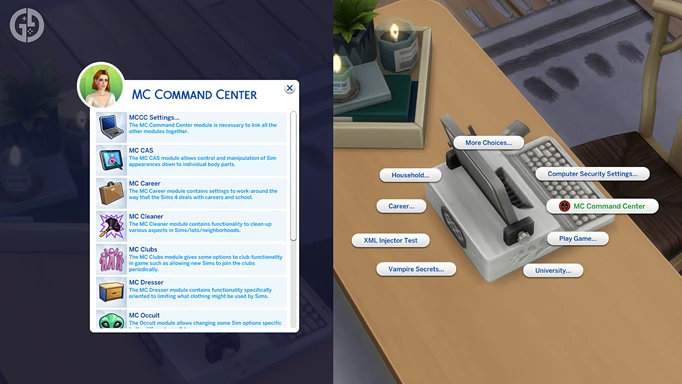
 Click to enlarge
Click to enlarge
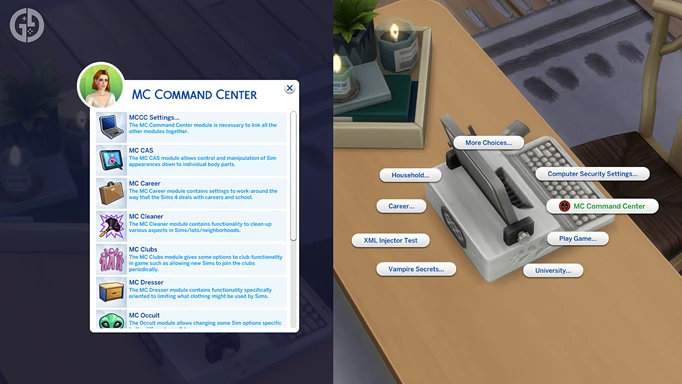
 Click to enlarge
Click to enlargeIf you click on a Sim, you'll get more options relating to that particular Sim, letting you adjust or force a particular saved Outfit on them, modify relationships, or use cheats without codes like boosting their skills or making them Happy instantly. These also apply to Pets, albeit the options will, of course, be different to Sims themselves.
Selecting the 'MC Cheats' option on a mailbox will allow you to adjust the time in the world, force a random lightning strike, or even change up the traits of the Lot you're on.
You'll need to make sure that you're keeping up with updates for the mod too in order to keep using it, as particularly around the release of an Expansion Pack, the mod (among others) will need to be updated by the author to make sure everything works correctly.
Now that you know all about this great mod from Deaderpool, check out our homepage for The Sims, where you'll find guides on the Disney Princess Legacy challenge, the best traits mods to download, or all of the Vampire cheats for the Occult.
